This screencast demonstrates a quick and easy way to introduce students to Word. It could be extended to teach students how to use more features, but this video could be used to simply help kids get started in the beginning of the year to type up their work and start to become familiar with the computer. I can imagine this becoming a useful tool to create videos after a couple years of experience and making videos for lessons or things you know you will repeatedly do each year. Students could also use this for a final project to explain a concept to the rest of the class.

The art and craft of teaching with technology
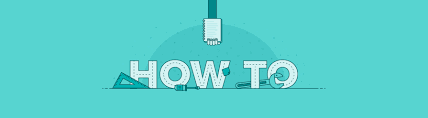
I liked how you used this to introduce Word to students! It was very simple to follow along, and it seems simple enough for students to look at and get an idea on how they are suppose to use the app! Great job!
Very clearly narrated. And thank you for reminding students to “save.”