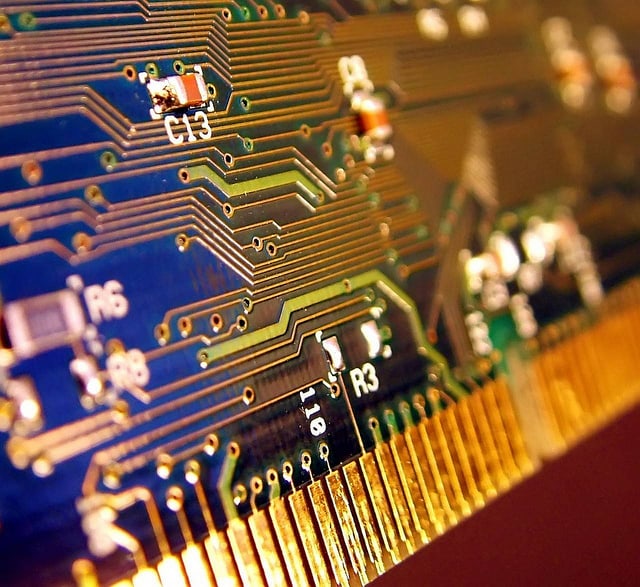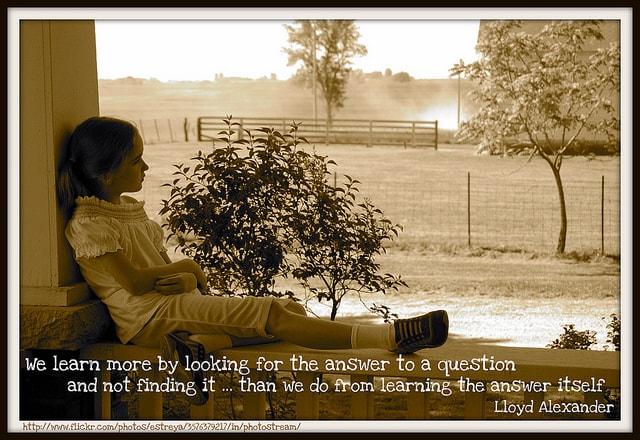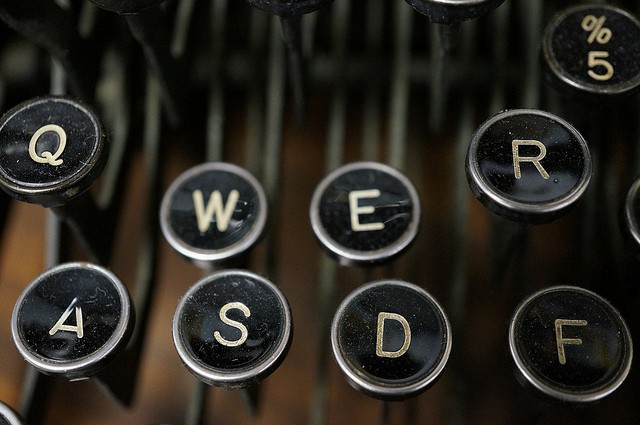I had a great time being in this course. Looking back at my first post, I notice that I mention “closing the digital divide” as one of the main things that I’d like to see done. I think after taking this class, I will be a lot more comfortable in how I approach that divide. Learning about the myriads of different platforms we can use in the classroom not only helped me grow as a teacher, but as a technology user. I now feel confident when using apps or different types of programming that I initially did not feel comfortable with using.
I think the class overall was great. I really enjoyed the structure of each class: come in and talk for a little, then hear a lecture about a specific useful app, program, or piece of technology that can be utilized, until finally we go to our respected computers and get to work. I would definitely recommend going about future classes in this format. Also, I think the 3 hour time slot worked perfectly for a class like this.
All in all, I learned so much in this class. I feel much more comfortable using iBook Author now, as well as using screen casting to further my education career. The biggest thing I’ve learned, though, is using this blog posting website. I can definitely see myself in the future wanting to use something like this again and, because of this class, I will know how to blog correctly (and make it look so clean, with the featured picture and all).
Thanks Peter for a great class! I look forward to running into you either on campus or downtown. Take it easy, everyone!
Photo by abdullah.khan2012, entitled “Technology”