Access to technology is frequently limited in my classroom, and what is available can often be somewhat basic. In an increasingly technology driven world and culture, this presents challenges; students live in a technological landscape, but are expected to radically change how they approach learning, creating, and thinking because they tools they are accustomed too are not available.
Available for use in my classroom is a Chromebook cart with 30 Chromebook laptops, but this must be checked out and reserved in advance. The entire 8th Grade team shares this cart, meaning getting access to it can be competitive and sometimes problematic. Generally, this means that students have access to technology only when it is planned far in advance, and even this is dependent on luck — or coordination among 8th Grade Team members, which while certainly do-able, adds another logistical problem and step.
My students come from a variety of backgrounds and many lack technological skills. While they are fluent and adept at using phones to find information and navigate the world, they sometimes lack the skills to quickly and efficiently make use of other forms of technology like laptops and computers. This doubles the challenge of limited technology; the only form of technology we have available is also the form students are most likely to be unfamiliar or unskilled with.
These are all challenges, and I have been working –and continue working — to find solutions. One area I’ve been able to most successfully incorporate technology is with research projects. This has offered an opportunity for students to use technology, which they are generally very receptive too, and a chance to teach some basic digital literacy skills — how to identify and correctly use a reputable source. It has also offered an opportunity for students who are less familiar with Chromebooks to acquire some basic typing and program use skills, without tying their proficiency to a grade. By supplementing student online research with articles and books provided in hard copy, I’ve been able to provide students a number of different avenues to approach research, with technology usage being one, of several, options.
Finally, an additional solution to technology limitations has been the use of cell phones. This is a tricky area, and requires extensive circulation and monitoring to make sure students stay on task, but by being flexible and allowing students to use phones for basic searches — such as for images to base visuals off of for projects, or details from reputable sources — I feel that I have been able to provide a more authentic learning experience for students who spend a large chunk of their time and lives on devices already.

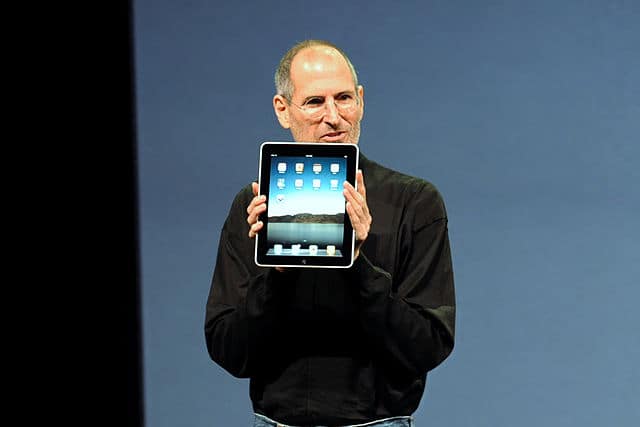
 Currently in my placement, there is a heavy emphasis on technology in the classroom. Due to a series of grants that the teachers at my school got together and wrote, each student is fortunate enough to have their own Chromebook, every classroom has a Smartboard, a microphone system, and a document camera, and for the teacher’s own professional development, the school has a Swivl for the teachers to use to film themselves teaching. They have had PD’s where the teachers have worked on building Smartboard lessons, and putting together Google and BrainPop classrooms.
Currently in my placement, there is a heavy emphasis on technology in the classroom. Due to a series of grants that the teachers at my school got together and wrote, each student is fortunate enough to have their own Chromebook, every classroom has a Smartboard, a microphone system, and a document camera, and for the teacher’s own professional development, the school has a Swivl for the teachers to use to film themselves teaching. They have had PD’s where the teachers have worked on building Smartboard lessons, and putting together Google and BrainPop classrooms.





