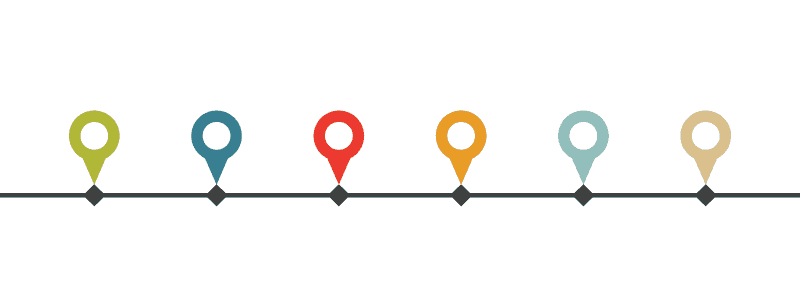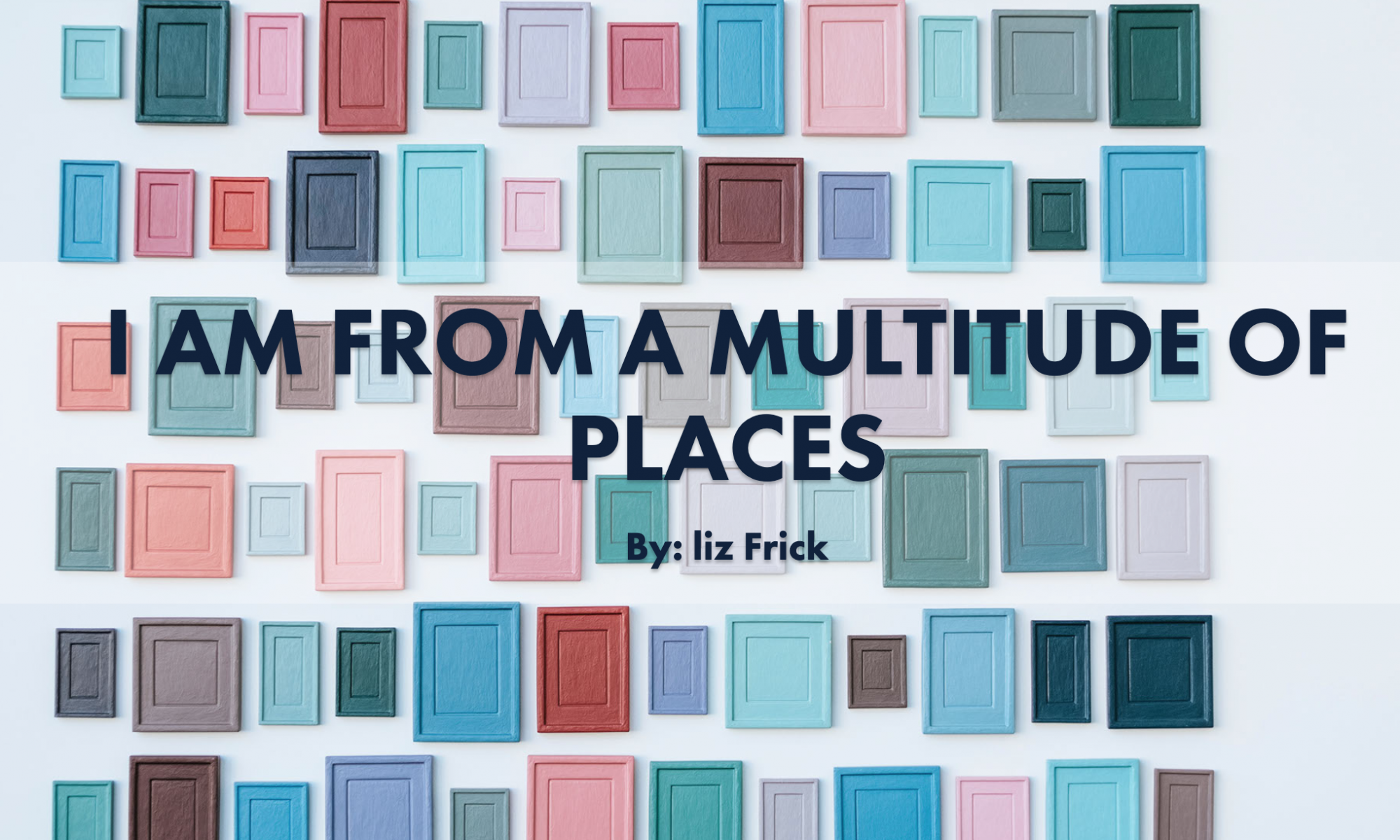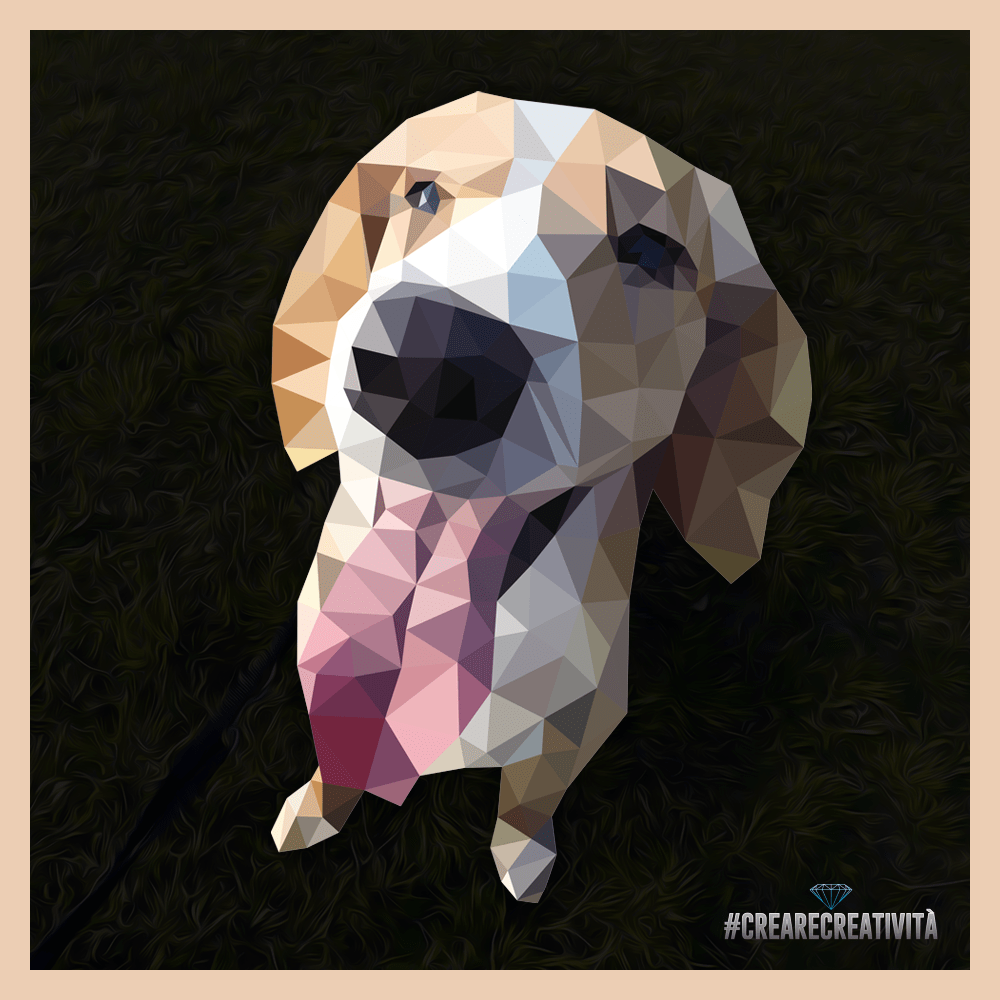I believe that technology can be a great resource in the classroom. For example, technology can be used to create and build relationships and connections with students. One of the project’s I created was a get to know you timeline activity, where students could create a timeline of important events in their lives, such as starting new grades or moving. Here is my example of this project.
Another example of a relationship and community building activity is one I created for having a circle activity. This activity allows students to build relationships with their peers in a safe environment. I created a google forms that would allow students to understand this circle activity better.
I also believe that technology can be used by students to explore the material in school with real world applications. In one of my lessons, students would create an online cookbook complete with recipes and the fractions in the recipes. This digital book could be printed out into a physical copy that they could use in their homes.
Another real world application is exploring digital photos to find shapes in the real world. This allows students to get excited about the world and buildings around them. Here is my post about this lesson.
Overall, I believe that technology is a great resource for students in the classroom. I’m excited to use my technology skills in my future classrooms and to find even more exciting resources for my students!