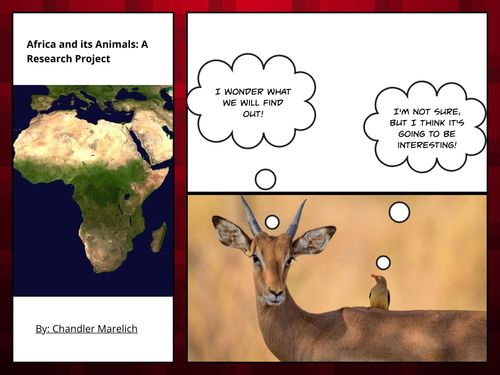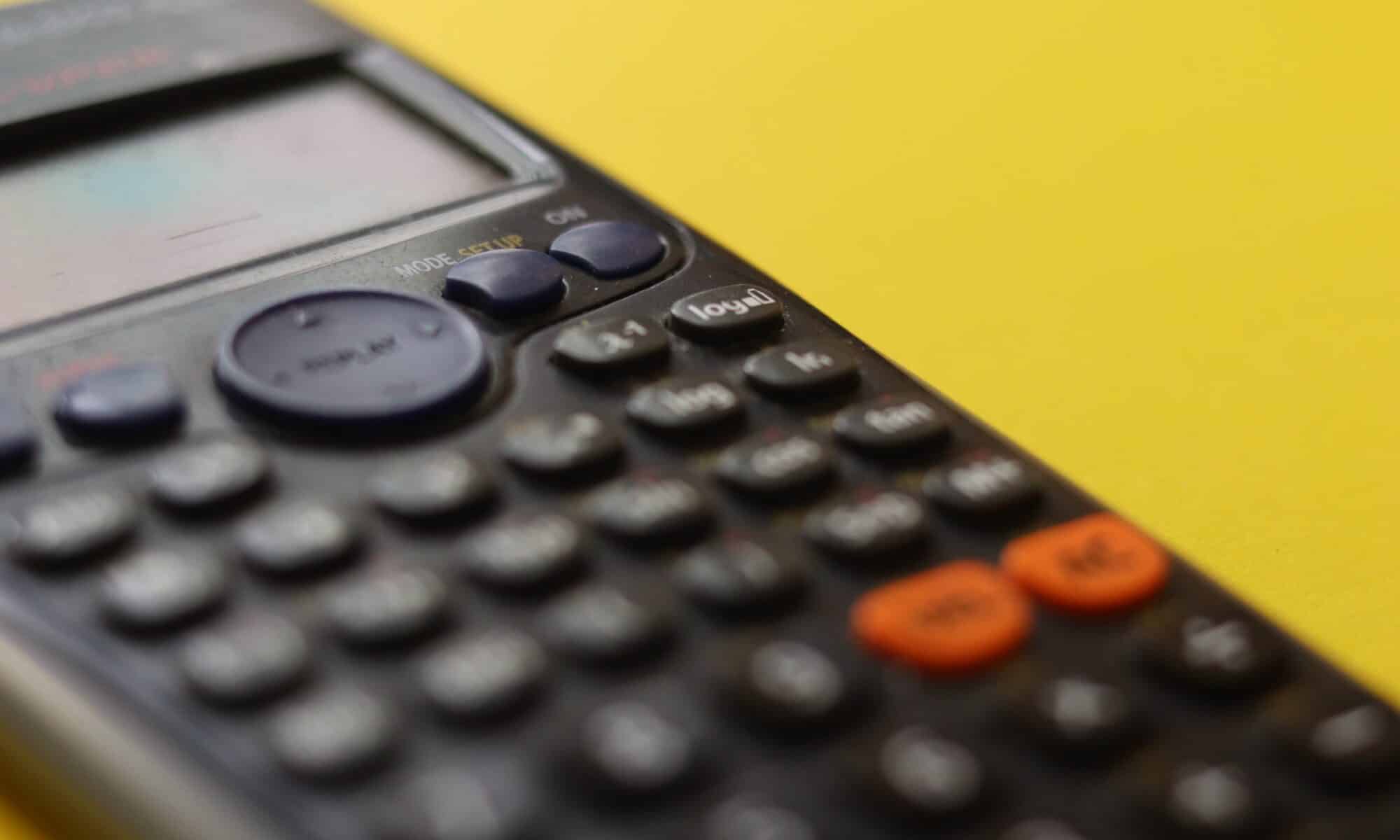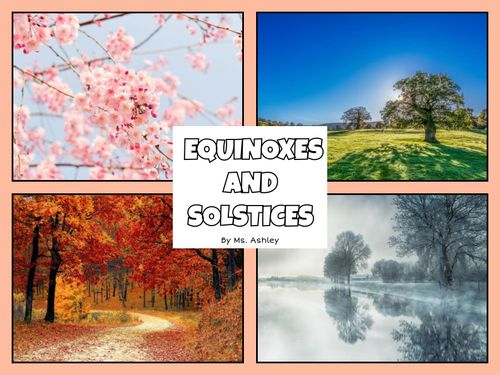A brief look at my daily routine as a student teacher:
6:50AM — The first of many alarms that attempt to wake me up in the morning
8:00AM — My class usually has specials first thing in the morning so I usually do planning with my CT, which is a nice, calm start to the day
9:00AM — I teach math lessons with the 4th graders. We’re currently working on division and at the beginning of the unit this was a common expression on their faces:
10:30AM — Lunch with the usual:
11:15AM — Their ELA curriculum is neat because it has a variety of different activities students get to do. Currently they are creating storyboards about one of two poems they just read as a visualization of the poem, which allows us to see the different views each student has on what is going on in the poem.
1:15PM — Recess, AKA standing outside all bundled up and looking for sunlight if possible because I’m still not, and probably never will be, used to the 30-40 degree weather
1:40PM — Students work on things that they need to finish from the day or have time to silently read. We’ve also recently been doing some general knowledge Kahoot games, which the students love (and always want me to play but then get mad when I win :D)
2:05PM — My CT likes to do shoutouts at the end of the day. She calls on students to give a shoutout to their classmates on things that they appreciated from the day
2:15PM — Students go home and I end the day with teacher or planning meetings
Thanks for coming along on my day 🙂