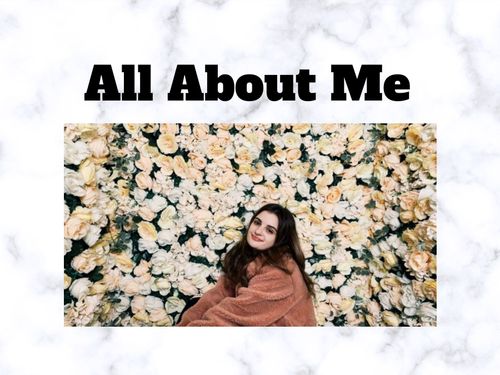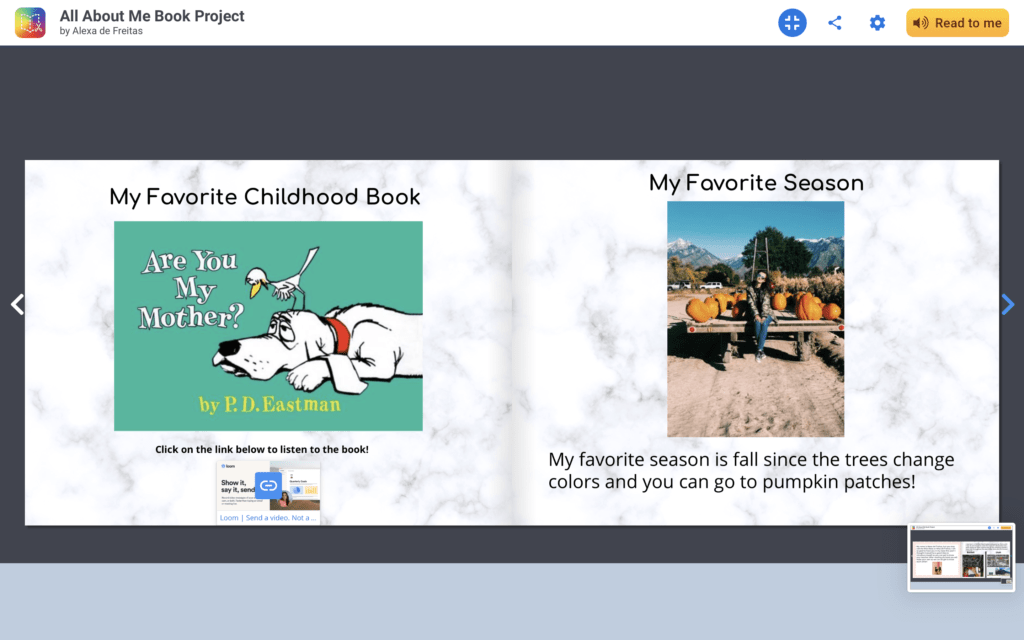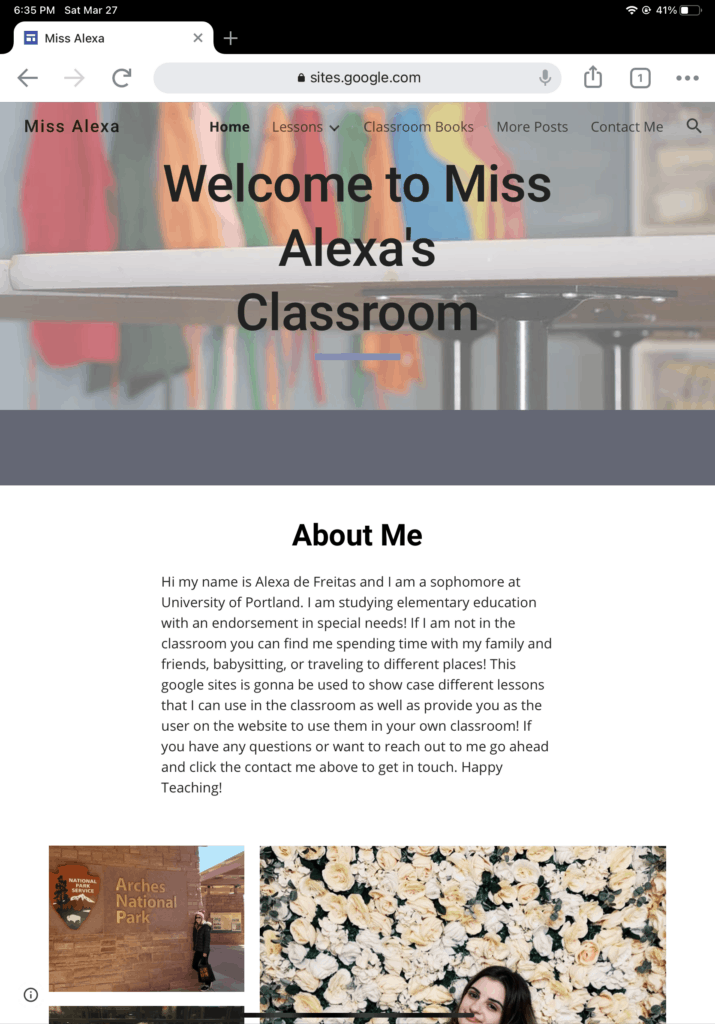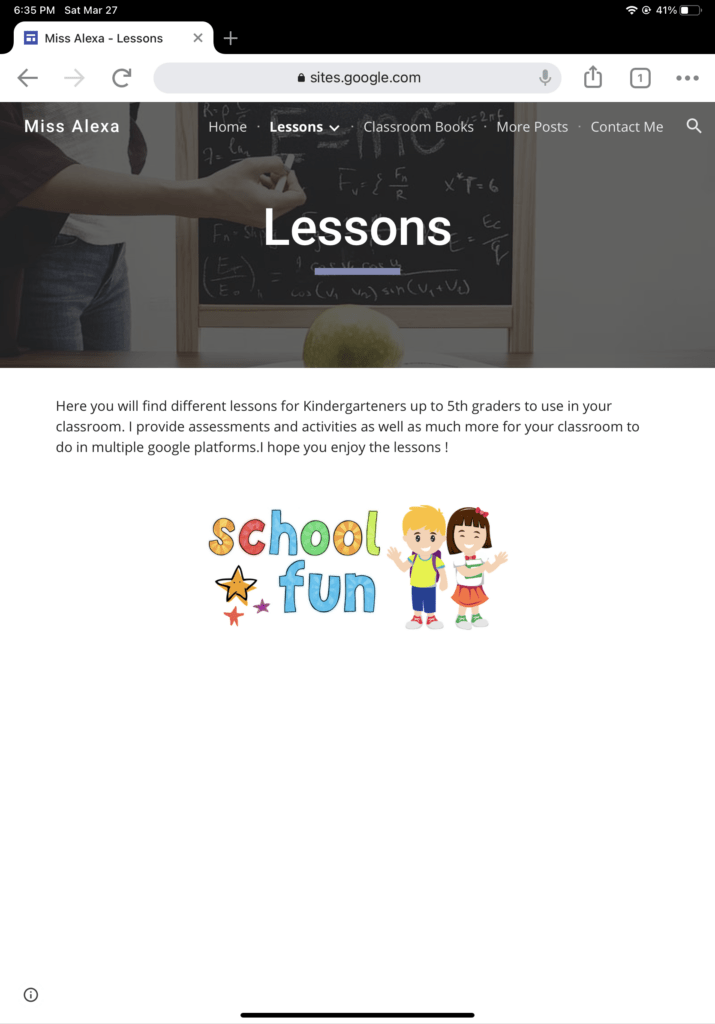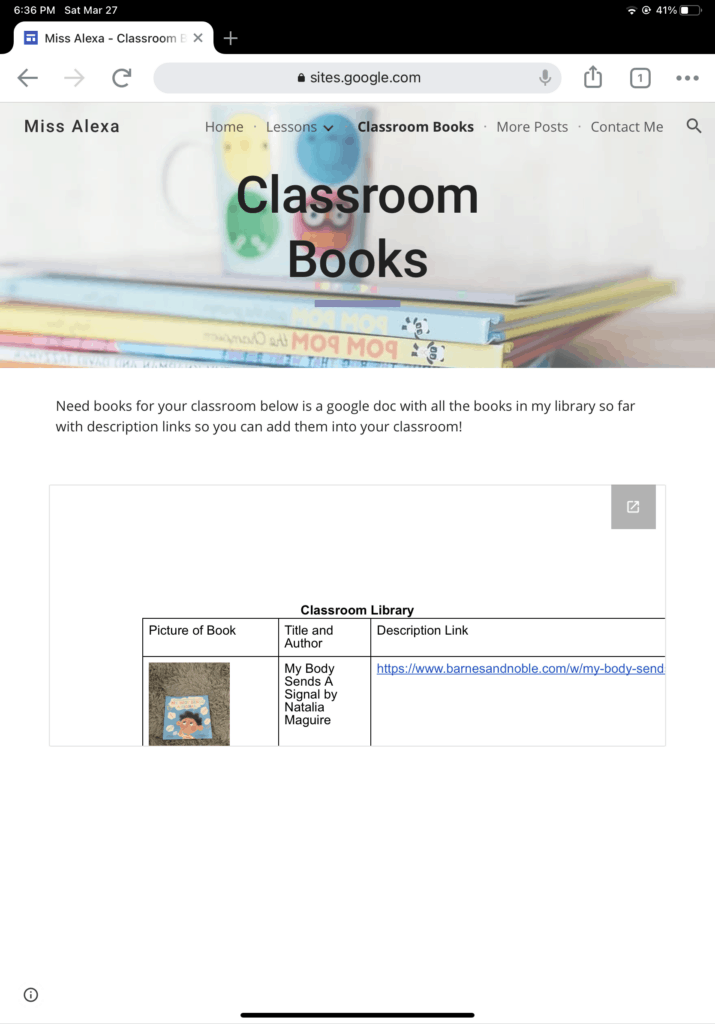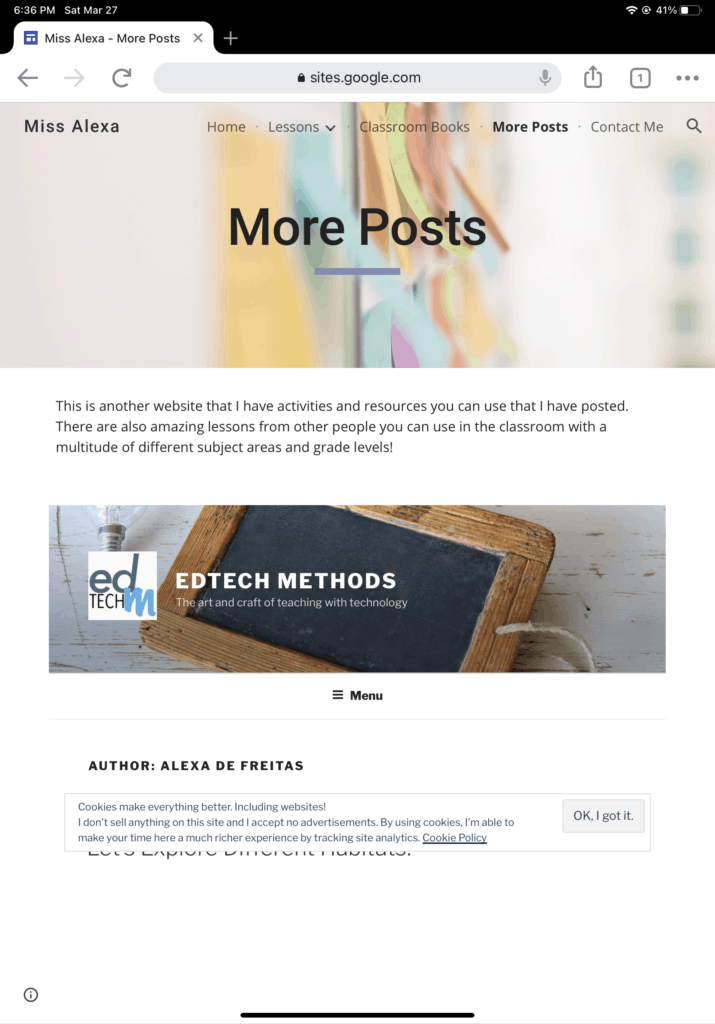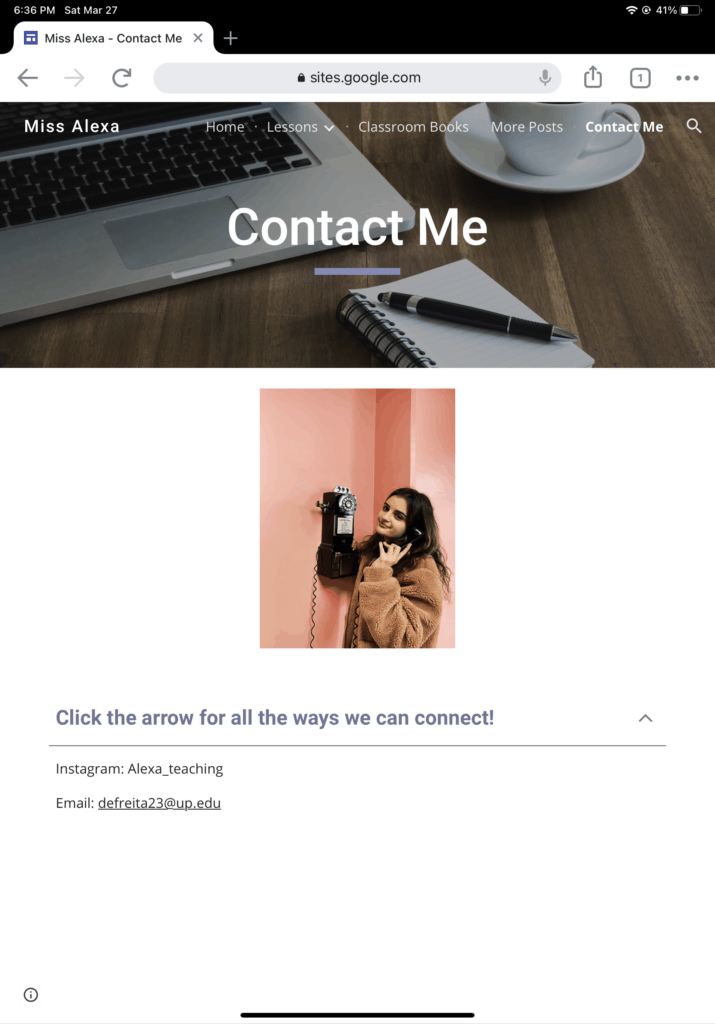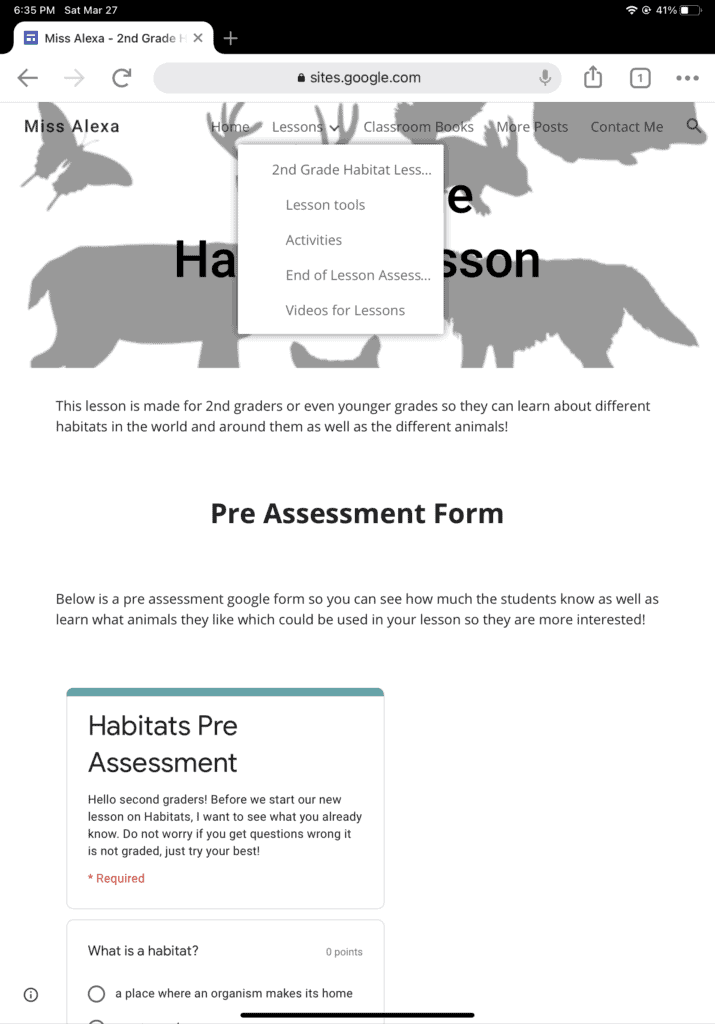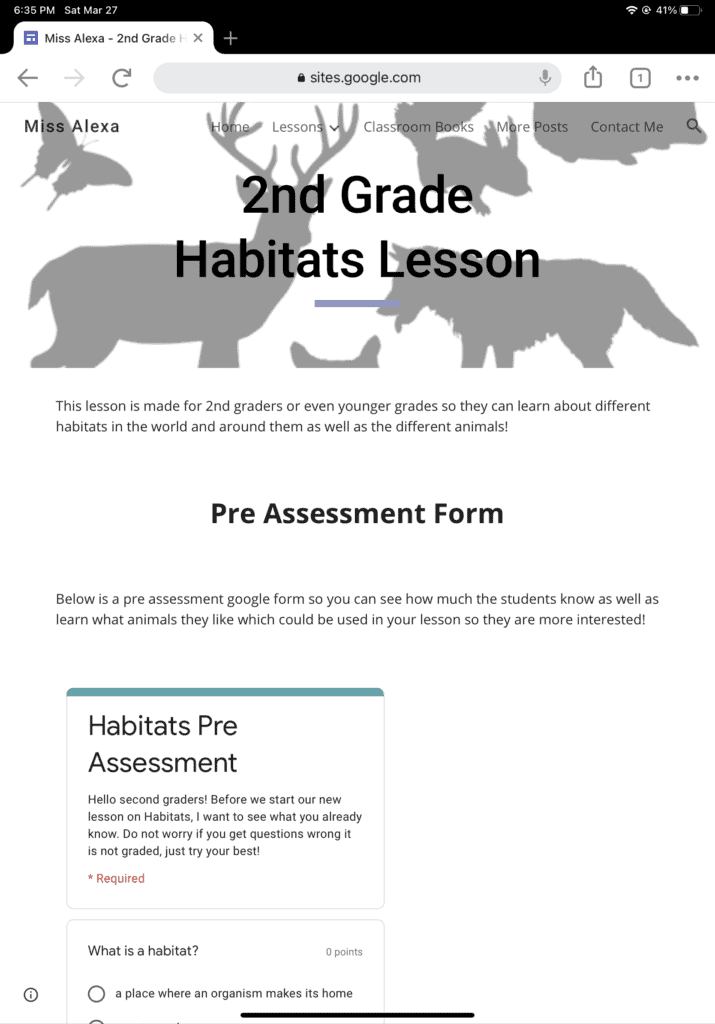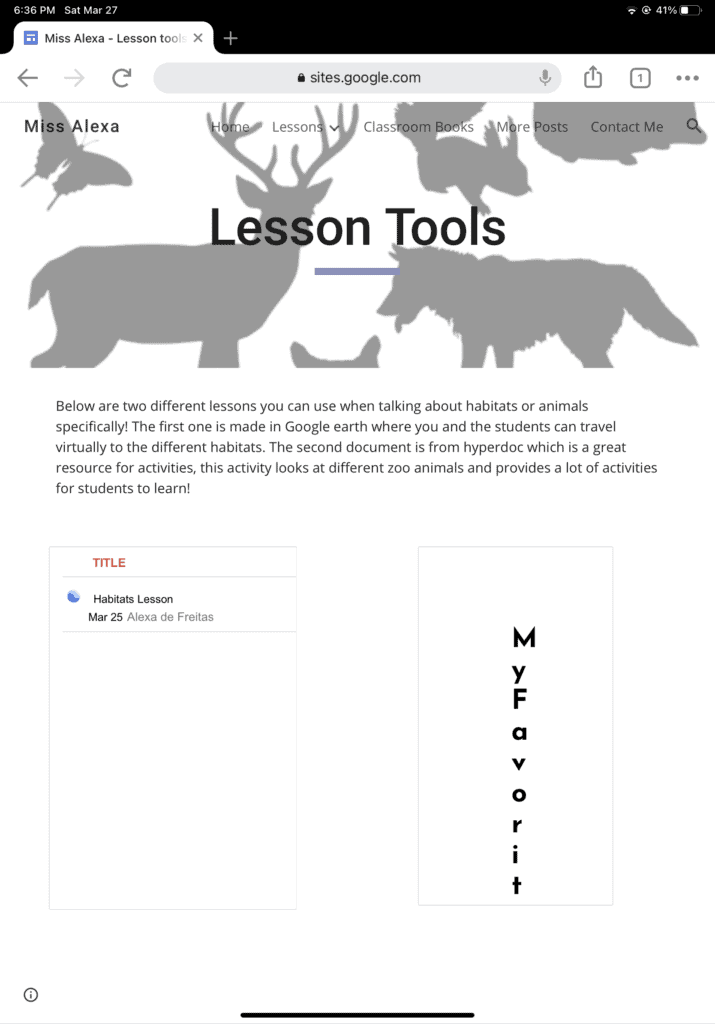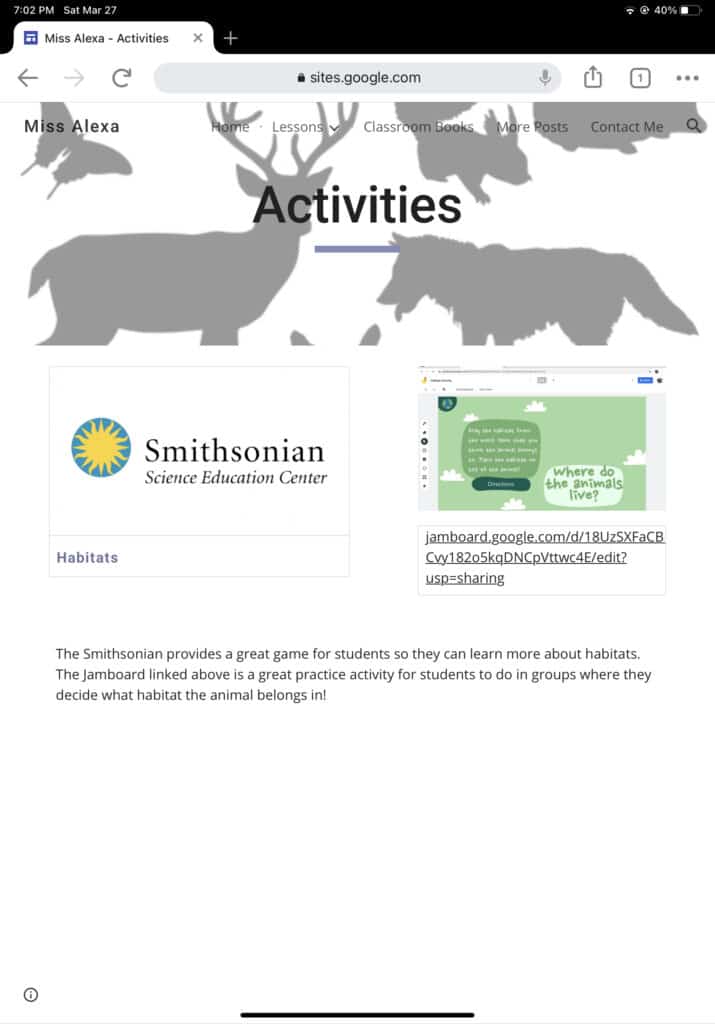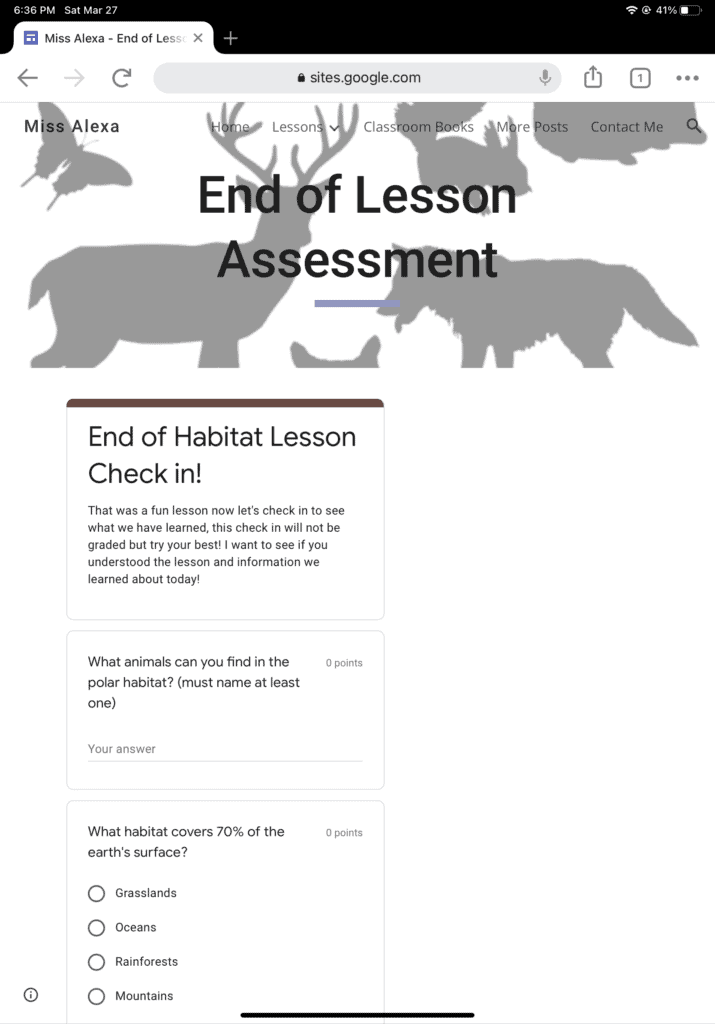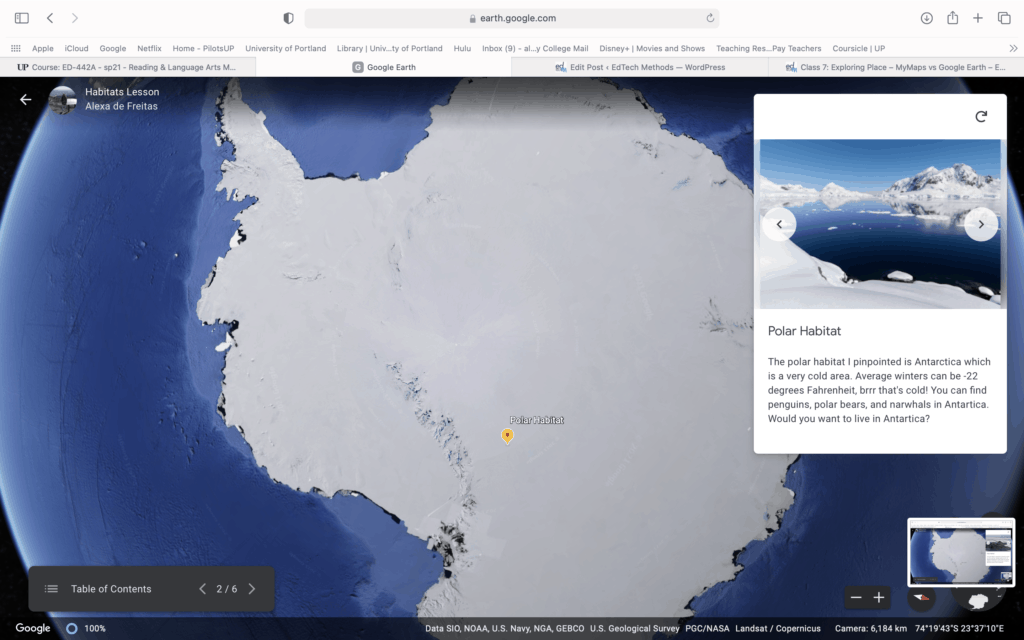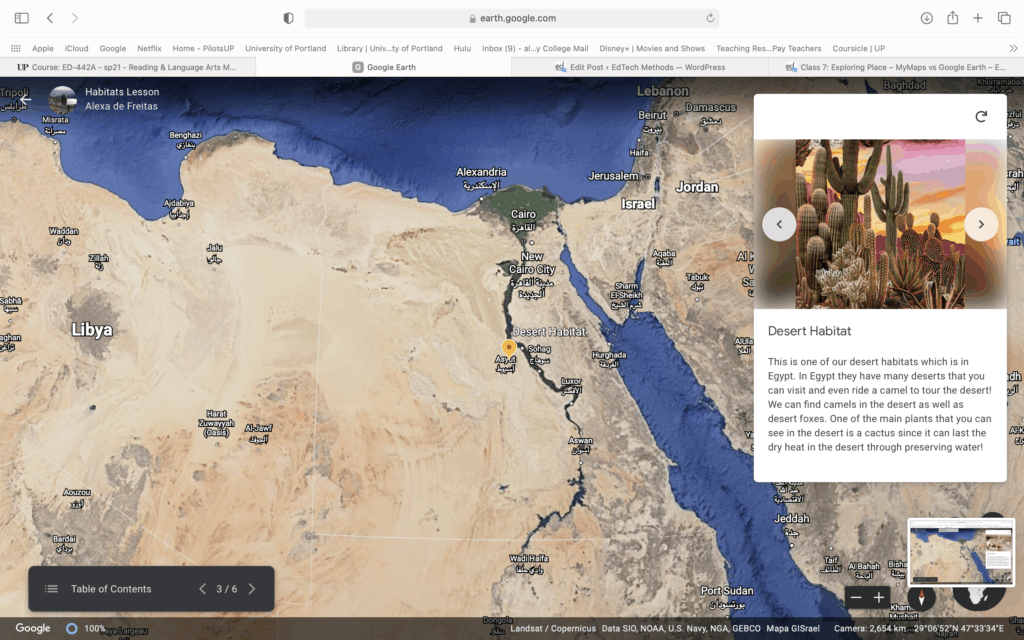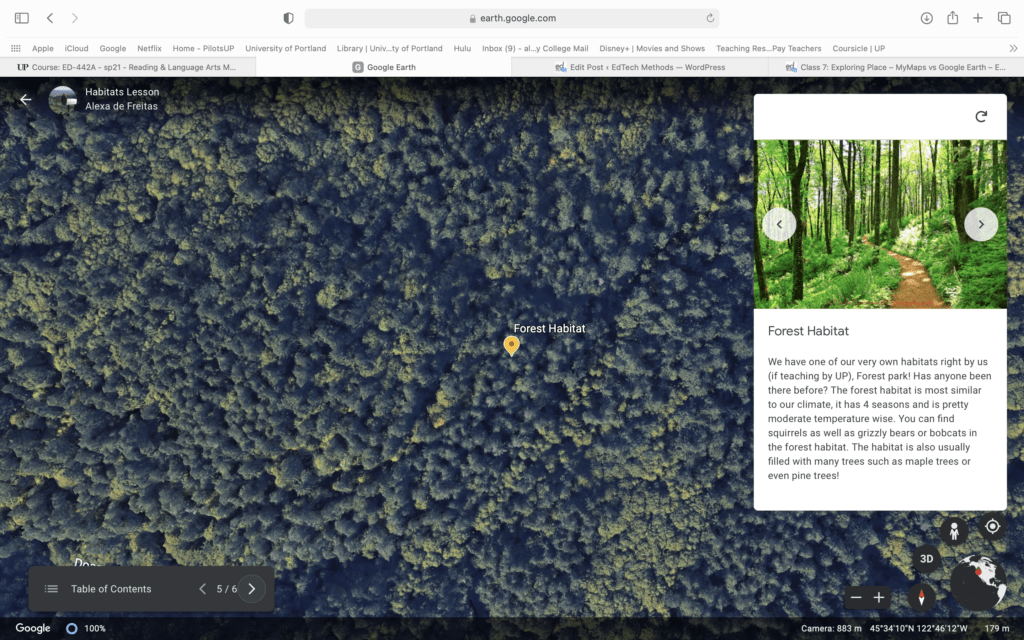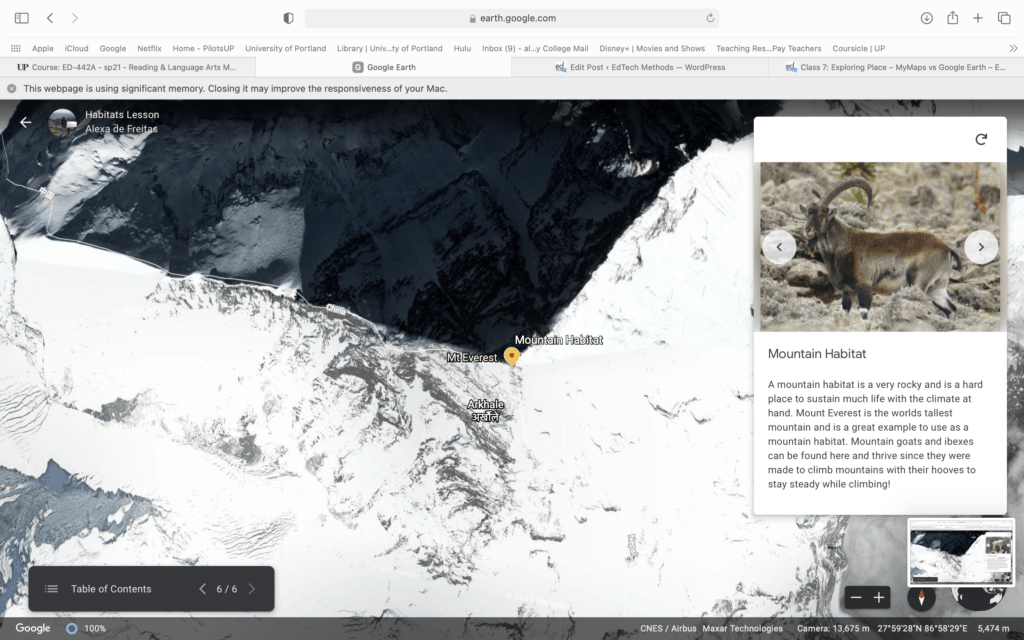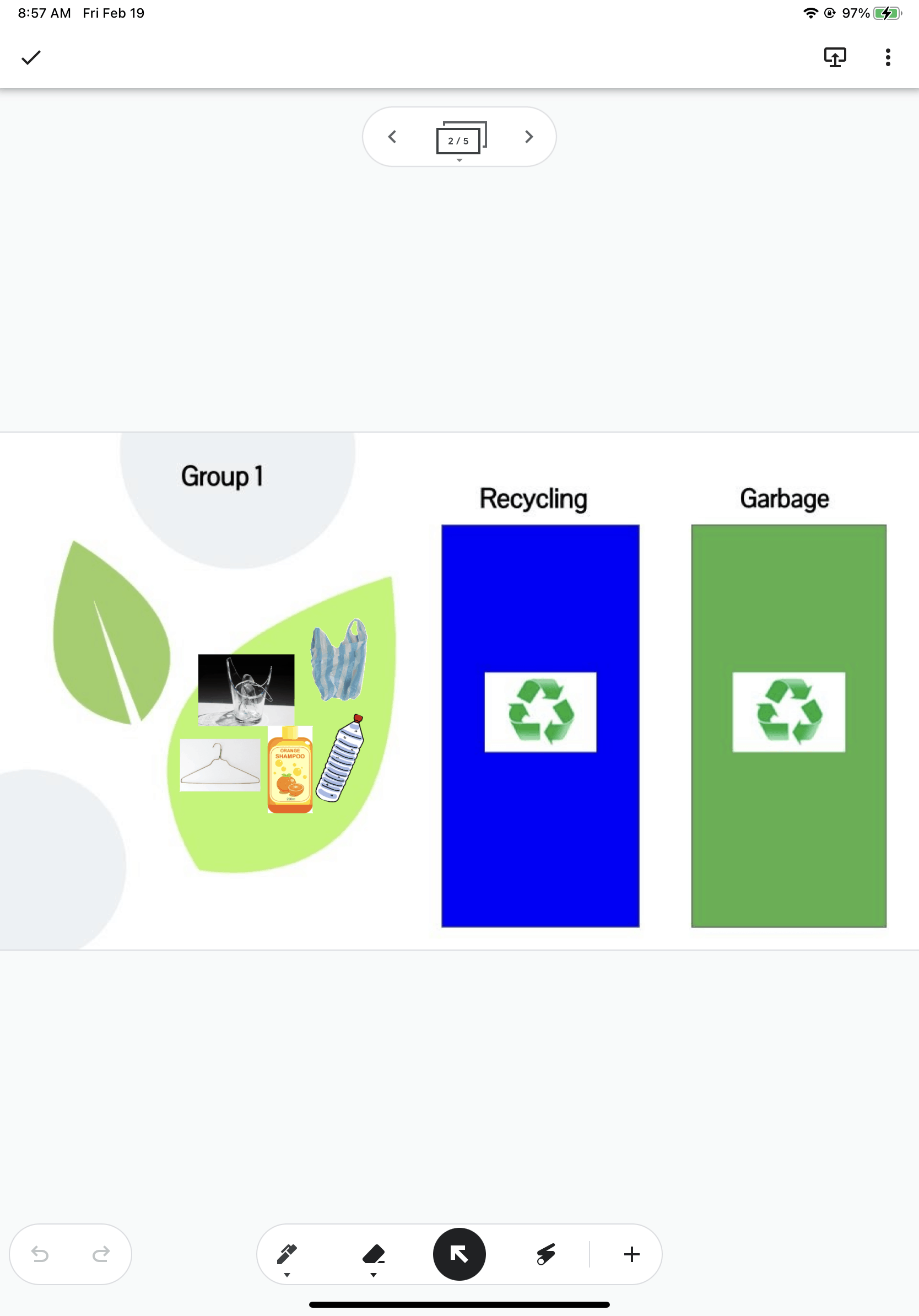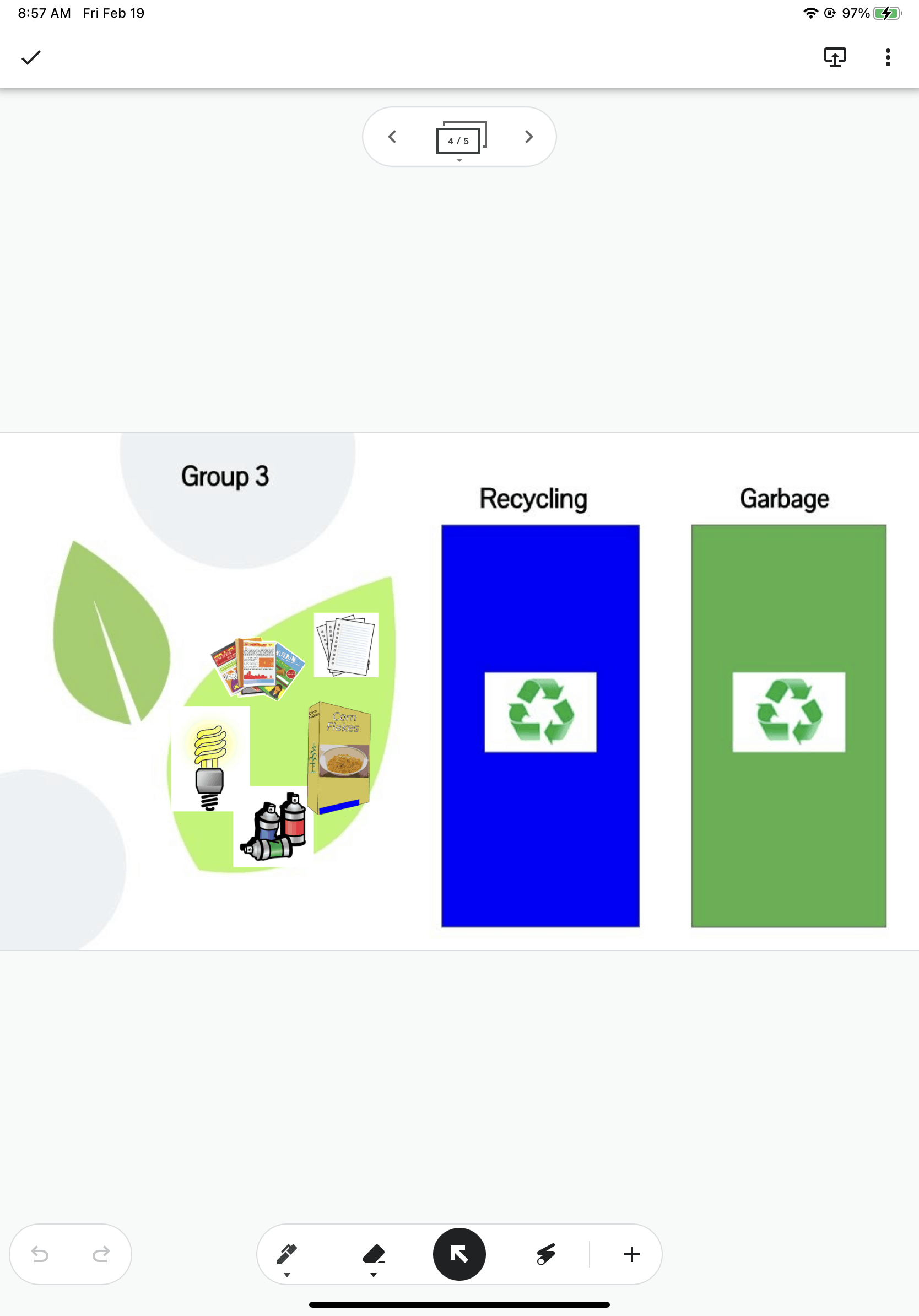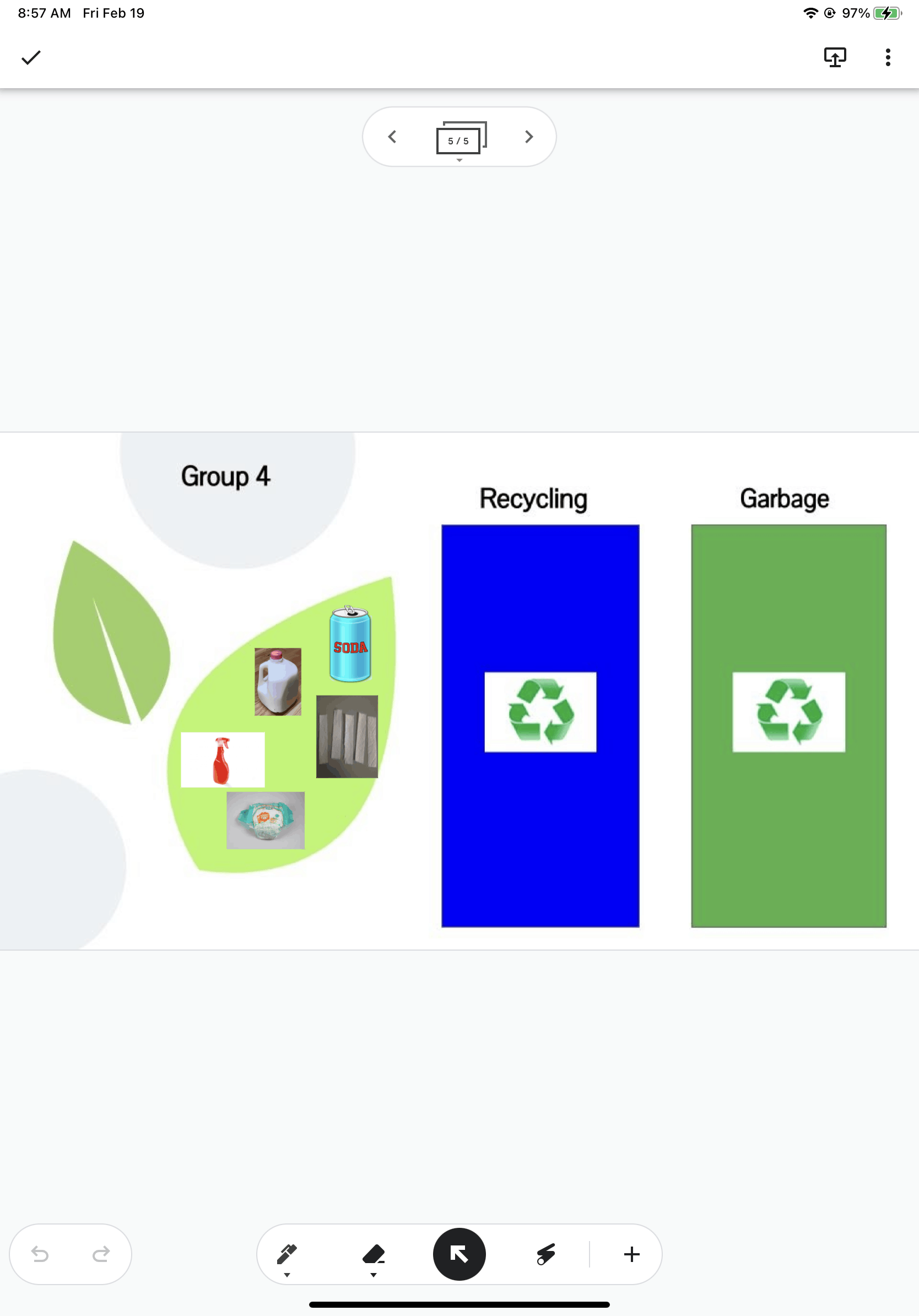Welcome to my portfolio of all the work I have done throughout this class. I have learned so much about different tools and websites to use in my classroom. I look forward to using many of my posts and others in my classes to better my future students. It is so amazing to me to think of all the websites and apps that have helped teachers this past year with the pandemic to engage students as much as they can online. This has been a crazy busy spring semester, but I have some amazing people in this class and leave with such a great knowledge of teaching resources! In this post I will highlight some of my favorite activities we did in this class.
Screencast Assignment
I had been wanting to learn how to record my screen and since we learned about screencast I have used it in some of my lesson plans for my different classes. For this assignment I recorded myself reading the book Are You My Mother which was my childhood favorite!
Google Earth Assignment
I enjoyed creating a habitats lesson for students using Google Earth! It is a great tool to use to make virtual field trips for students or looking at specific places.
Google Site Assignment
For this assignment I created a Google Site for parents or students to use so they can have access to classroom resources. It also allows for other teachers to use some resources on the website for their own classes and even to connect with me. I also include a list of my classroom library books!
Featured Image:Photo by Martin Adams on Unsplash