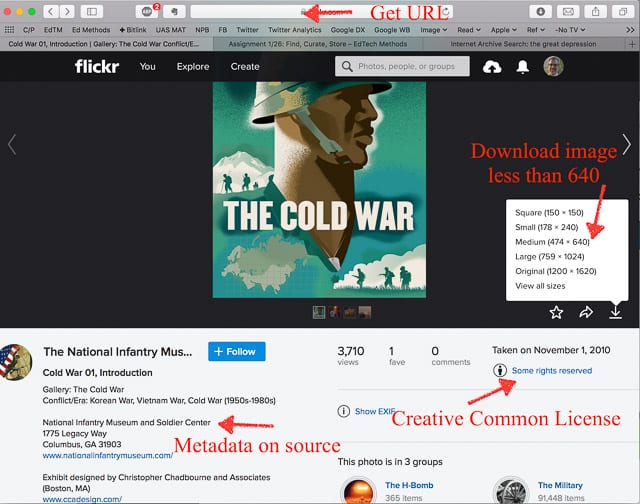This assignment follows Class 2 – Jan 26: Digital literacy It will give us a chance to explore a few digital literacy skills – finding, curation, storage and responsibly sharing non-copyright material.
To hone our digital literacy skills, we will explore effective search techniques with a focus on finding public domain or Creative Commons licensed content: including images, video, and audio. For more information on public domain searches visit our edtech methods toolkit / Digital Hygiene
We will incorporate some note taking tools to explore effective digital curation and storage. I’ll suggest Microsoft OneNote, Evernote, or Google Keep. You may have another way to curate your collection. This will allow us to also do a comparative analysis of these note taking tools.
Students should be sure to record the content (image, text, video) the URL, source institution or archive, and check to be sure it is public domain or creative commons licensed for use.
Here’s a sample image from Flickr showing where some of the information is located on a Flickr page.
HOMEWORK- Due Feb 2
Task 1: Now that you know how to find non- copyright images, students should find an image they like to illustrate their first post and update the post by adding a “Featured Image.” Here’s a video how to.
Task 2: Many of the titles for the first post were rather “bland.” Consider updating title – It doesn’t need to be total clickbait – “I turned on the document camera and you won’t believe what happened next.” But perhaps a bit more descriptive?
Task 3: Working as individual (or in pairs) students should:
- Identify a topic to guide their source collection.
- Use a variety of search tools to locate at least ten public domain or Creative Commons sources related to that topic such as: text, image, video or audio.
- Use one of the note taking tools (or other system) to collect the content – be sure to provide a hyperlink to the source institution or archive. The link should enable you to go back to the source material.
Task 4: Write a blog post that explores what you learned in this exercise. (Two person teams can cross post the same content.) You might consider reflecting on the task, search, note keep apps or the larger question of the need to teach digital literacy. If your selected note taking tool allows for public sharing, then include a link to your collection.
Featured image credit: 170/365: I can save myself… by Kit / Flickr