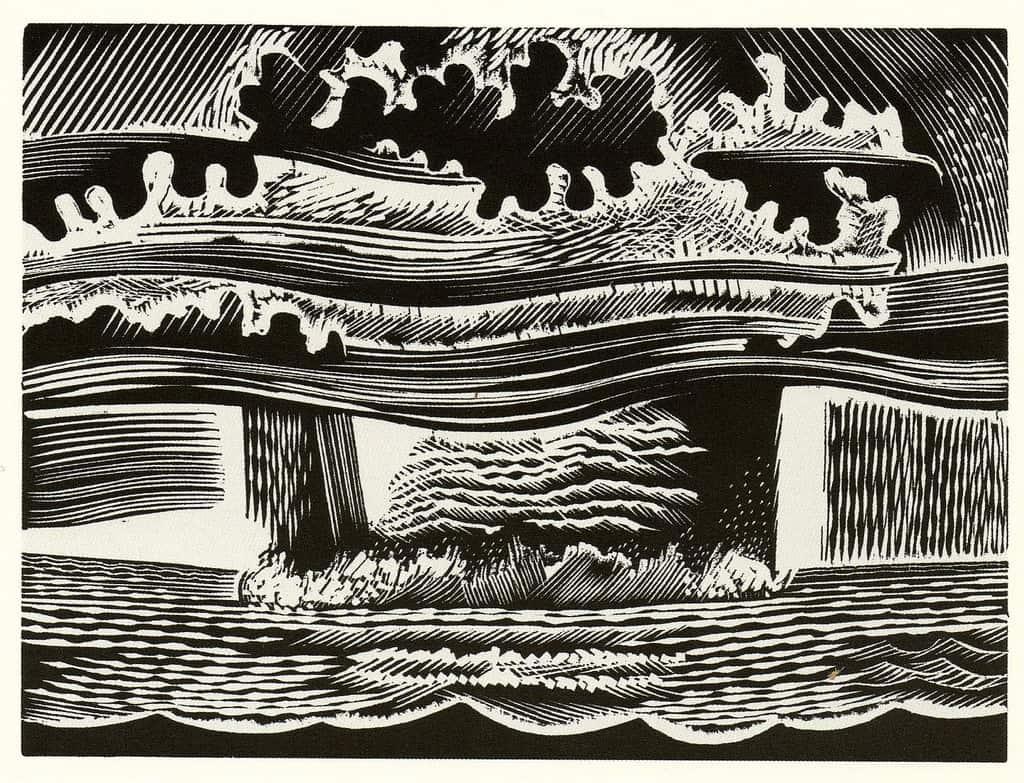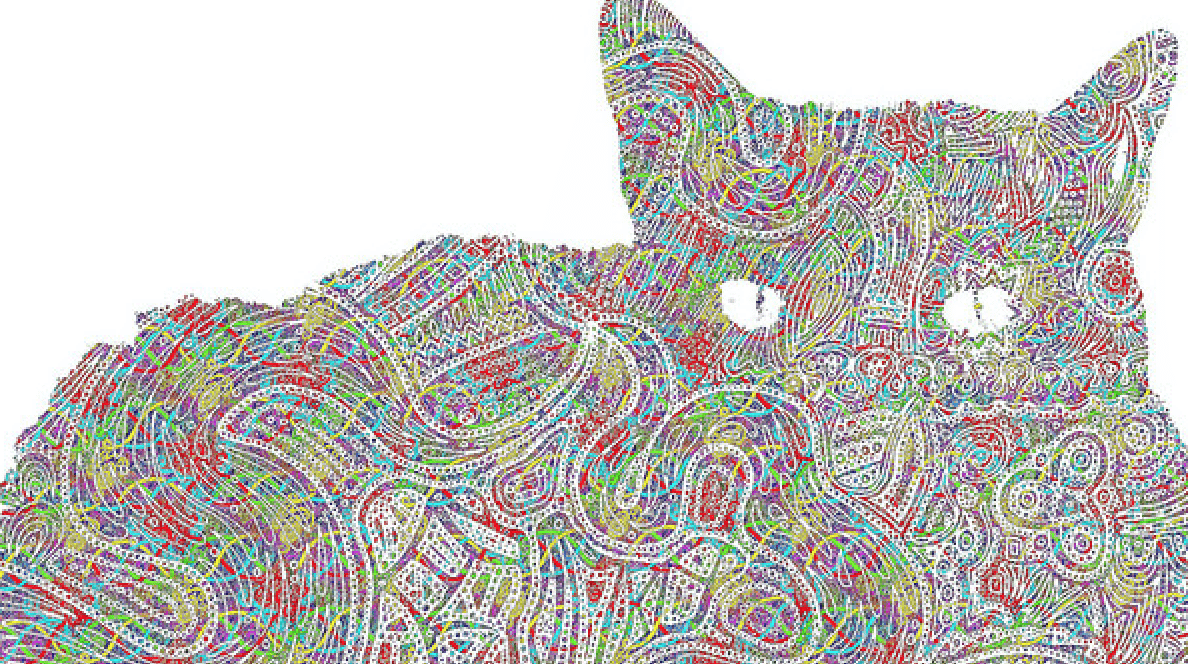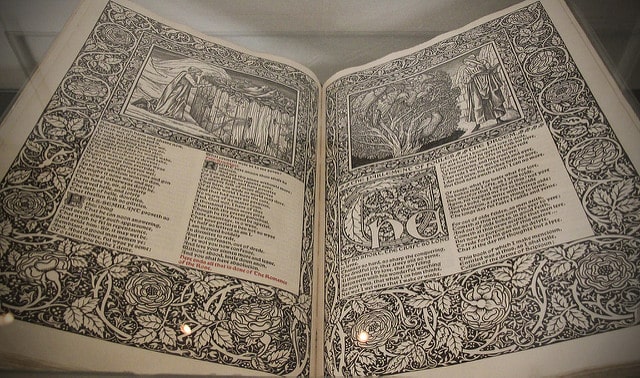Going into this class, I didn’t really have expectations. I knew that I wanted to get a little more comfortable with the technology available to me, and to gain an understanding of the possibilities of a higher tech placement. This course was helpful to me on both counts. I really appreciated the focus on easy to access online tools, because even in my placement those were useful to me, and I feel like I know that cool things are out there, and that many of them are pretty easy to work with and access.
I especially liked the focus on Google tools, because literally every school in the vicinity will have those available. I gained a better working understanding in the tools I’m already familiar with, which was super helpful. I especially like the my maps and google notes possibilities, which I wouldn’t have considered using or exploring before this course.
I was really interested in everything about this course, but the way our schedules work forced me to spend less time on it than I wanted. I would love for it to be a required course for juniors, who still have hope and energy for things other than their student teaching placement. I feel that if I had taken the class earlier, I could have engaged more with everything and been more creative and interested in embracing the project based learning model.
Featured Image: “Psychedelic Jellyfish” by Paul Tomin on Flickr