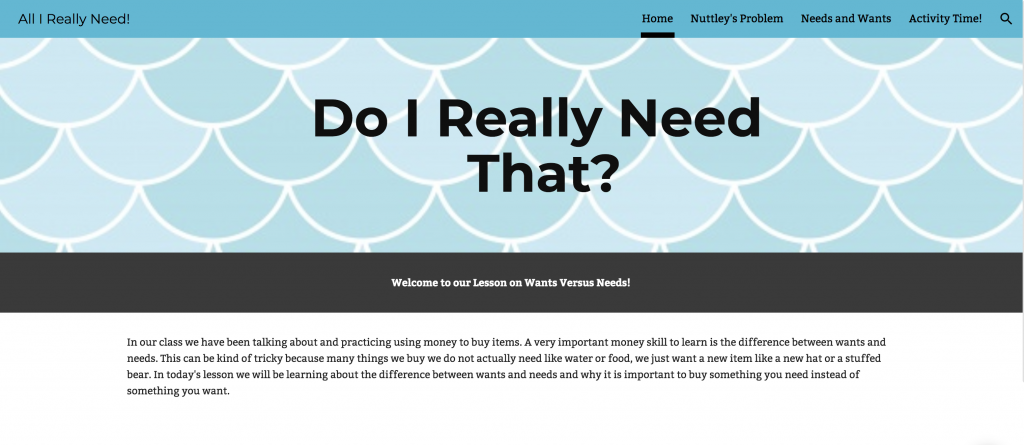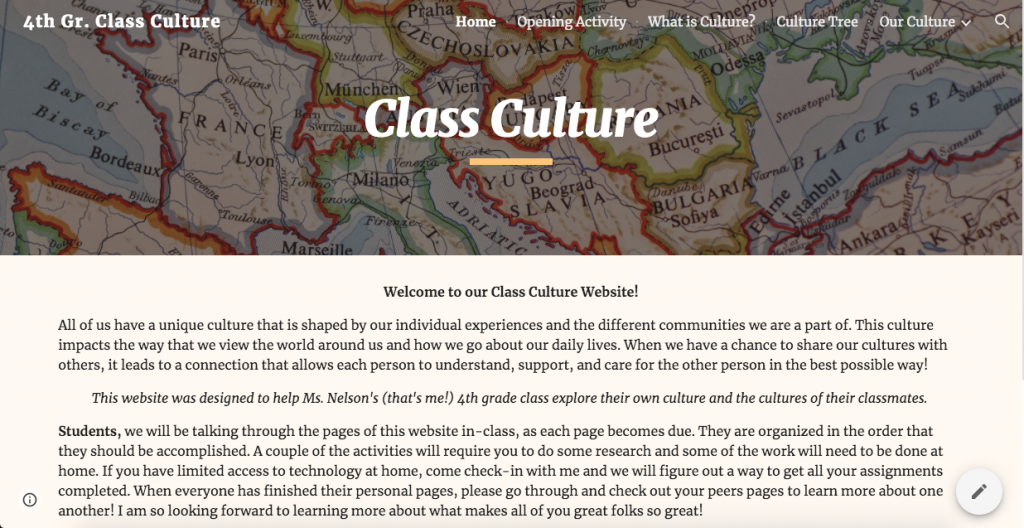For my final project I decided to create a kindergarten lesson on needs vs wants. I started with the learning target: K.4 Distinguish between personal wants and needs. This website uses many different technology tools to help students better understand the material. Students are given information on wants and needs in the forms of text and videos and are asked to reiterate the information they learn using different platforms. The use of the first technology, a quiz on google slides, allows for the teacher to see if the students understand the material from the video. This section is a pre-assessment as the actual teaching of the material does not come until the next page. Students are given multiple opportunities to share their thinking with the teacher and, in one occasion, the class. The use of multiple assessments and activities allows the teacher to have a better understanding of where each student is individually and give individualized feedback.
I chose to use Google Sites as my main technology tool and platform because I believe it is an easy tool to use that allows for me to structure my content in any way I want. When creating my lesson I strived to make it easily accessible and easy to navigate as I am teaching younger students. This platform can allows for content to be broken up into pages, so students do not get too overwhelmed with the amount of information being presented and can take their time doing the assigned activities. In addition to using Google Sites I used Google Slides, Google Forms, and Padlet to create instructional activities and assessments to aid the information being presented. The use of Padlet gives students who may need a little more assistance a chance to see examples of their classmates’ work and encourages all students to participate in discussions by having a shoutout section. My goal from using these tools and platform is that students learn the material in an easier, and hopefully more accessible, way than with just traditional teaching.
Featured Image by Mohamed Hassan on Pixabay