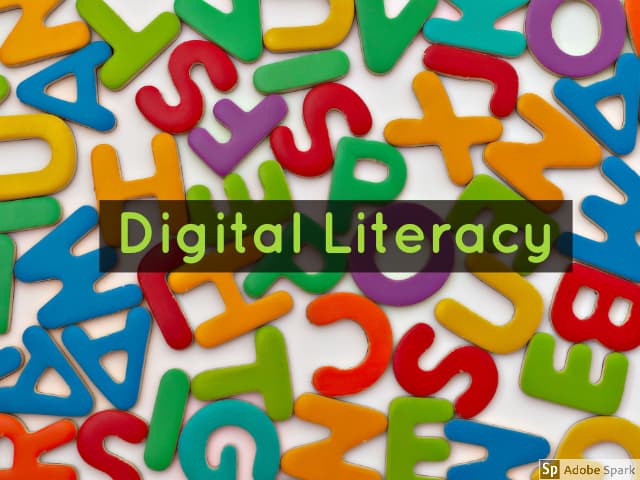This class will lead off with a discussion of our first class and assignment. Next, Peter will do a short presentation: “Digital Literacy” It explores the skills we need to be “literate in the modern world.”
- Find, decode and critically evaluate information
- Curate, store and responsibly share information
To hone our digital literacy skills, we will explore search techniques with a focus on finding public domain or Creative Commons licensed content. For more information on public domain searches visit our Edtech Methods Toolkit / Digital Hygiene
Peter will explain that students would be wise to start using some note taking tools assist them with digital storage and curation. He uses Evernote, but that’s recently become a paid-only app. Good free apps include Apple Notes, Microsoft OneNote, and Google Keep. It’s best to find an app that works across all your devices.
ASSIGNMENT 2: Due Jan 28th ? Completed work
We will use this assignment as a chance to practice our public domain search skills. It will also involve a bit of curation to decide which images to use. More on curation skills.
Students should think of a brief learning activity that involves using at least three images. For example: vocabulary, pre-reading activity, activate prior knowledge etc. (Don’t worry too much about activity – we’re mastering some WordPress skills) See sample post here.
Use the images in a blog post that serves as a quick guide to how you might use these images in the activity. Be sure to include the images with citations and also have at least one featured image. (Could be one of the images or something different you made with Adobe Spark).
Students should be sure to check that the images used are public domain or creative commons licensed. Include a brief citation with creator, source and link to image. (as I did below)
WordPress help:
Image credit: Hans-Peter Gauster / unsplash