This Padlet would be used by teachers to sort the books in their classroom library. In this example, I sorted the books by their guided reading levels, however, you can sort them many other ways (genre, author, etc.) Included with each book are possible instructions that could go along with that text making it easy to find a book to go with a topic you want to teach.
Sorting your classroom library would make it easier to find a book that a particular child might be interested in (sorted by subject). You could also add suggestions for other reads (if you liked ___ you might also like___). I also added the opportunity to rate books out of 5 stars. If students really like the book you might keep it around, if enough students dislike a book… maybe its time to find some new additions to the bookshelf.

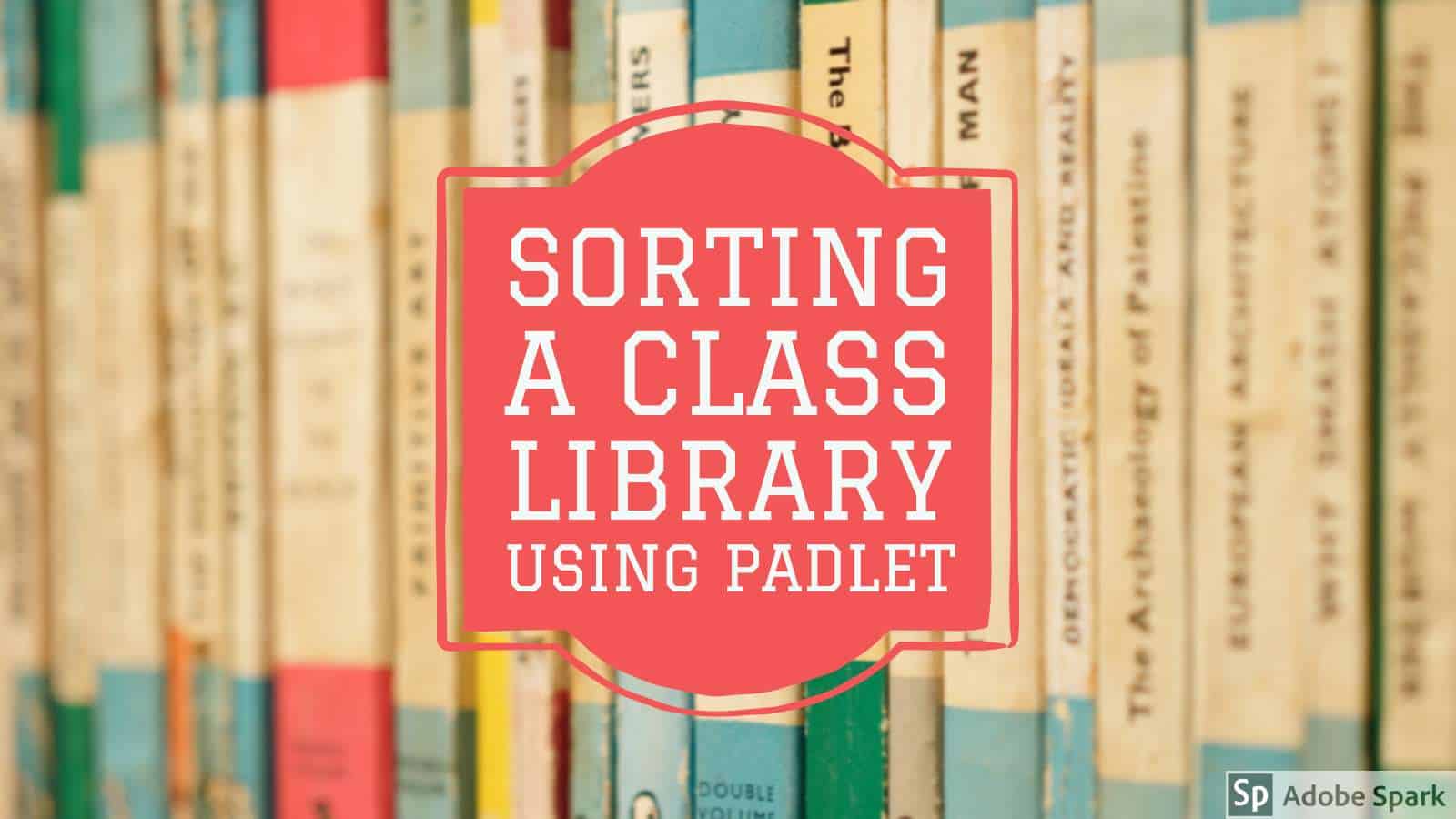
Great use for Padlet as a classroom library curation tool. The brief summaries for each book will be useful to students. Great idea for student feedback rating system.
Great way to help the teacher stay organized of the books she/he has in their classroom library to be able to more easily help a student find a book they will both enjoy and that is well-suited for them.