Hi 7th grade mathematicians! We learned how to solve two step equations today using addition, subtraction, multiplication and division. Remember that when we are solving for the variable you start with addition or subtraction and THEN you do multiplication or division.
Your assignment:
Create a copy of the Google Slides. Follow the directions below to fully complete the assignment. Make sure to watch the Loom videos to check your work.
Click here for your copy of the Google Slides assignment.
Part 1: On slide #2, Drag and drop the correct missing values to complete the steps in solving each two-step equation.
Part 2: On slide #3, SHOW ALL STEPS to solve each two-step equation. Then CHECK your work. *You can show your work on paper, a Jamboard, a whiteboard or whatever works best for you!
Check your work:
Watch this Loom video to check equations #1 and #2
Watch this Loom video to check equation #3
Watch this Loom video to check equation #4
Purpose & Other Uses:
These Loom videos allow for the students to see an answer key for each problem. Rather than just typing or writing the correct work the videos allow for the students to see each step on each problem. Because two-step equations have multiple steps to finding the correct answer, the Loom videos allow for students to see the steps and to rewind and pause if they missed a step on their work. You could also use Loom videos like this if you were doing a flipped classroom where you taught the students new content on asynchronous days and then did practice on synchronous days.

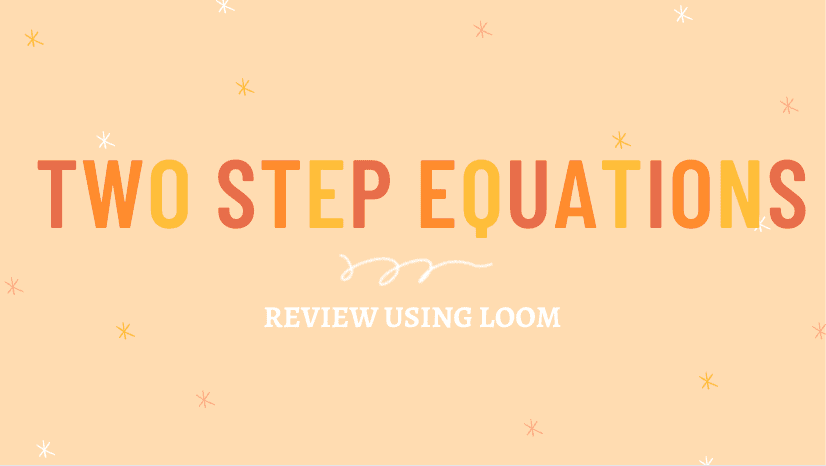
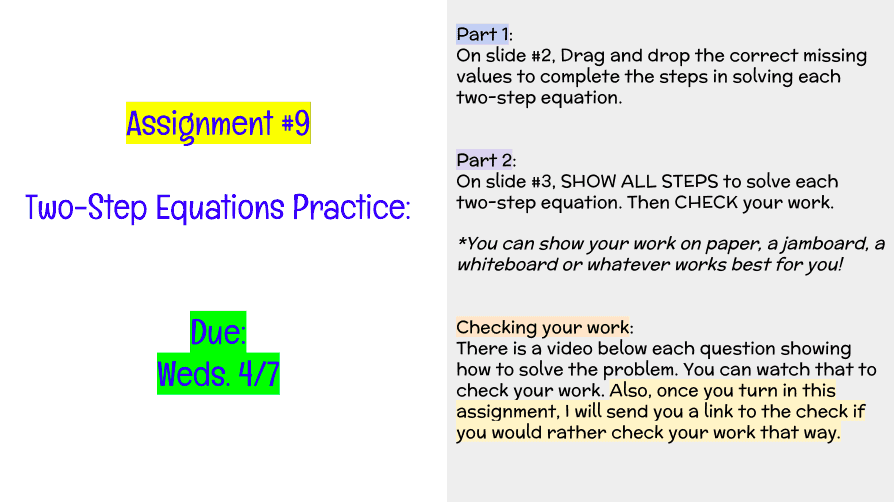
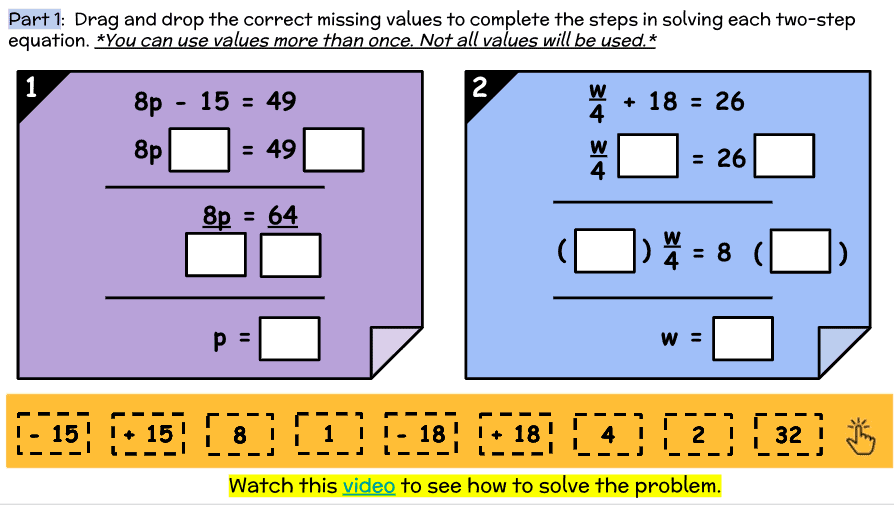
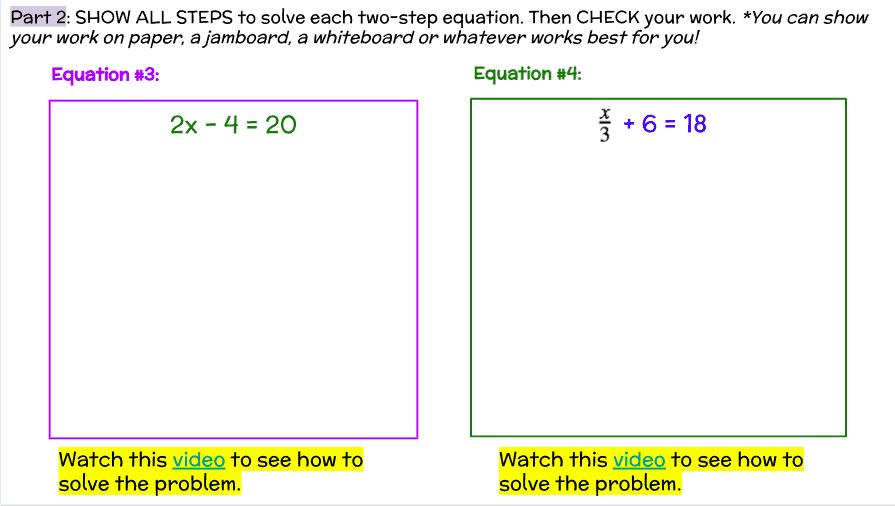
An ambitious post that blends an interactive Google slide with 3 videos. (1 screencast and 2 live “explainers.”) All done with very professional production values (for homemade). Great sound and video quality. Your voice is clear with well planned narration.
The G slides create a fun interactive for students to practice their skills. Good idea for use in either synch or asynchronous classrooms.
A first state lesson and post!
I love that you created separate videos for each problem. This way, students can get additional support on the concepts they don’t understand yet, but don’t necessarily need to watch the videos to the problems they were successful in solving. Differentiation!!!
Marissa,
This is fantastic! I liked that you linked the use of screen casting to an activity on Google slides. I agree with Rachel B. I love how each video allows for each step of the problem to be explained so students can compare to their work and see where they went wrong.
I can see that you put a lot of time and effort into this, and it payed off because this lesson turned out super good! I really enjoyed how you broke everything down to make it easier to understand for your students.
Hi Marissa this such a great way of using screen casting for students and I didn’t even think of making an answer key in video form with how to get to the final answer, very clever!
Marissa! This is amazing! As someone who is not a mathematician your use of Loom made this so engaging and I love that you included an answer key in the video- something that I will definitely be trying!
Wow, Marissa! This is awesome! I love how detailed her explanations are. This would have been so helpful for me in high school! Thanks for sharing! It is clear that you are such a great teacher!
This is such a great idea to screencast google slides so you can annotate while you explain the problem! These are great informative videos and I love how you divided them up for each problem!