This creation would be used almost as schedule a teacher would have on the board. These pages would guide the students through the things we would be doing until lunch. I like this app because it could be applicable for all subjects but I like that it added another layer while we did silent reading and then reading journals because the format is a book. This would be multiple lessons as we are completing our routine before lunch. This book would be meant to help guide students with what to be looking at as they silently read and do their reading journals. I also like that I was able to use images to match my writing to give my students visuals. I especially like the visuals and thought bubbles to help guide my students while they are working in their reading journals. This will also serve as another way for the students to access what I was working on with them or what I would maybe say if I am not able to help them because I am working with another student. I also like this for students to access if they are sick or on vacation and they want to know what they are missing.

The art and craft of teaching with technology
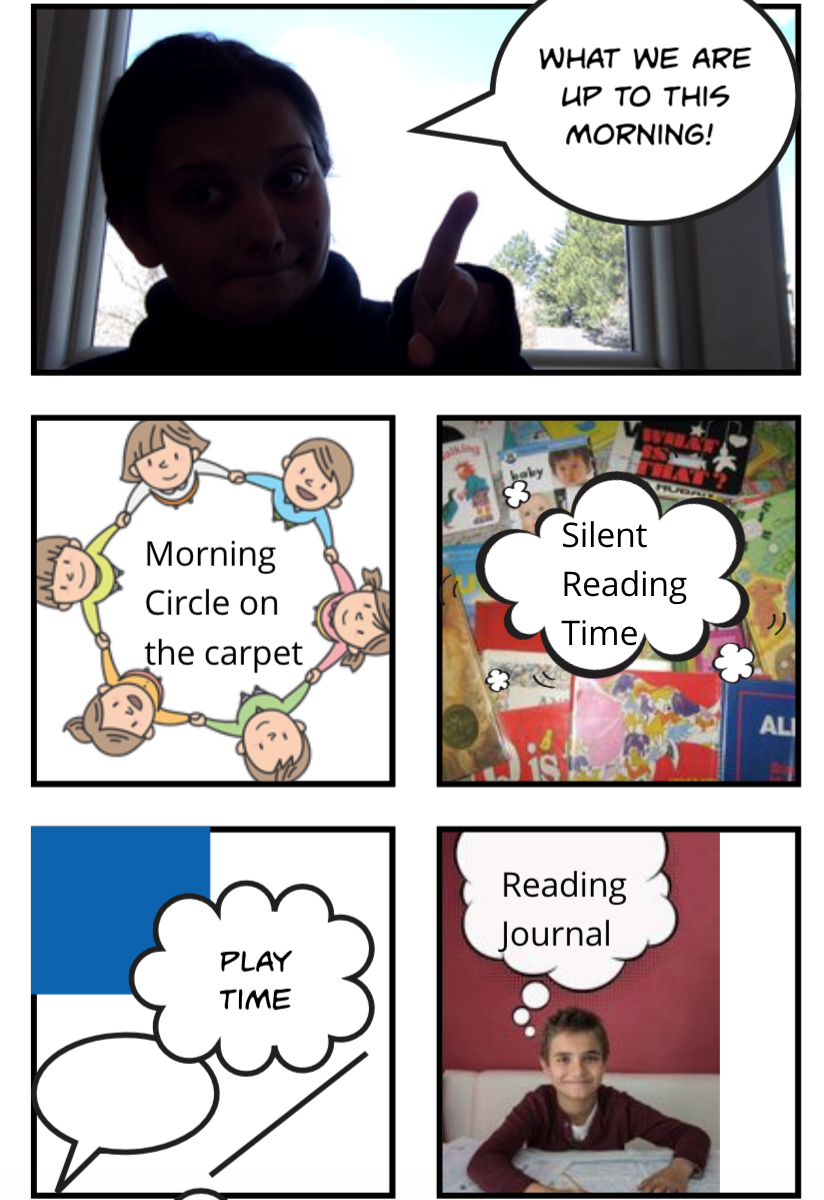
I really liked how you included a picture of your self in the book as well! I think it really helps with the student visually seeing their schedule for their day.
Excellent idea – it efficiently merges classroom management and literacy. Also helps leverage your time, when trying to help multiple students. Very cute book – fun and engaging
This is a super creative way to use this tool Ellie! I think this is a great visualization of your schedule, and would be something that would appeal to a lot of your students’ processing systems. Great work.