I used keynote PowerPoint and exported it into a movie in order to create this screen casted video on how I would show students in my classroom the important steps I would want them to do when creating a google slides. I think this video could be used for a second grade and above classroom when students have fully mastered the concept of logging into their google accounts. I think this type of activity is a great way to create and save an instructional video for students to refer back to. The one thing that was a challenge was figuring out how long to make each slide when it was exported into a movie.
Featured image by Pixabay

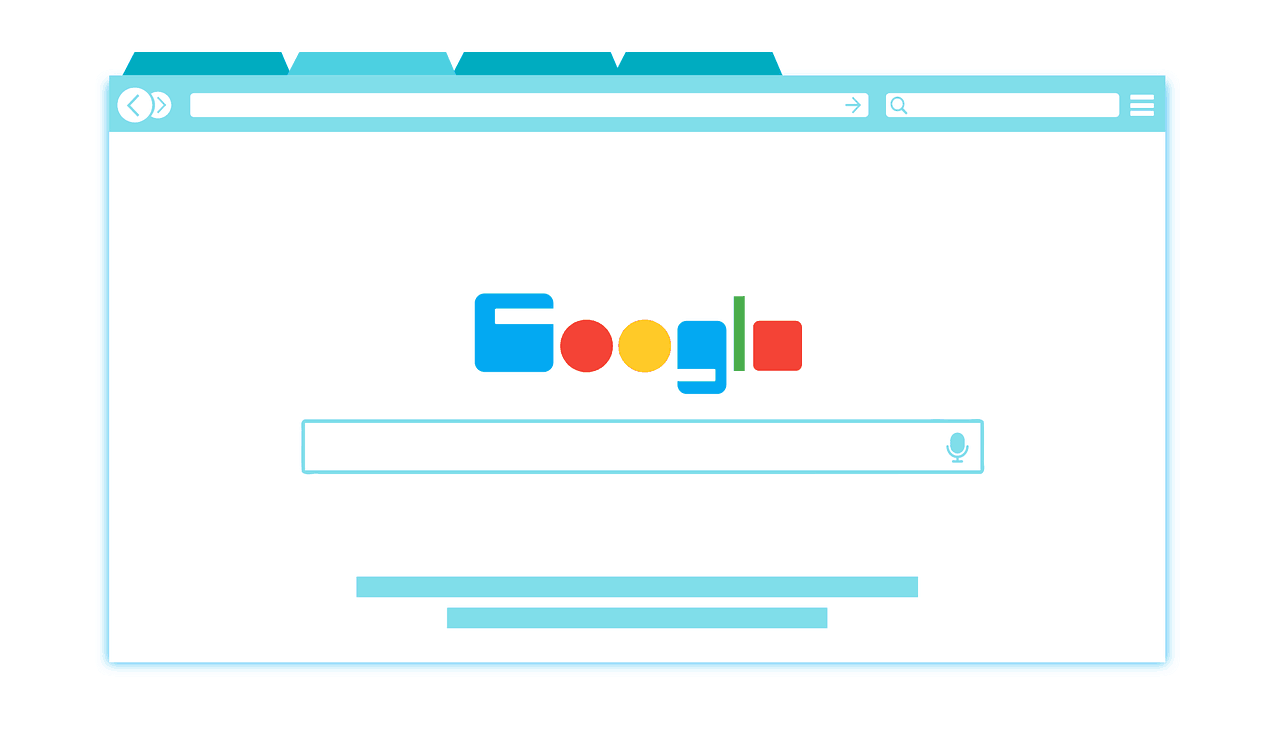
Nice Lex! This is a really great tutorial and I agree that making these videos can be really helpful so that kids can refer back to the instruction at any point in their process.
I think this would be super helpful for kids! Nice job!
Very impressive planning and work flow. You did a great job of isolating the key steps – then getting a screen shot of each. Then annotated the screenshots. Then bring them all into Keynote presentation. Then play and narrate. Then turn it all into a video and upload to YouTube.
And the best part is it all works as a very clear explanation of the task. Fine audio quality. All first rate!
This is similar to mine int he sense that we are both trying to show student’s how to navigate something on the computer. I wish I would have found a way to draw and label like you did!