When looking at the different apps to use, I wanted to try and compare two with distinctly different styles and features. I decided to try out Wakelet because I liked that you can add links to websites and videos instead of just writing down information. On the other hand, I liked Bubbl.us because it formed the information into a mind map that I could control the structure of. I found both apps fairly easy to navigate and enjoyed the features of each one. It is hard to choose which app I preferred as they are so different from each other, but I would have to say that I enjoyed using Wakelet more than Bubbl.us. Having worked with younger elementary students, (and probably working with them in the future) I think that the use of visuals, including pictures and videos, is very important when teaching to those younger students. I also think Wakelet was just more fun to use and had a lot more variety for what you can create. In the future, I could see myself using Wakelet with younger grades to teach any lesson, especially a literary genre lesson, and may even use it to have students create their own projects.
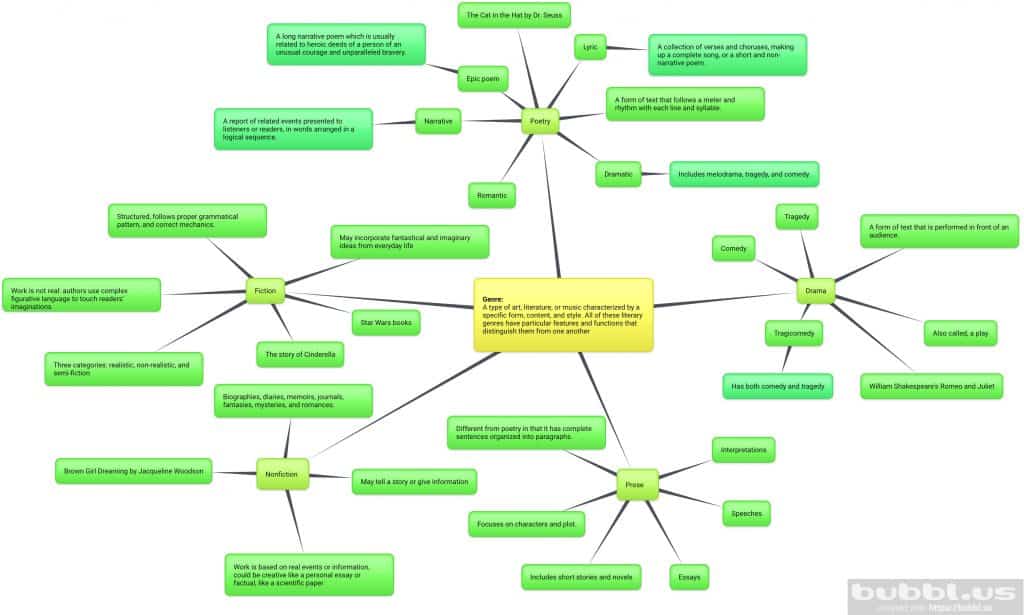
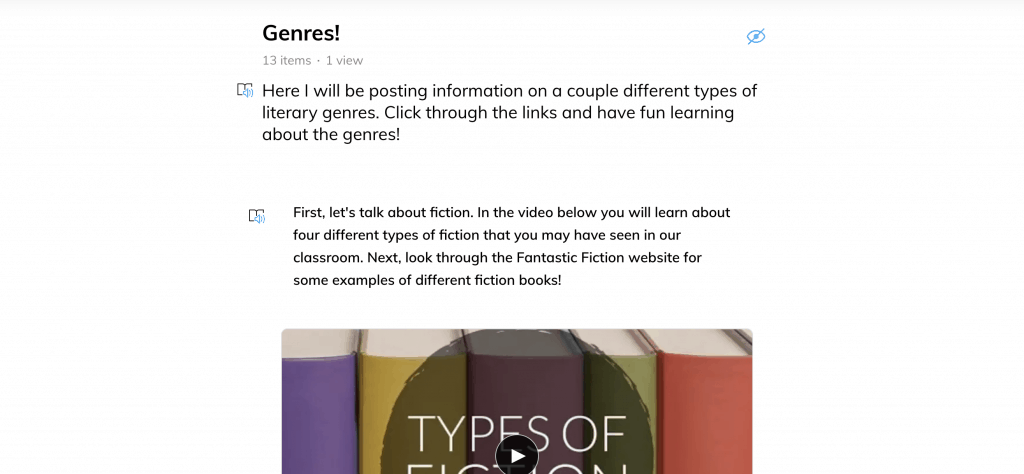
Featured photo by Clarissa Bell on Pixabay


Nicole, thanks for sharing what you think would be more beneficial for the younger grades as i am interested in that as well. Also i am so impressed by the detail you put into these examples!
Great work Nicole! Your Wakelet is super cool and engaging for the students and it was so fun to explore – students would love it.
Good comparative review. They both collect and visually display information – but you are correct – they do it very differently. I like your idea for “using Wakelet with younger grades to teach a literary genre lesson.”