This week in class we will be collaborating on a Google Slides project, but did you know Google has a bunch of other (free) products as well? From to-do lists, documents, spread sheets, and slideshows, you can do almost anything with a Google account. In this video, you will learn how to create a Google account AND a shared folder within Google Drive. This shared folder will enable you to share all types of documents with anyone you wish.
By creating the shared folder, teams can have access to all of their documents in one place. This is perfect in any setting – whether it be a classroom, office, or even between friends. I hope you find this screen cast useful and leave comments as to how it can improve.
How will the shared folder make YOUR life easier?
How can Google Drive help YOUR classroom run more smoothly?
Much thanks,
Nick
Featured Image: Austin Kleon / flickr

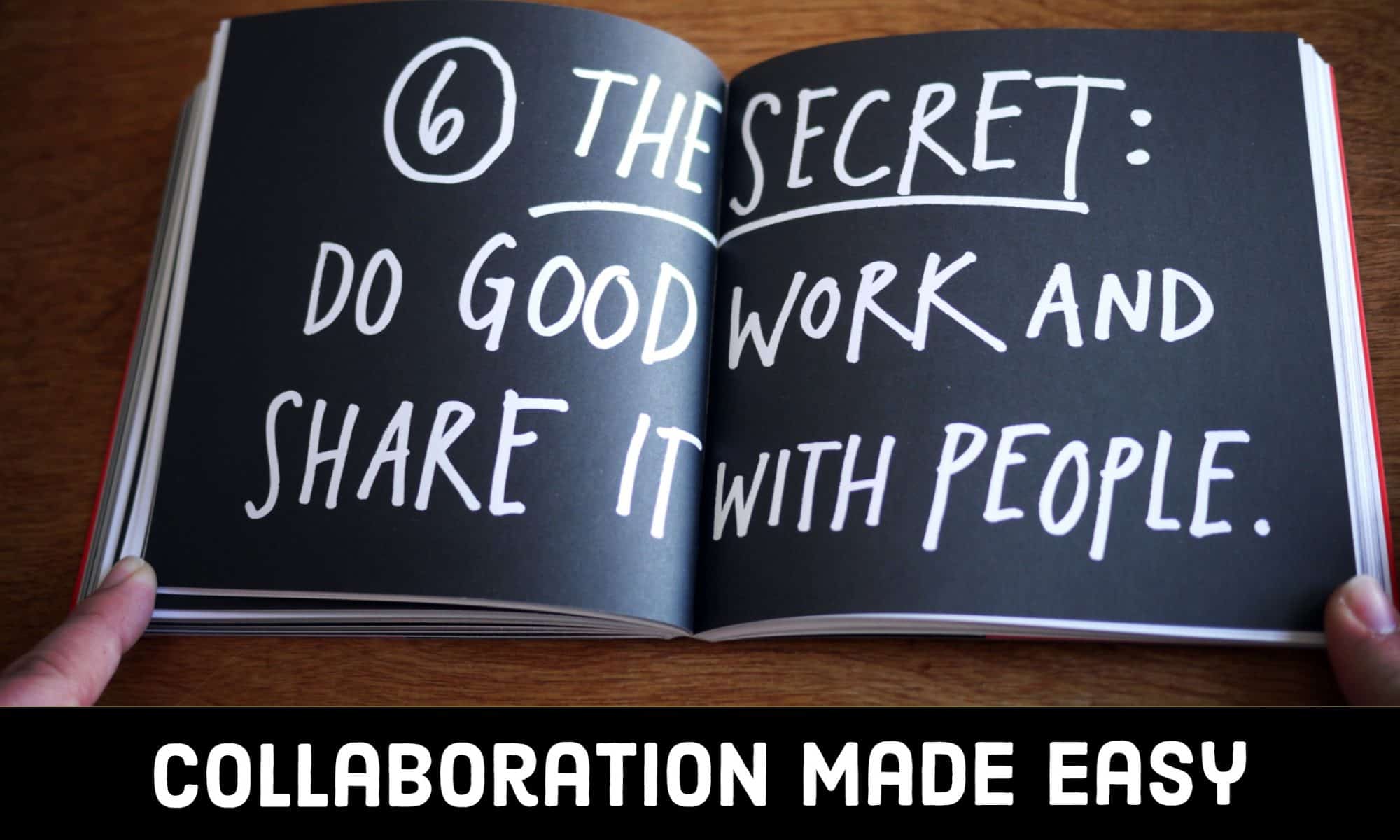
Nicely done. Should be a good resource for today’s class