For my final project, I decided to use Google Sites to create a website that will allow me to communicate with students and parents or guardians as we are distance learning. On the website, I will post a weekly science lesson. This week’s lesson is on the skeletal system where students will become bone experts and will be able to answer the question: “why do humans need bones?”
My target audience is for my students who are in first grade and I wanted to make sure that the website is easy to use and easily accessible.
I used EdPuzzle for an interactive read aloud using a book called “Inside Your Outside” by Dr. Seuss. EdPuzzle is easy to use and makes videos more engaging.
Using Padlet, I had my 1st graders share a fact about bones after they went online and did some research. Padlet provides students with the opportunity to tell the whole class what they have discovered while researching and what they have learned. Padlet can be used in a classroom to encourage students to share their ideas and have a voice. It gives students who are quiet or shy, the opportunity to feel comfortable sharing their opinions and contributing to the class. Padlet allows for all students to be able to see what their classmates are thinking but also provides independent work time. I like Padlet and think it is a great tool for students and teachers and could be used for such a wide variety of activities in the classroom.


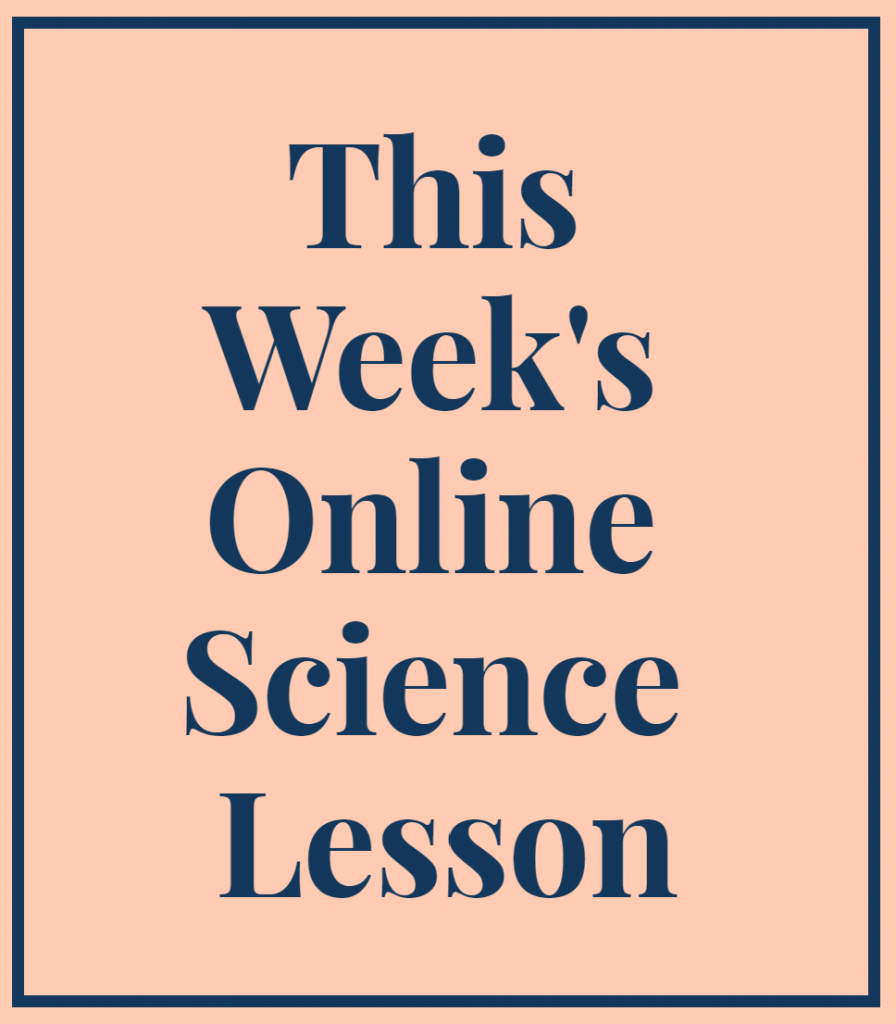
Allie, this is a super great use of Google Sites! It is very topical and perfect for the situation we are all in. If I was a parent supporting my student during this time, I would really appreciate how user friendly and easy to follow your website is. I also love that your resources and your activities are designed with the neuroscience of learning in mind! Great work.
Allie!
This is such a great way to use Google Sites! I love how you used one page for this lesson; instead of breaking up the lesson into multiple subsections underneath science. It was really nice to just keep scrolling to see the rest of the lesson. I also really liked the language that you used by calling the students bone experts. This format could definitely be used in different subjects and elements could be broken up to make mini lessons/rotating stations before the whole class comes together to create their final project. Overall, this lesson was very well thought out and on such an interesting subject!