I treated this assignment as me creating my own website that I could potentially post my own content even after this class. I recently opened an instagram where I have posted a couple of things about teaching and have been gaining quite a few followers and have been wanting to design a way to share my work so I am really glad we were assigned a project like this. When you first get onto the google site you see a welcome page where I talk a little about myself (1st image below) and the main sections I have that people can choose from are lessons, classroom books, more posts, and contact me which you will see below!
When you go to lessons you will find my second grade habitats lesson which is divided into its own subpages which allows it to be easy to access everything I have that can be used for a lesson on habitats. For the lesson tools, activities, and videos I provided two options for whoever looks at it so they change the lesson to what they want to focus on! You can find the link for my google site just below the pictures to see everything yourself.
Link for my google site!: https://sites.google.com/view/missalexateaching/home
Featured Image:Photo by Element5 Digital on Unsplash


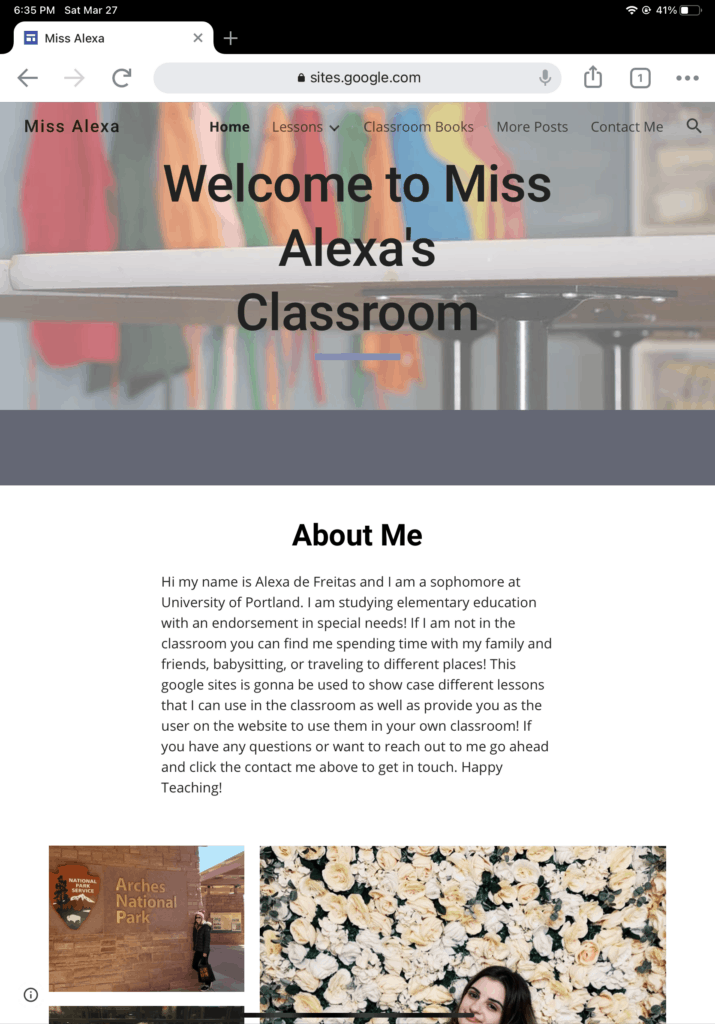
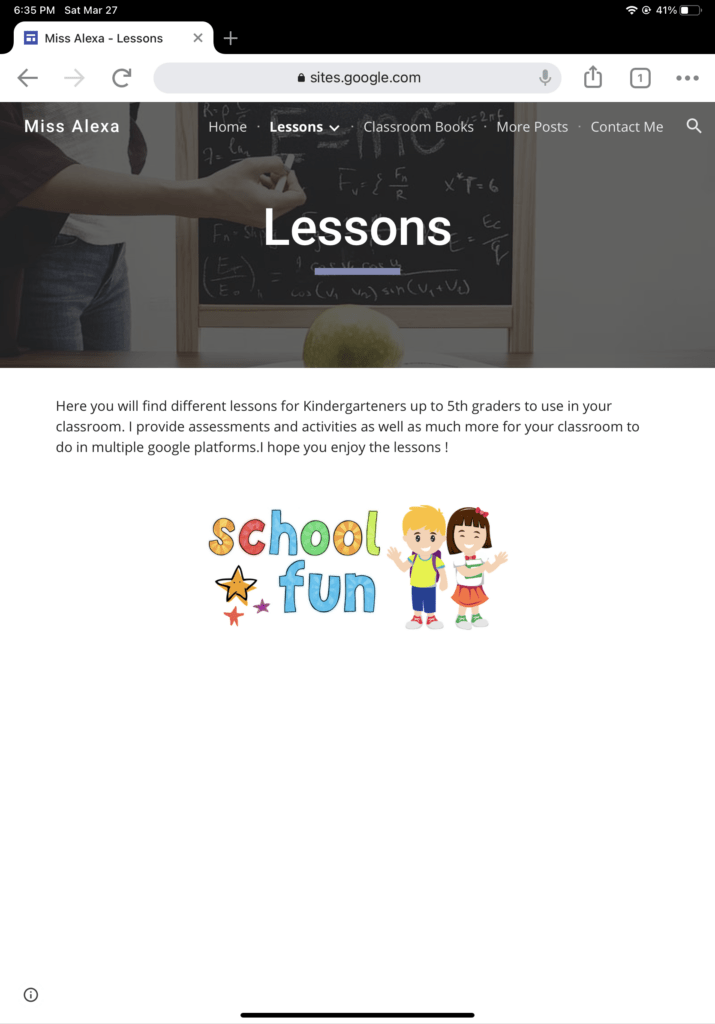
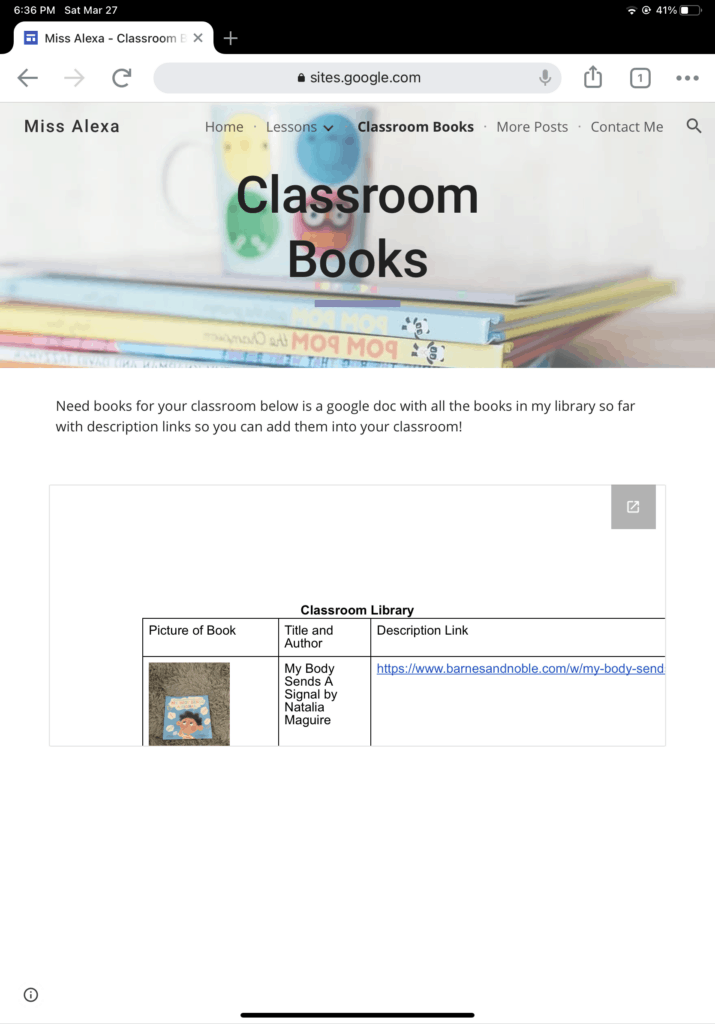
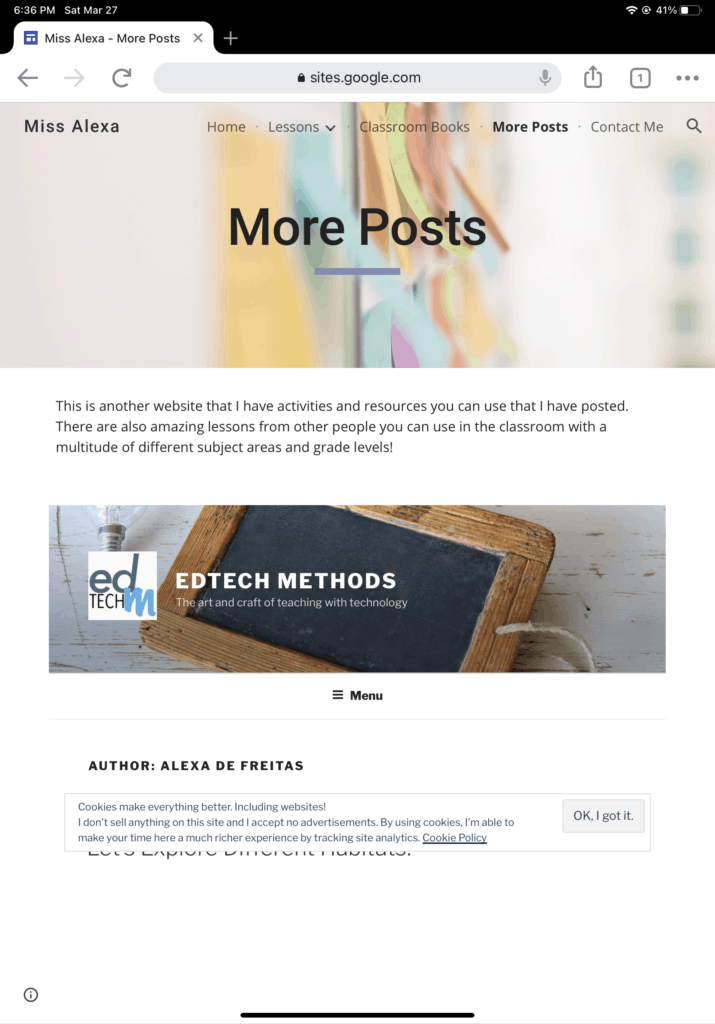
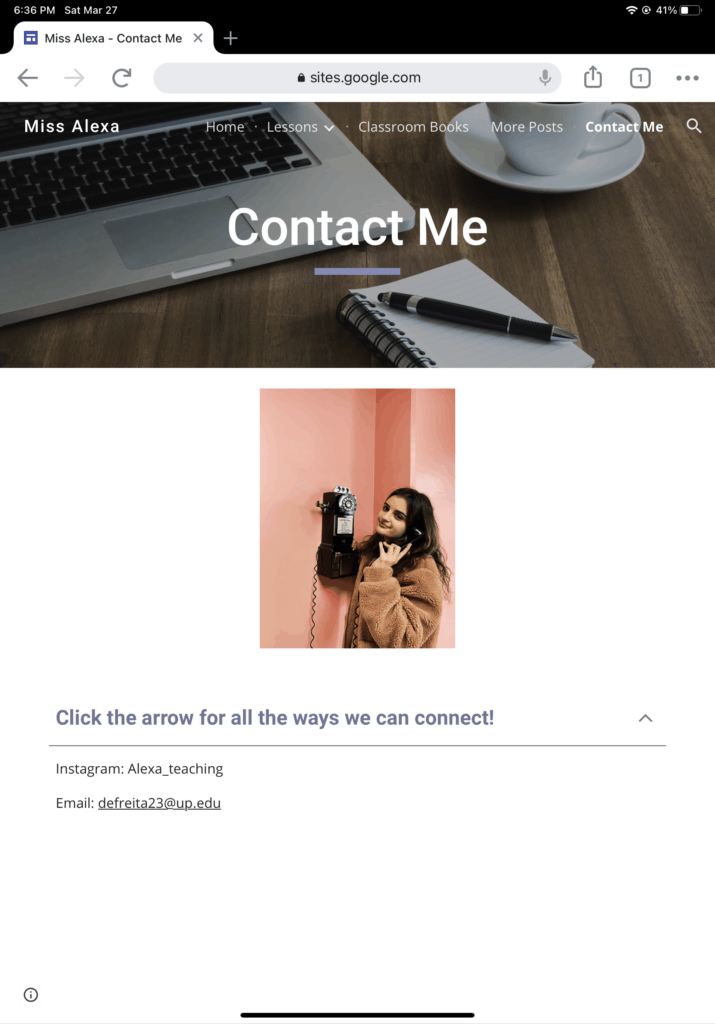
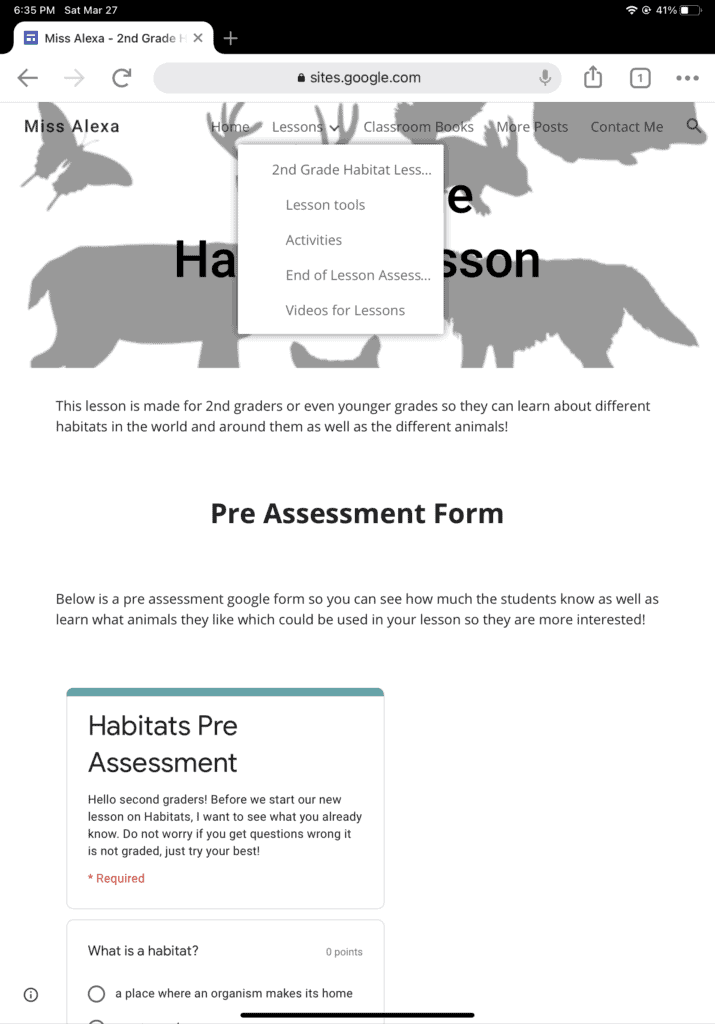
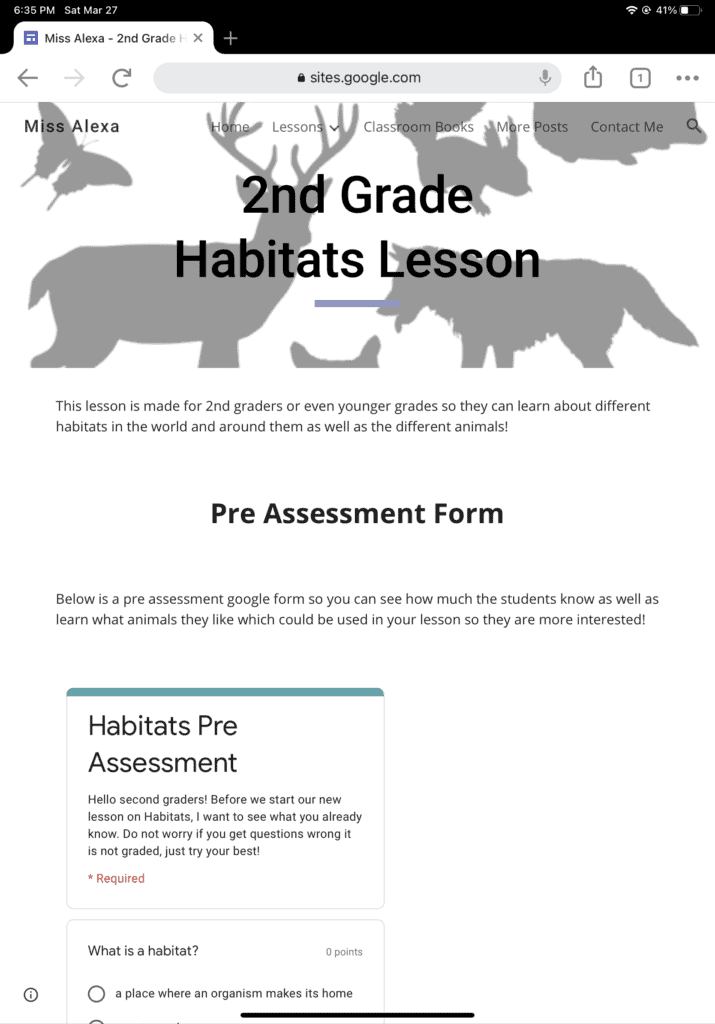
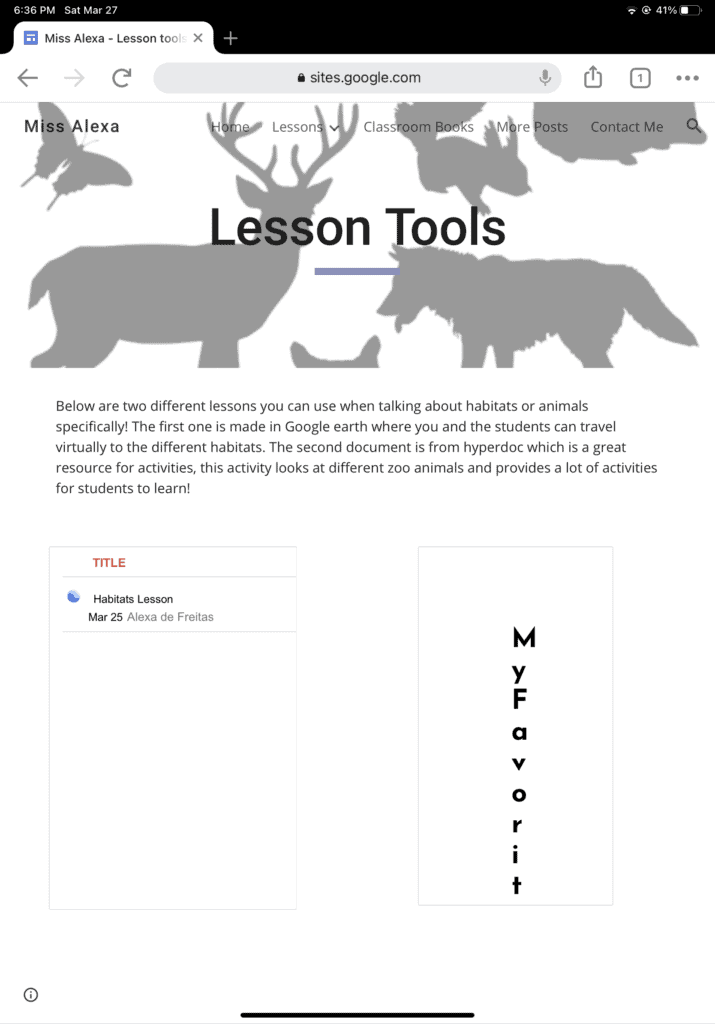
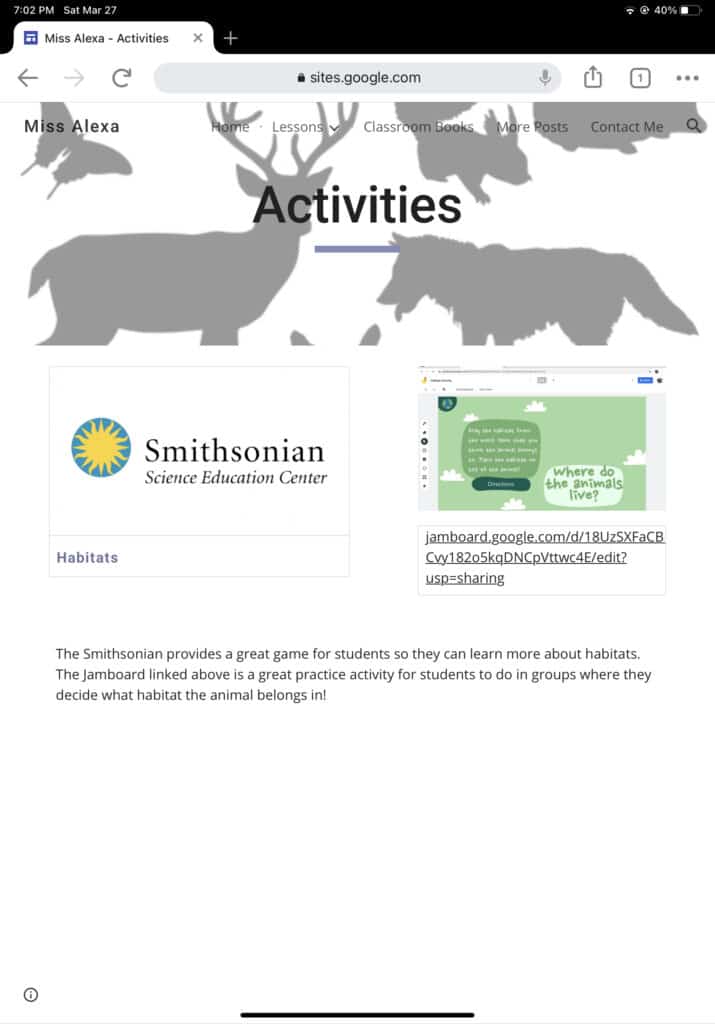
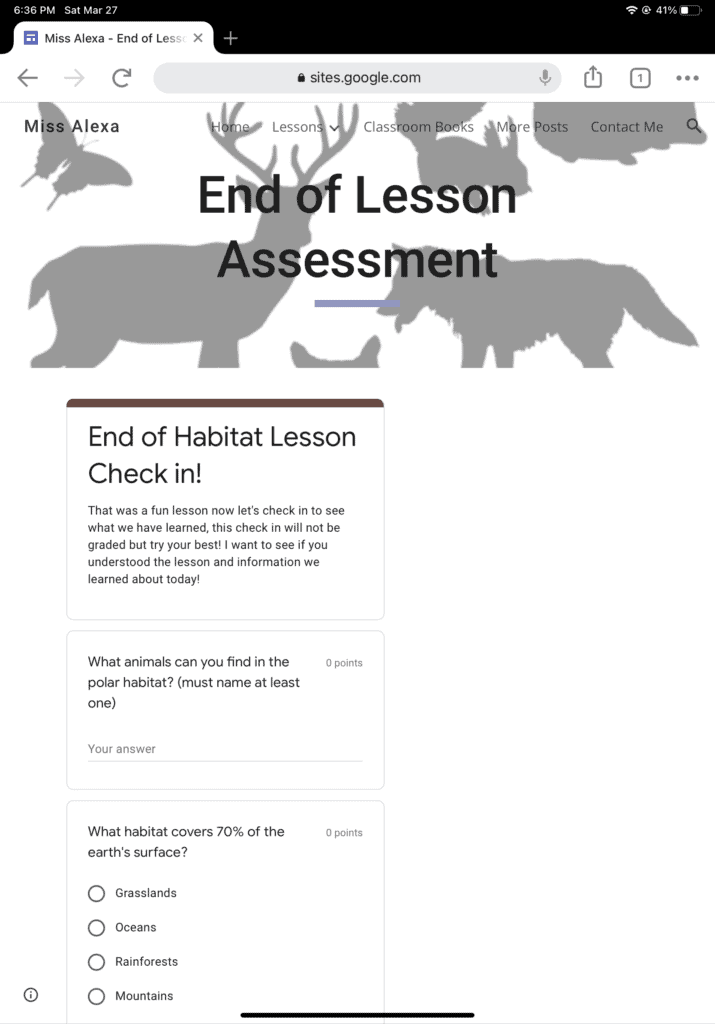

Alex, so many good ideas here. First, I like that you’ve chose to start a personal site. A great way to catalogue and showcase your work in education. Very cool that you have used WordPress’ gallery block to display your site in the post. I also like the way your embedded your EdtechMethods portfolio into the site. Great work for your first Google site!
One question: Your gallery of your lesson has some pages that I don’t see on the Google site. You might want to check and see what’s up. If you have a problem, invite me to site with editor permissions and I’ll check it out.
I am pretty sure I fixed it, I think it was the google earth lesson I had that wasn’t coming up cause I tried embedding it rather than just putting a screenshot and putting the link to it. Let me know if its still not working and I will go ahead and invite you as an editor
Alexa, this is really cool! The slideshow feature is a great way to let us get a sneak peek of different pages on your website. The habitat lesson sounds like it would be really fun!
Hi Alexa,
Your website is so fun! I love the organization you used, it is clear and easy to navigate. I like how you embedded our EdTech methods site on there.
Your habitat lesson for your 2nd graders is super interactive and organized well. Nice job!