My adobe spark presentation:

My Microsoft sway presentation:
After using both programs, it is really difficult for me to choose one as being better than the other. They are very similar, and are both user friendly to an extent. The user must have general background knowledge on technology programs in order to use the apps to their full potential, otherwise, they will waste a lot of time trying to figure out how to use the programs. Personally, I think that sway is more user friendly, as I got the hang of it pretty quickly compared to spark.
Yet, in a classroom, I can see how spark is more beneficial to students learning and creative ability. Students today are pretty tech savvy, and spark allows students and teachers to be more creative through its different photo display options, and captions that go with the photos. The glideshow option on spark is a pretty unique way to display photos, and makes the presentation look very nice and organized.
Overall, I have a difficult time choosing between the two programs, and I think they are both teacher and student friendly.

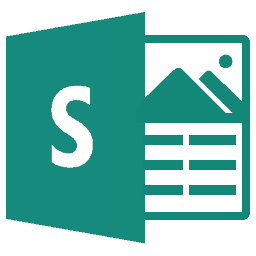
Hey Makamae! I loved reading about your home and where you’re headed 🙂 I personally really enjoyed using Adobe Spark way more than Sway. I do agree that once you get the hang of both of the apps, they are both very useful for teachers and students!