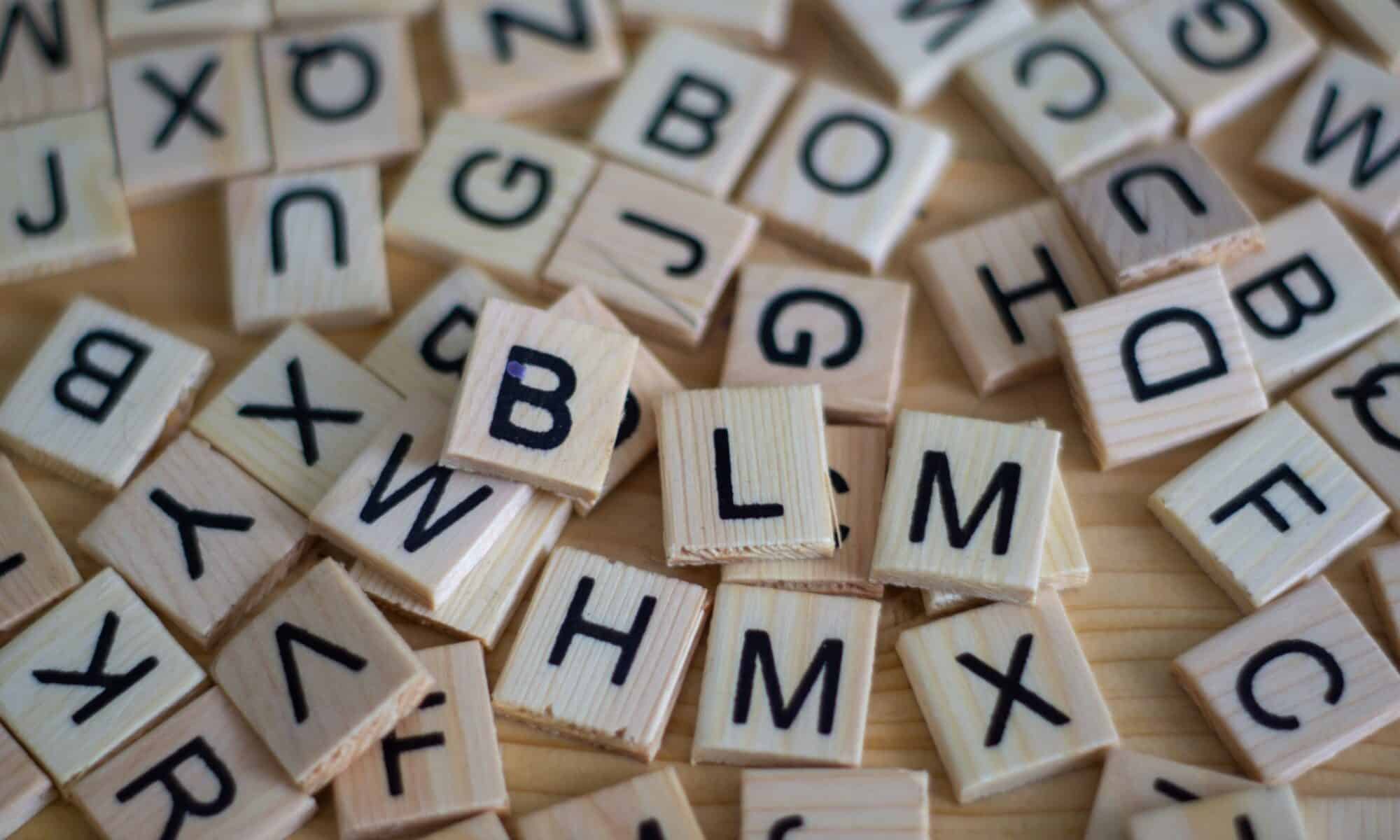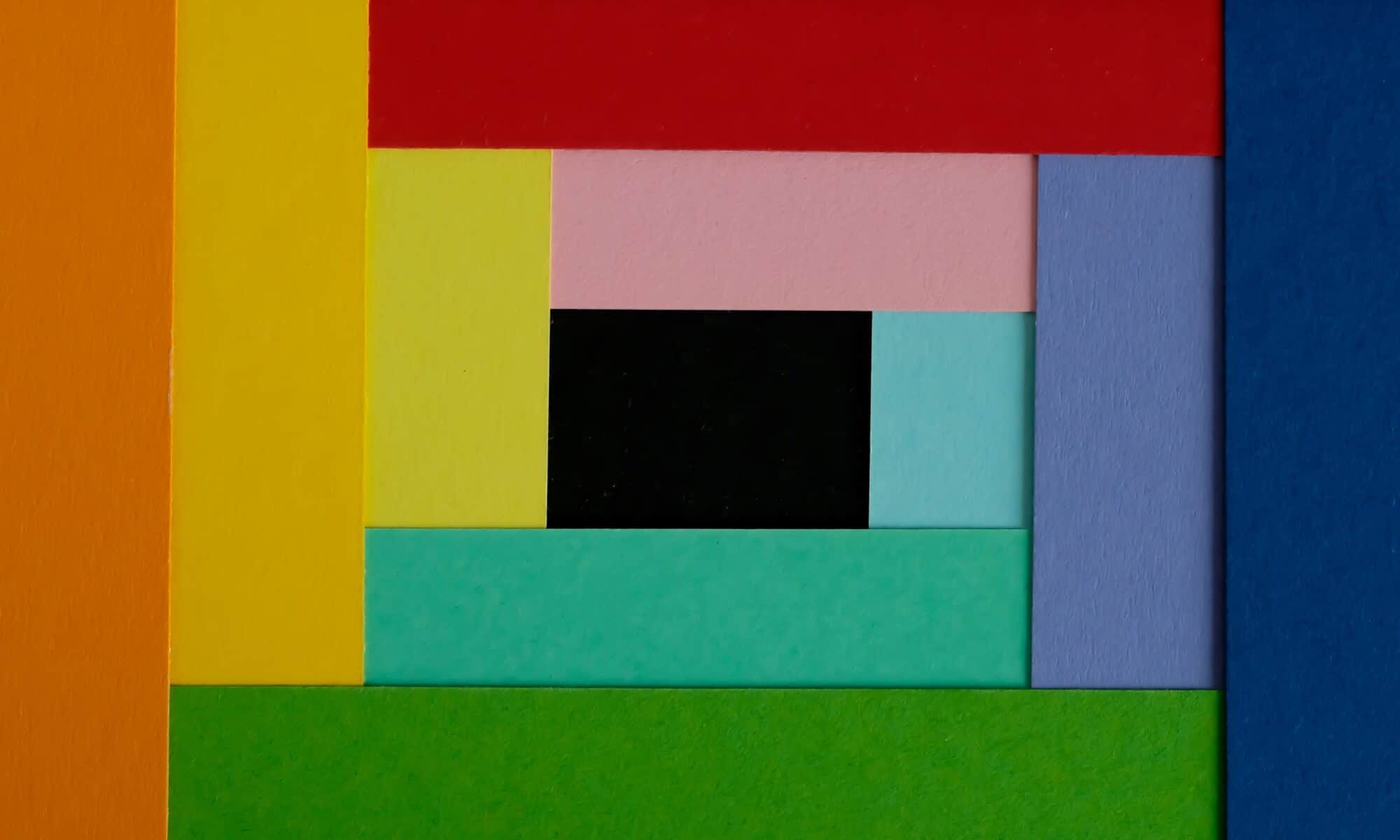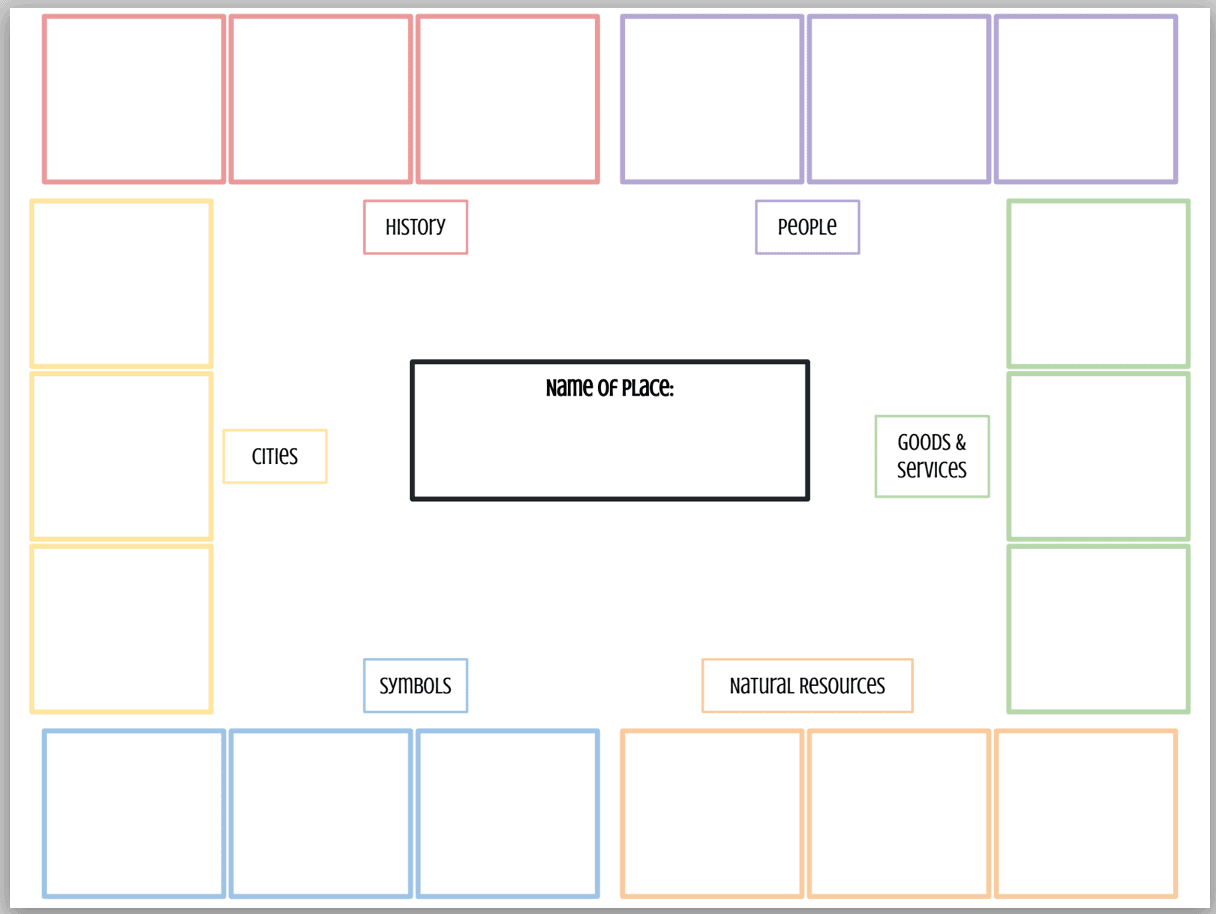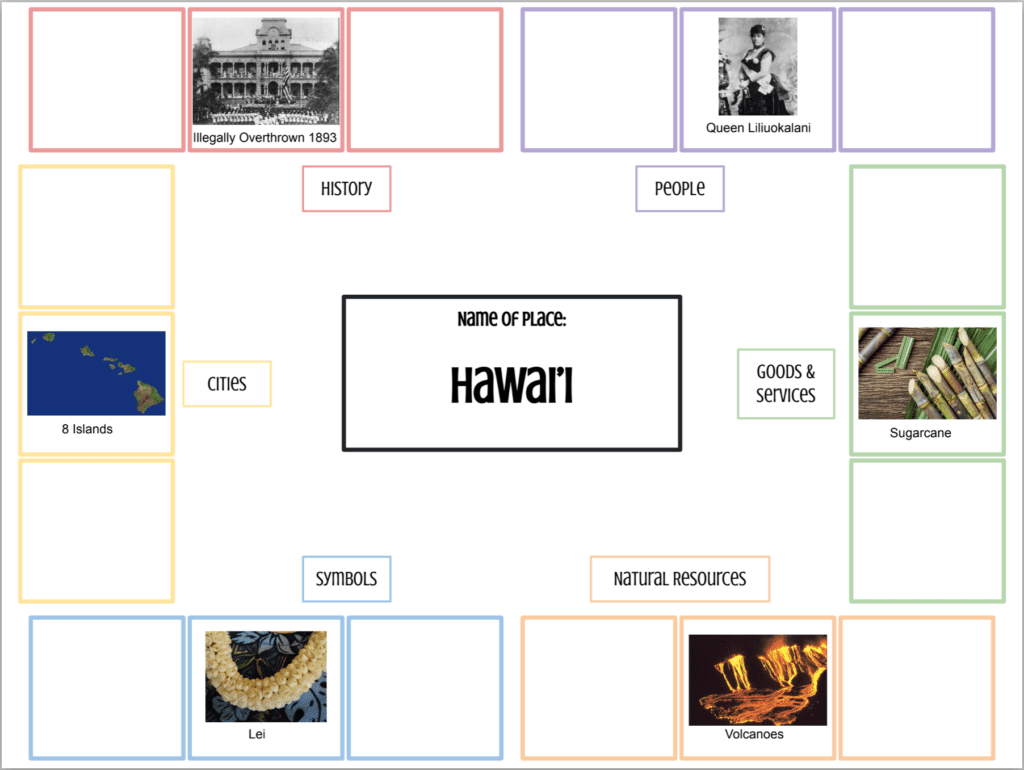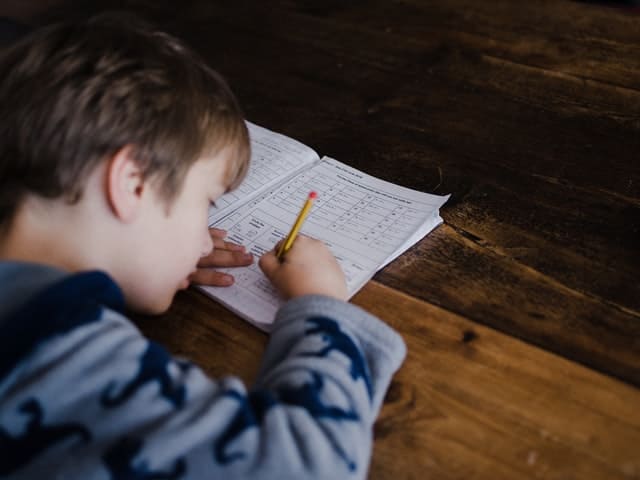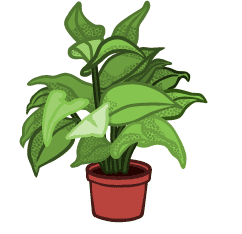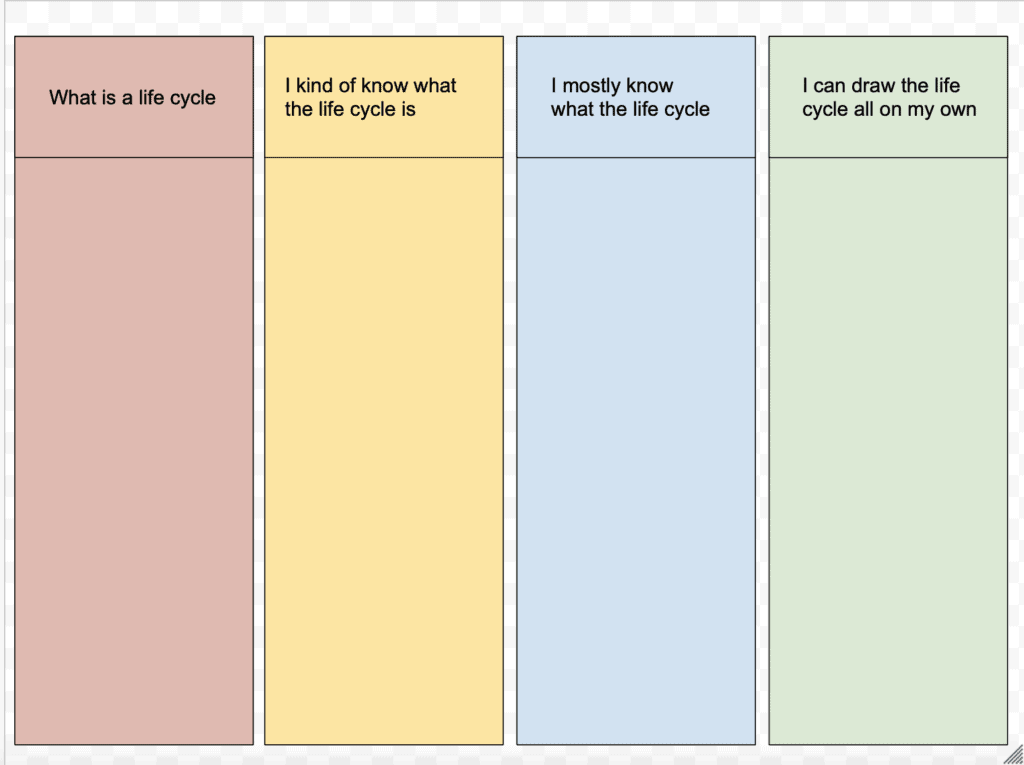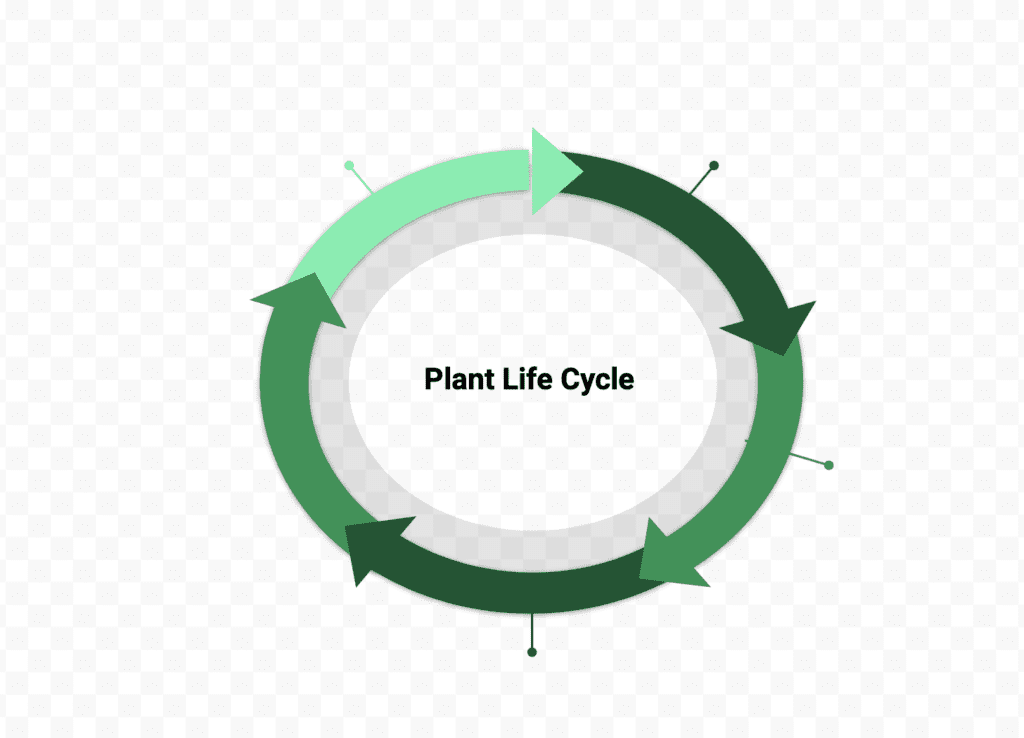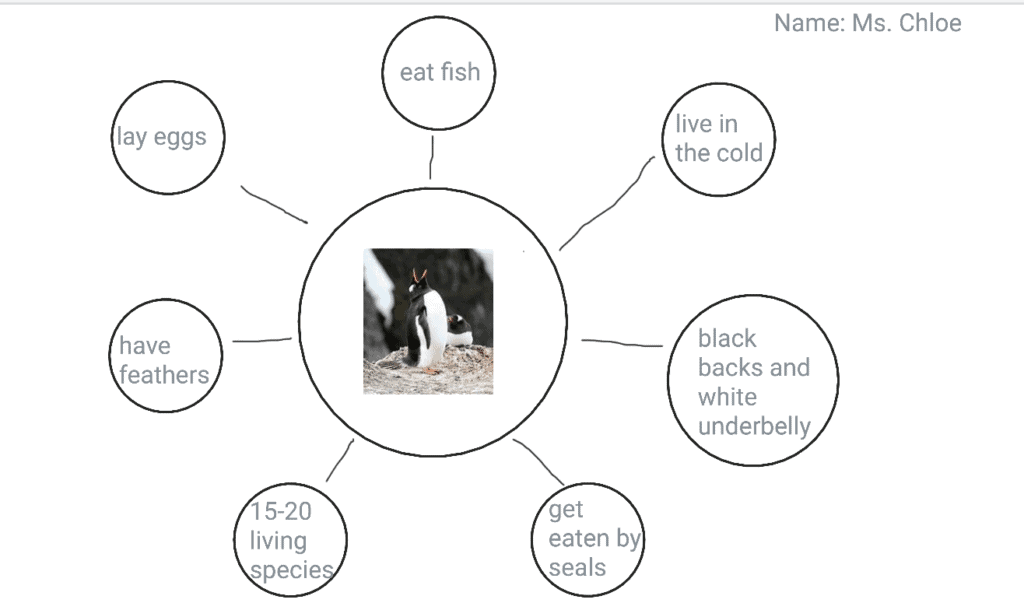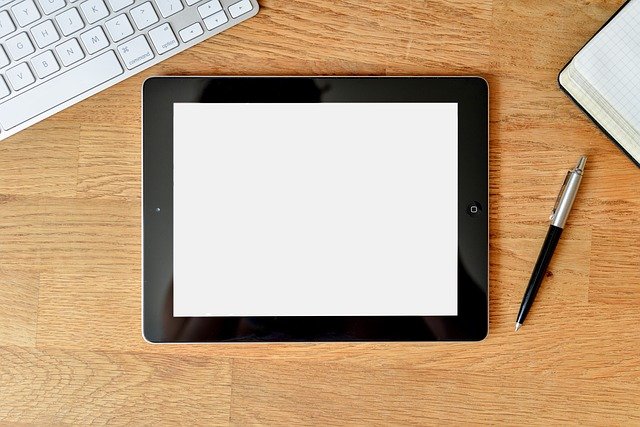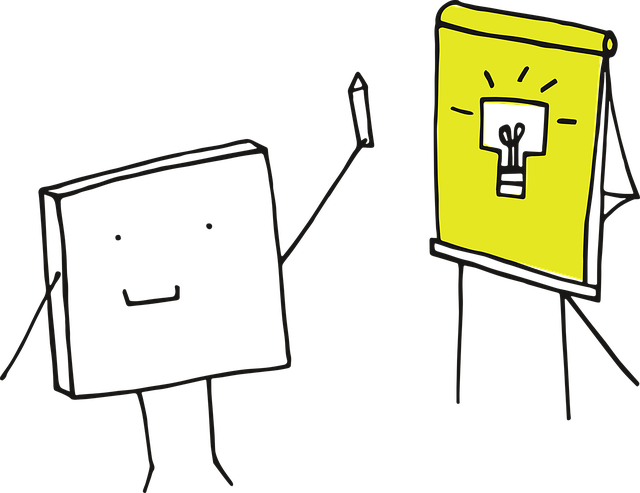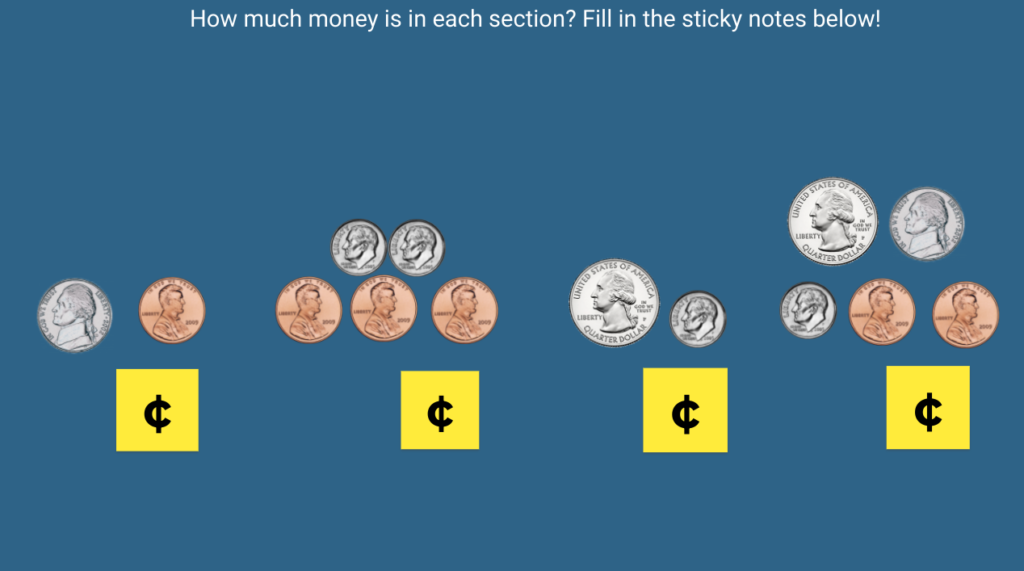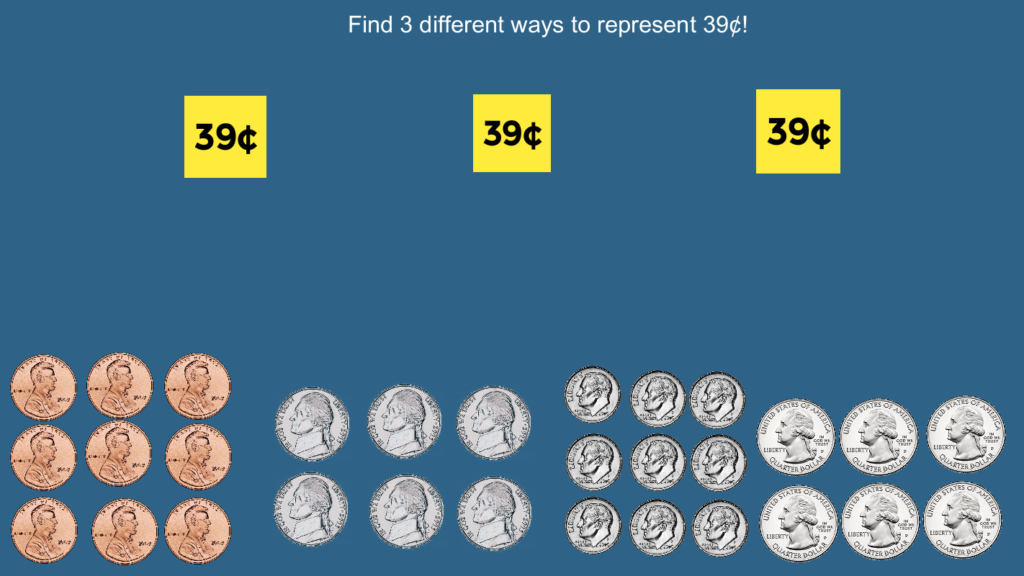Hello 3rd graders! For today’s homework activity, we will be reviewing affixes. Let’s think back on today’s English lesson and try to remember what an affix is. Do you remember it? It’s okay if you don’t because we’re gonna review it right now!
Affix: a group of letters that are added to the start or the end of a root word to create new words
We add affixes to all sorts of root words! A root word is simply a base word that can be changed by adding affixes. An affix that we add to the start of a word is different from an affix we add to the end of a word. We have different names for them:
Prefix: an affix that we add to the start of a word
Suffix: an affix that we add to the end of a word
Now let’s review what we’ve learned by listening to this fun song about prefixes and suffixes!
Now that we heard some examples of affixes, let’s do some prefix and suffix practice! Click this link and then press the blue button that says “Make a Copy.” You should see this Google Drawing:
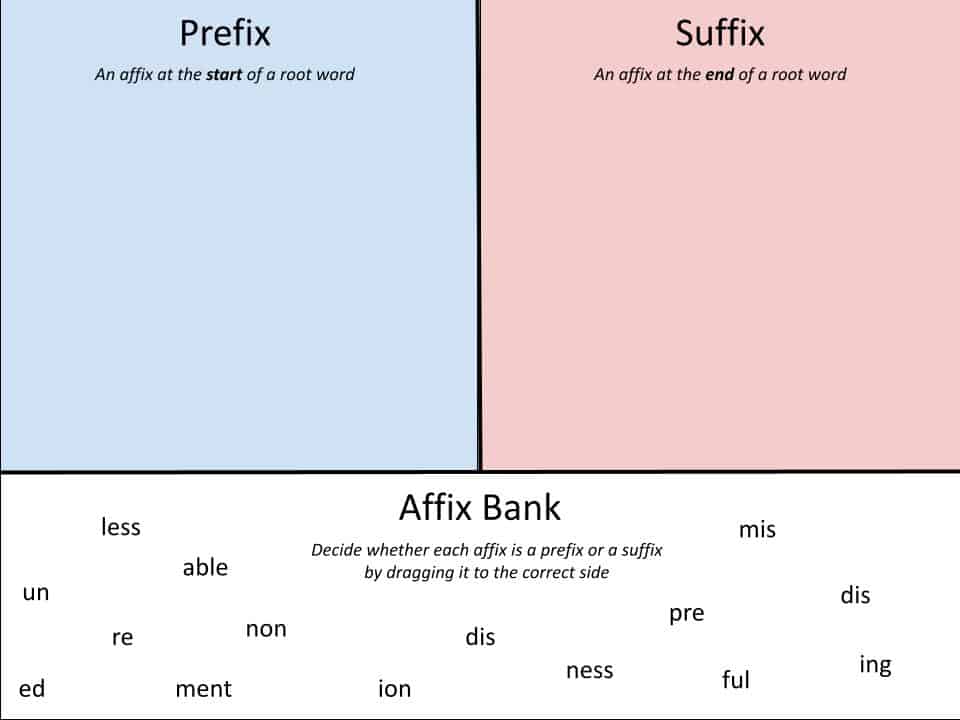
Drag the affixes from the white Affix Bank and place them where you think they belong: the prefix or the suffix side. Think about words you know that have these affixes. Were the affixes at the start of the word? Or were they at the end? Please do not look up answers and try your best on your own! We will review the answers when we meet tomorrow during class.
Featured image: Photo by Sven Brandsma on Unsplash