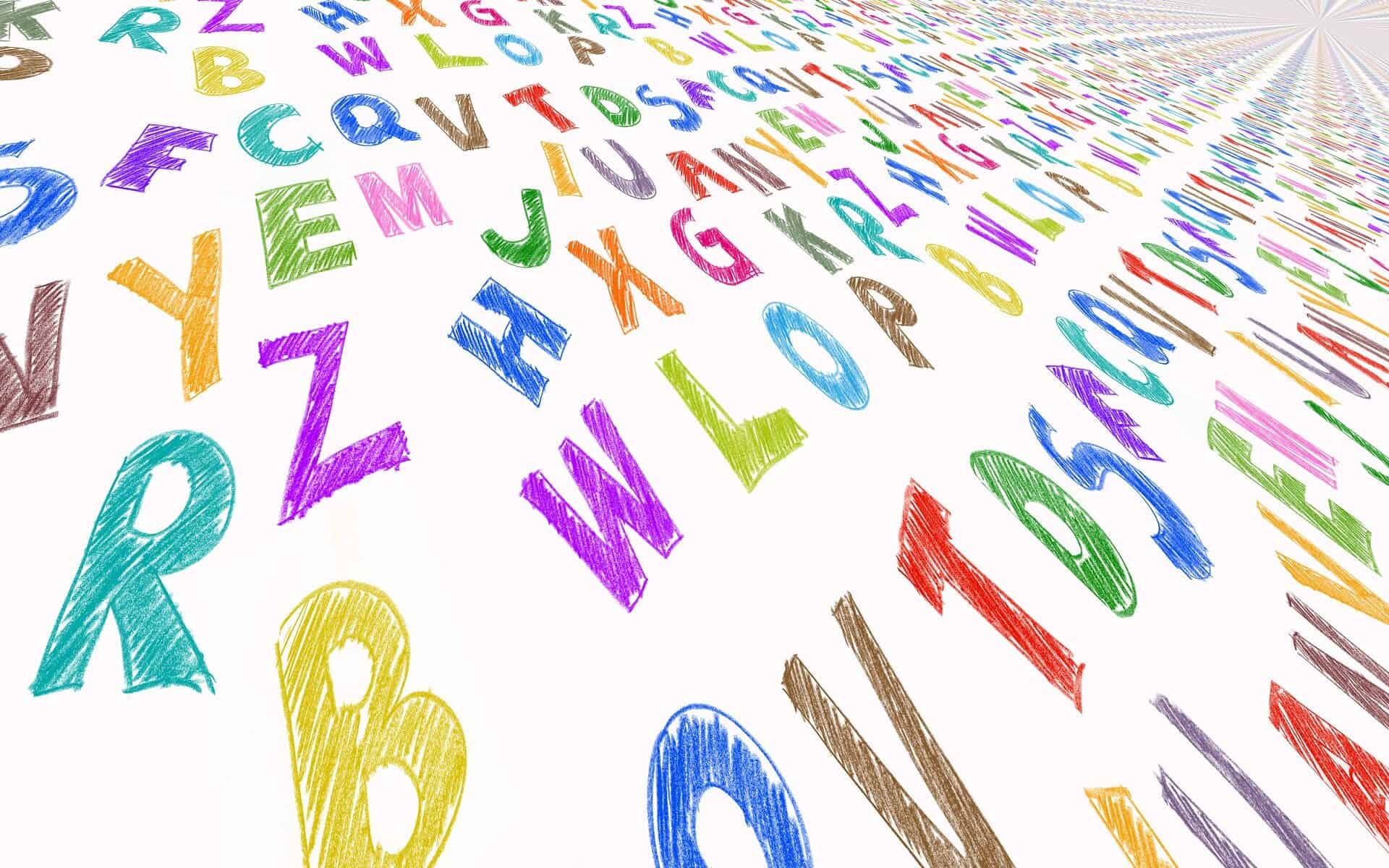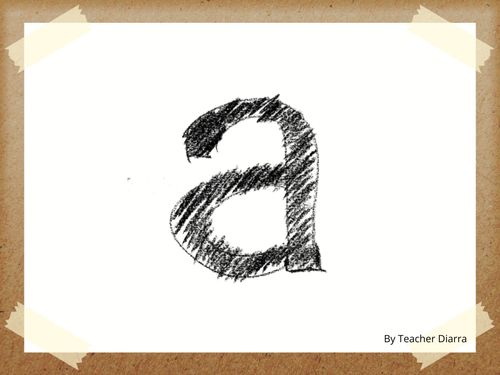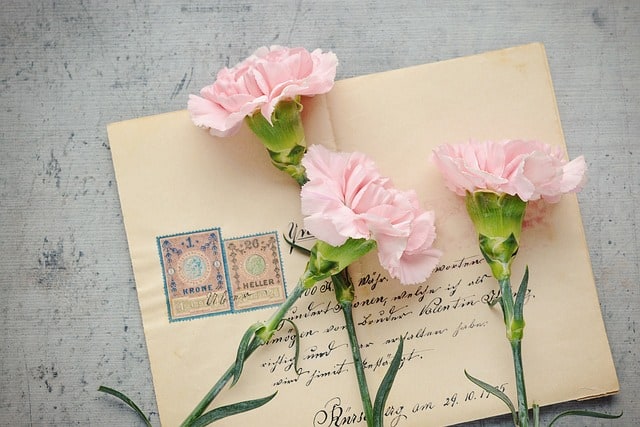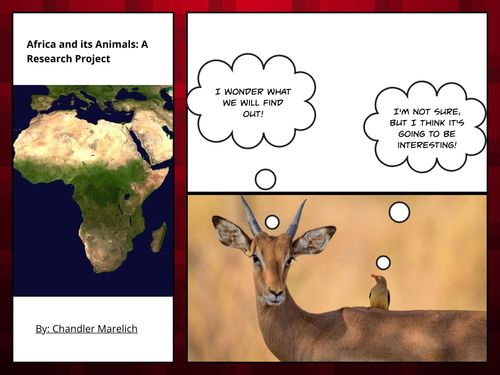April 26, 2033
Dear former me,
It seems like only yesterday, I was at UP. It was the spring term, 2023. SO much has happened since then. It is hard to believe that a decade has passed since I started my journey as a teacher. As I write to you now, I am filled with a range of emotions - a sense of accomplishment, pride, and gratitude. The past ten years have been an incredible rollercoaster ride filled with challenges, but I have learned to love the job more with each passing year.
There have been days when I felt like giving up, and the challenges of teaching seemed overwhelming. But it was the love for my students and the impact I was making in their lives that kept me going. Seeing the light bulb moments, the spark of curiosity, and the joy on their faces when they understood a concept made it all worth it.
As I reflect on the past ten years, I realize that teaching is not just a job; it is a calling. It requires patience, empathy, creativity, and a deep sense of purpose. It is not for the faint of heart, but the rewards are immeasurable.
I have had the privilege of working with some incredible students, colleagues, and administrators. They have challenged me, inspired me, and made me a better teacher. I am grateful for the experiences and the lessons learned.
As I look ahead to the next ten years, I am excited about the possibilities. There will be more challenges, but I am ready for them. I will continue to grow, learn, and evolve as a teacher. Most importantly, I will continue to love the job and the impact it has on the lives of my students.
Enjoy the next ten years! It goes by faster than you would think!
Featured Image: Image by Petra from Pixabay