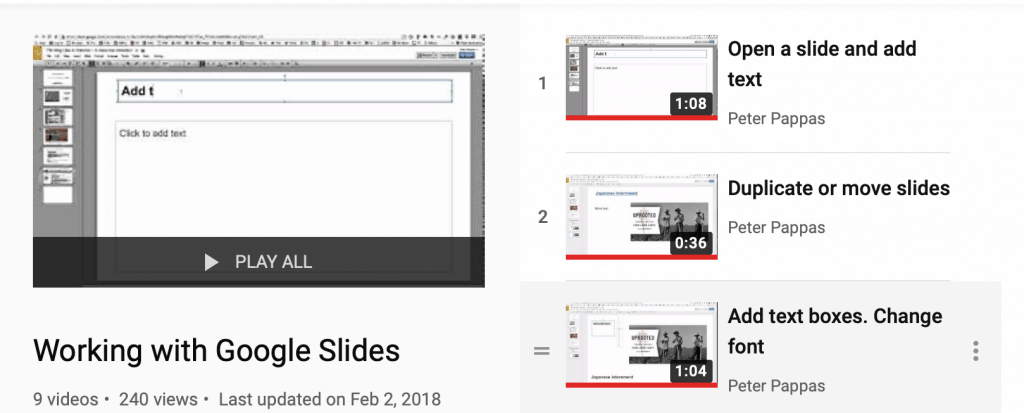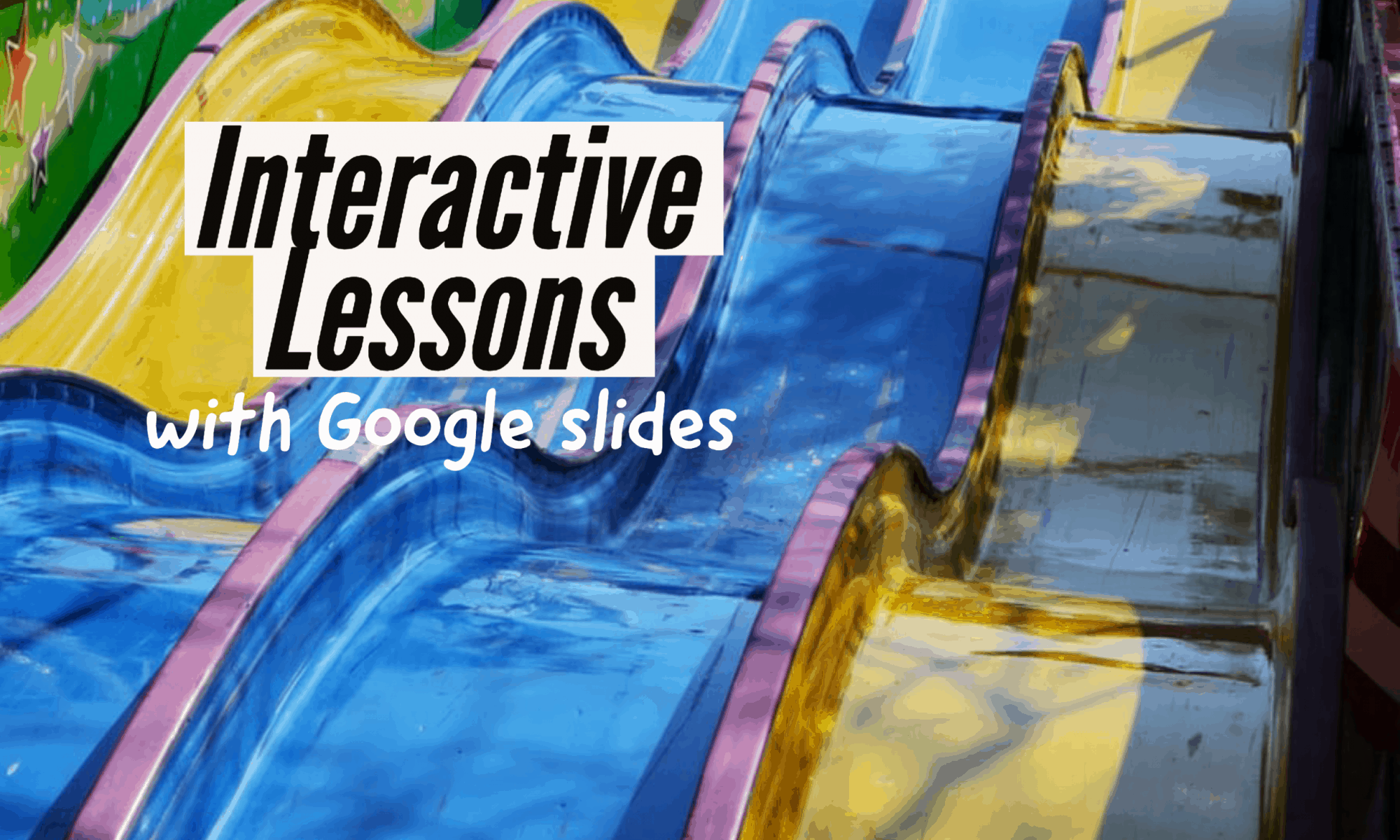We will begin our look at Google tools with Google Slides. Students will work in teams to explore some sample Google slide activities here.
They will select one of the activities and prepare a short presentation to class on:
- How is it designed – features, interactions, navigation, external assets.
- It’s instructional goals
- What they liked / disliked about it. For example, ease of use?
- How it could be modified and used in other learning activities.
ASSIGNMENT 3: DESIGN A LEARNING ACTIVITY WITH GOOGLE SLIDES | Slides 20-A3
Working alone, or in a team of two, students will design a learning activity using Google slides. They will embed the slide activity in a blog post that describes
- Target student audience
- Lesson goals
- How you would use it with students
RESOURCES for adding your Google slide show to WordPRess post
Step 1: Set up sharing and get an embed code to use on WordPress.
Step 2: Use HTML Snippets on WordPress with an embed Code
Video guides working with Google Slides