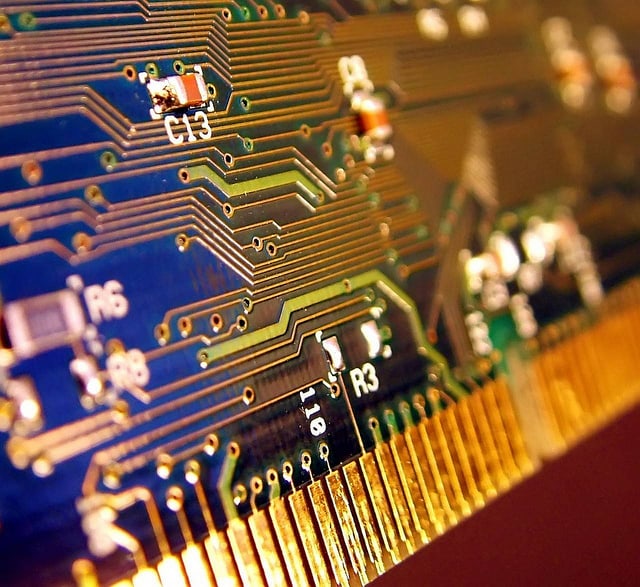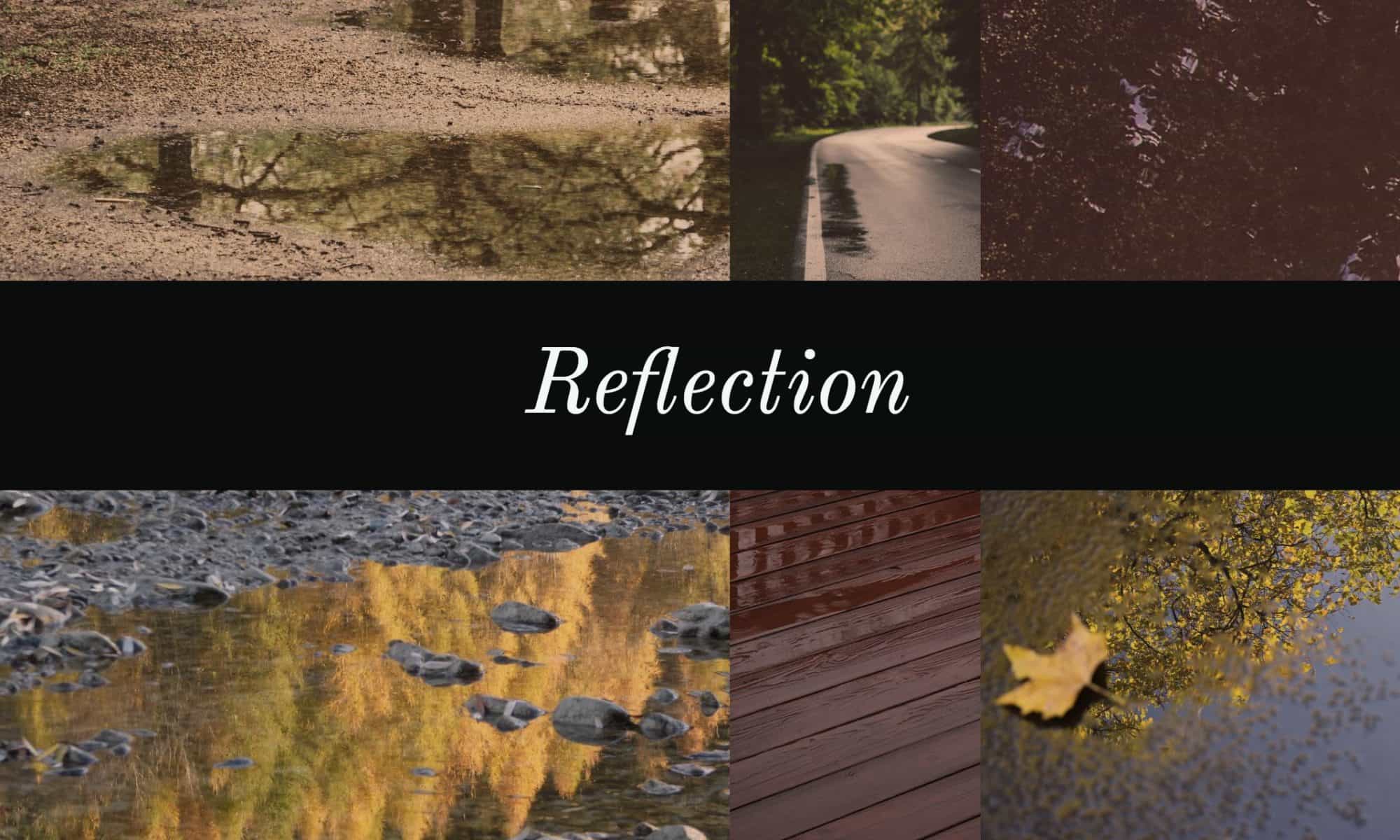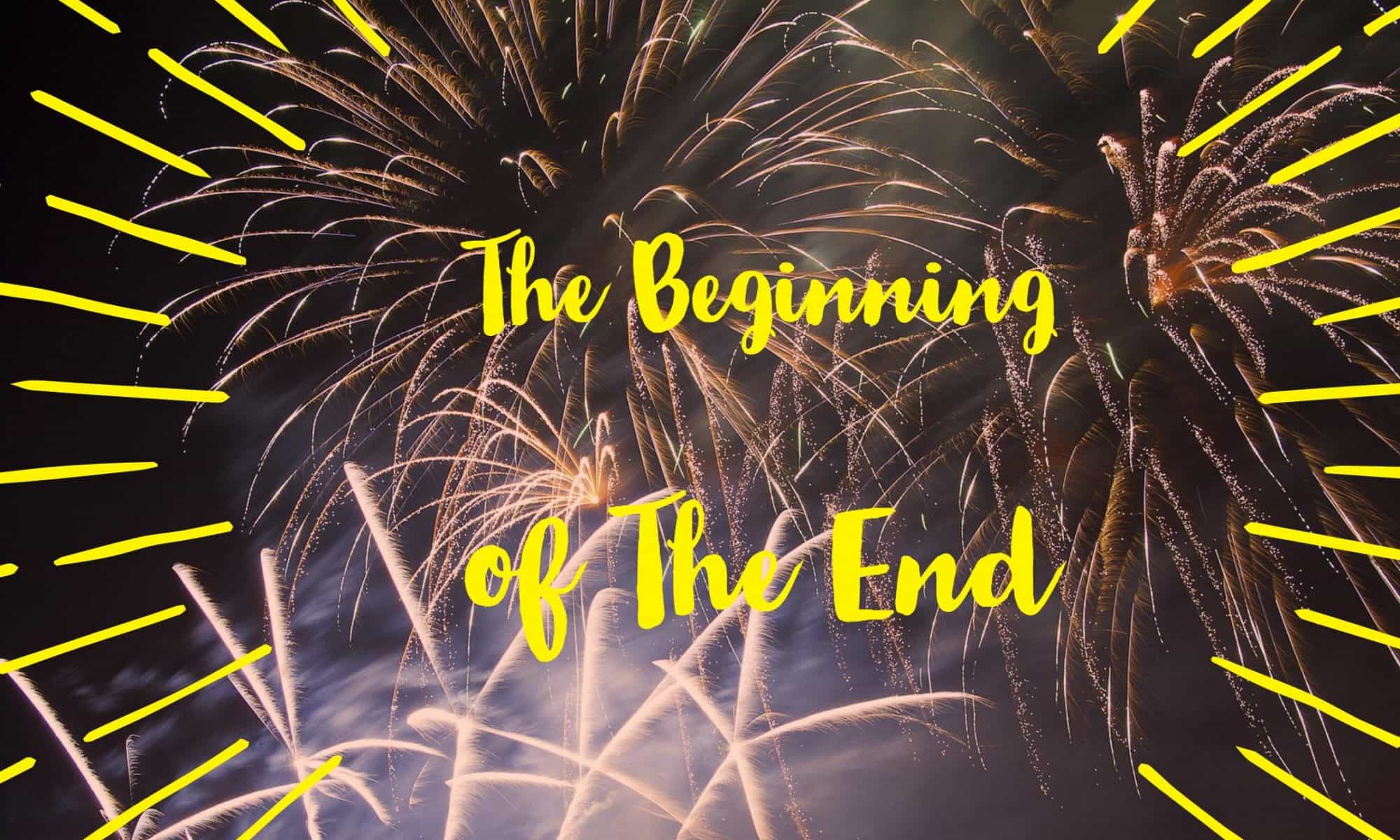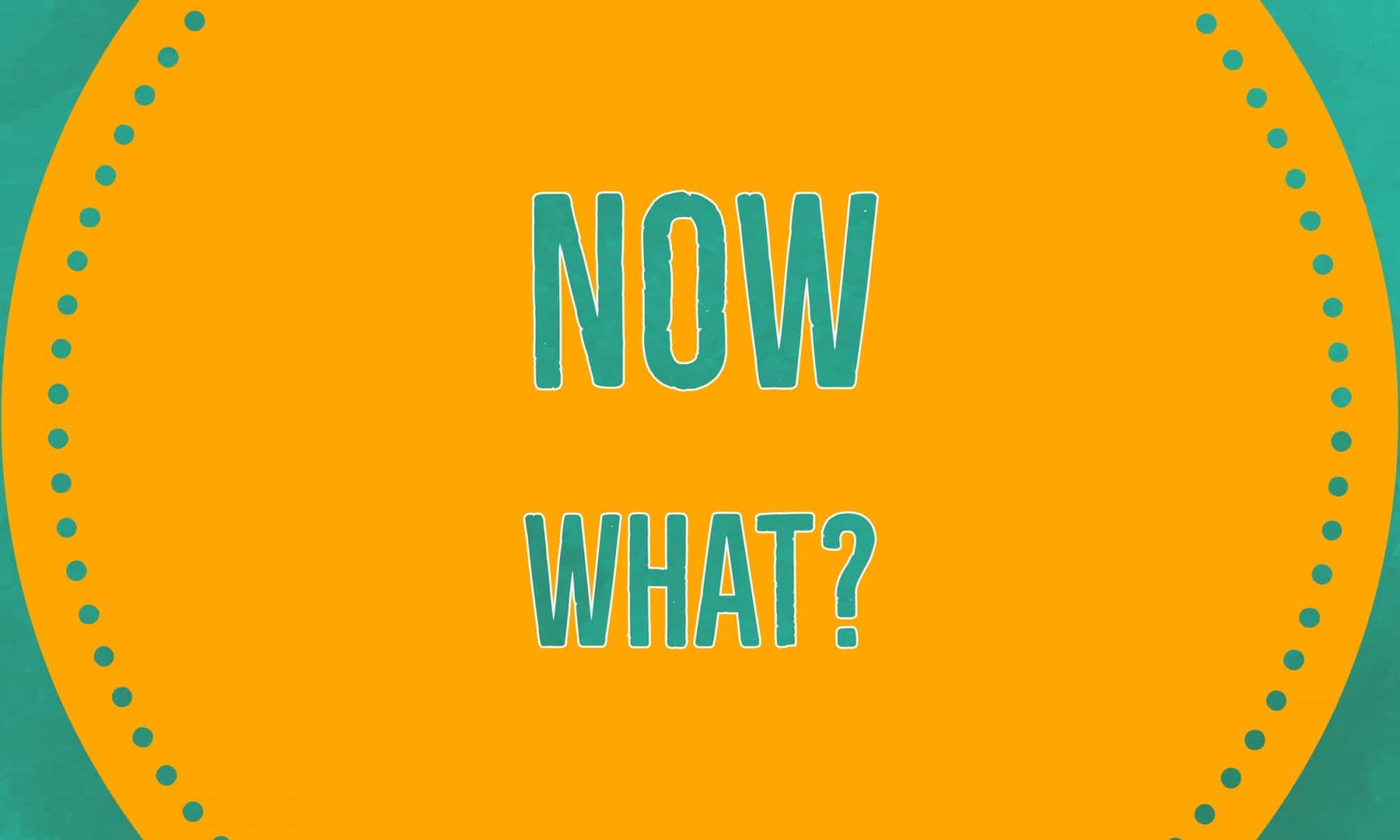Looking back at my first blog post, I am amazed that the semester is already over and how much more exposure I’ve been getting to technology that can be used in the classroom as well as how I can use it to make learning spicy.
Throughout my time student teaching at my placement and since beginning this class, I have definitely experimented more and done more with the available technology in the classroom. With the recent addition of a cart of chrome books, I have taken advantage of online platforms such as MobyMax, Geogebra, Khan Academy, and Desmos in order to enhance learning….or just keep the kids busy if I was a little behind on grading *cough*. The kids enjoyed my experiments more than I did, I think, just because it was different from me just lecturing at them.
I feel like taking this class has allowed me to really branch out and experiment with things that I didn’t think I would want to experiment with. I have been so much more confident and I am so grateful that my CT has been so flexible with me and has given me free reign to perform all of these experiments and use the kids as guinea pigs. I have definitely discovered more of what my ideal style of teaching is through using the resources that were presented through this class, and I will definitely carry everything that I have learned from this class with me throughout my entire career.
One thing that I will have to do before graduation is to bookmark this blog post and all the resources that everyone has blogged about and use it if (and hopefully when) I get a classroom of my own. I feel like I have also learned how to adapt to an environment without easy access to technology just based on the implications of what you CAN do with technology and how to get around that should the technology not be available to you.
I have also become more adept at looking for more than one way to present certain material, and I think that this will definitely help me a lot when I actually get a teaching job (again….fingers crossed).
I don’t have anything to suggest for this class. It was extremely flexible, which I appreciated immensely, and the course was really just like a living thing. I am reminded of the Constitution of the United States in the sense that it is a living document and is always capable of changing, and that was the sort of feeling I got from this course. I also appreciated the fact that we were able to choose the way we presented our findings when playing with the various materials that were available to us. It was a lot of fun to play with the different things that were introduced to us; especially when we had already had a bit of experience with the resource, such as Google.
Thanks, Peter, for opening the horizons a bit more and making these resources available to me and the rest of the class. We will definitely benefit greatly from the things you have taught us. It was also super fun to run a blog (sort of) that might one day help future teachers! And let’s not forget the fact that we are now published authors with Apple, even though it was just with one book.
For the last time, thanks for reading! 😀
Featured image courtesy of Adobe Spark.