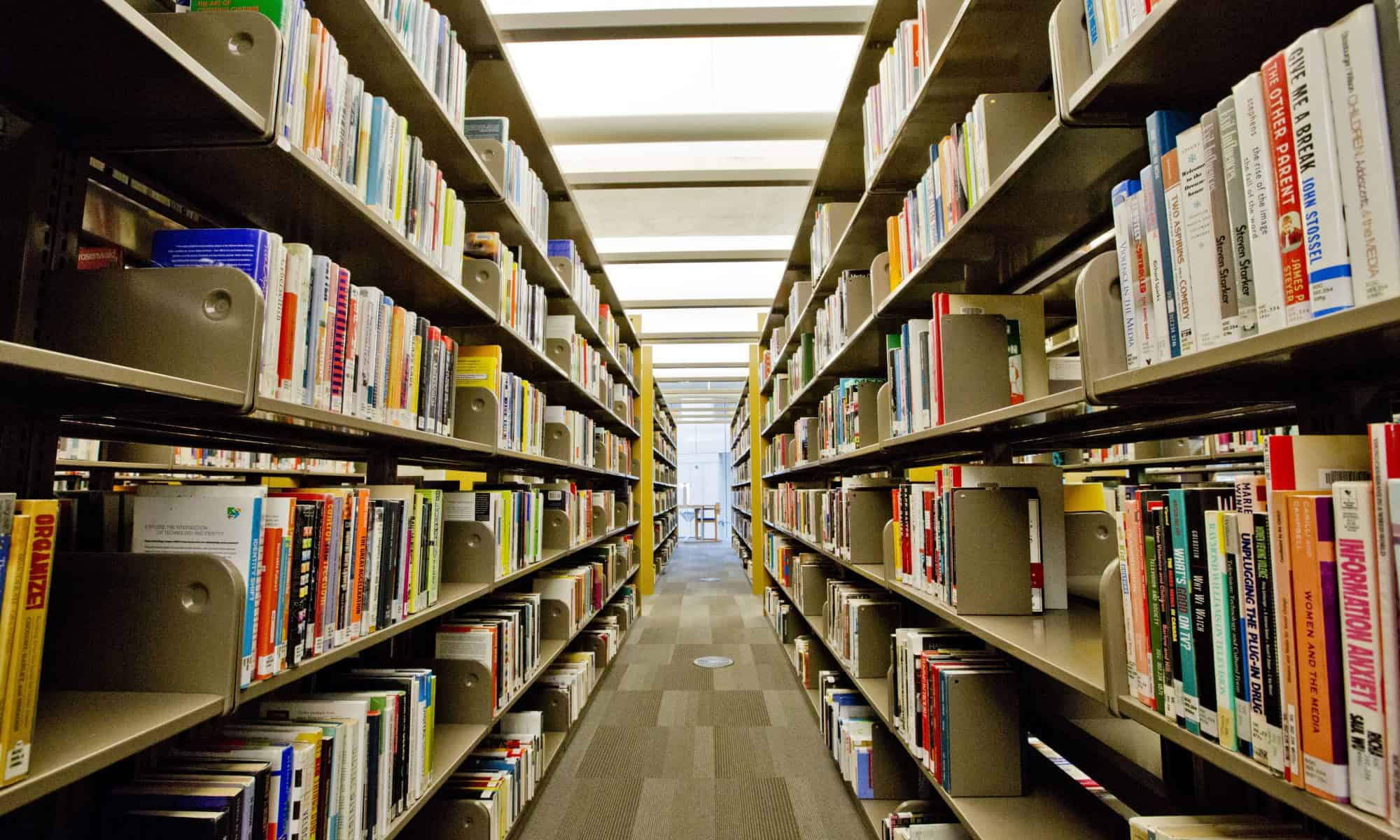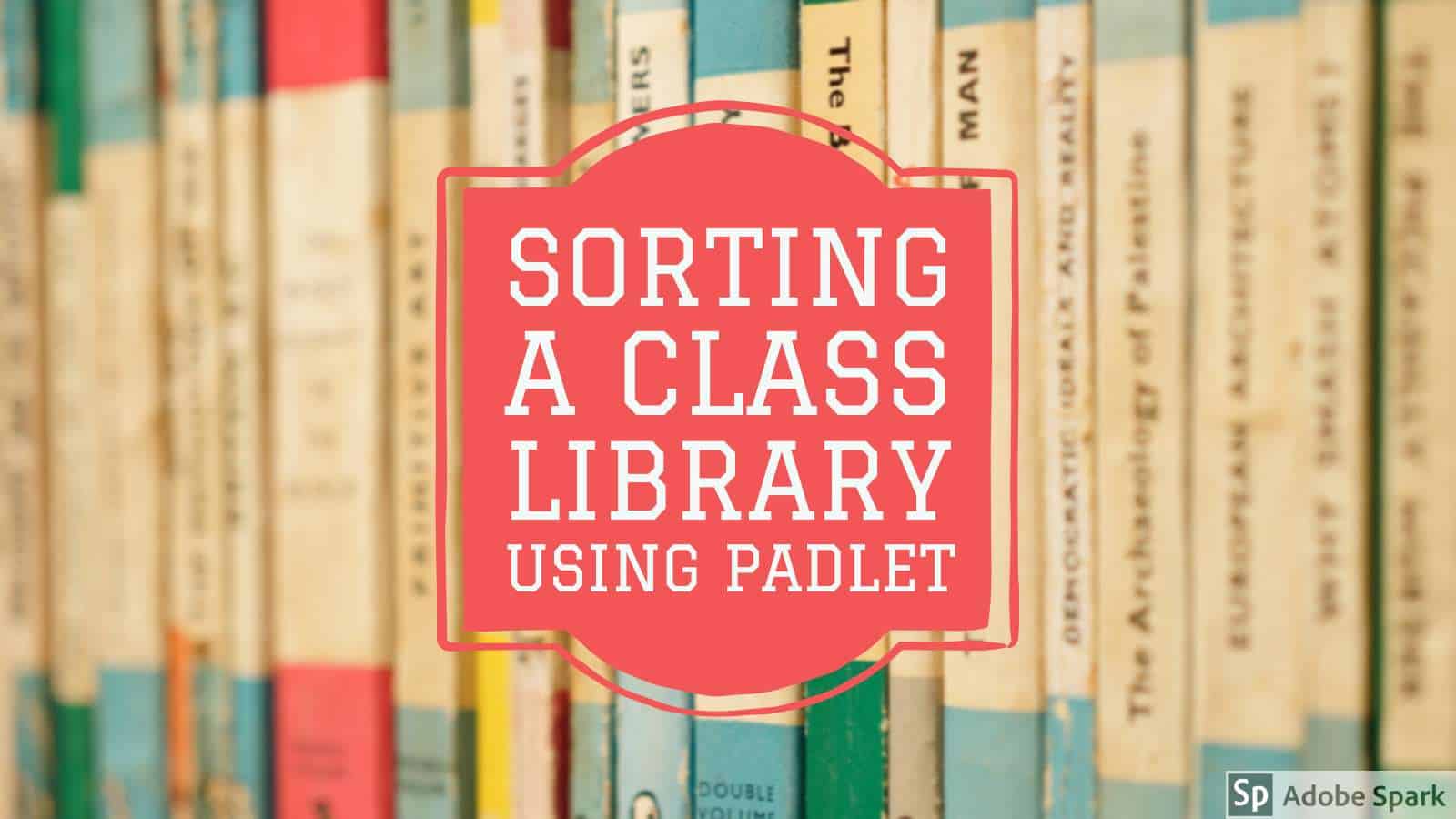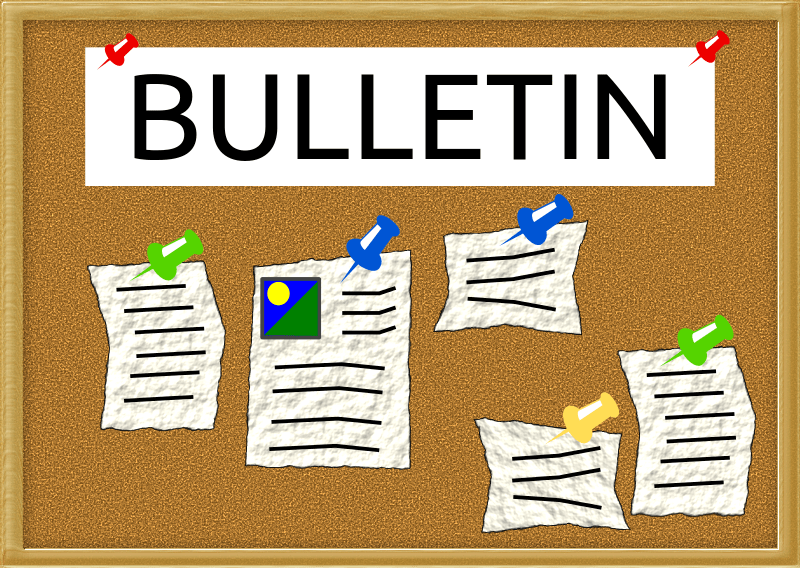What’s in the news today?
My padlet shows the beginning stages of one of the things I would use padlet for in my classroom. I would use padlet as a place for students to post articles or videos of events currently happening in the news. In my padlet I show 5 articles found by 5 different students over the past school week. We would continue this throughout the school year, every day a new student would be responsible for finding an article about a current event to add to the padlet and share with the class. We will use these articles every day as a discussion topic about what the current event was, why they chose to share this article or video, and why we as a class think it is important to learn about this. Another cool way I could see padlet being used that is similar to this idea comes from something I see being done in my current classroom. We currently create one-pagers about “changemakers” we see throughout history, we could easily use this idea and make it tech-friendly using padlet. Every day we could add a new article about the changemaker of the day or add the video we watched that day onto the padlet so if students want to return and see all the changemakers we have studied they have an easy place to return too. I think that padlet is a really fun idea that a lot of students would enjoy using and creating a presentation or saving their work to return to later.
Money for First Grade using PADLET!
For the Padlet assignment, I decided to use the Padlet as a teacher lesson planning tool to prepare and create three lesson plans for a small unit about money and coins for First grade. In this way, I wanted to see how I could utilize Padlet as a teacher, to help organize the ideas, documents, activities, and information I was compiling from multiple sources, and then ultimately using for each of my lesson plans. Padlet provided me with an easy-to-use application that helped me plan my unit in a way that worked for me, was efficient, and something that other teachers could use when planning their own lesson plans regarding money and coins for first grade! I think Padlet is a great application that has a lot of potential for teachers and students alike!
Padlet Positivity
Padlet is a great idea for any classroom and any subject being taught. Padlet offers a wonderful outlet for students to interact with each other, as well as work on their own creativity, while learning at the same time. I decided to make my example about a positivity wall for my future classroom. I think that for a class to function trust and positivity should be at the core. On this wall students can share kind and encouraging posts for each other.
History Through Song
By: Melissa Sta. Maria
For my Padlet, I have created a 5th Grade history music playlist. There are concept categories and each song or rap is color coded based on the concept. The point of this Padlet is to provide students alternative study tools for historical events.
Growing up, I loved singing my way through the lessons and I hope students can sing along through history in these hits or parodies as well. The lesson offers students the opportunity to sing the song for extra credit or create their own song and add it to this Padlet. My class might even create our own song based on a favorite Social Studies concept.
Books In Our Classroom!
Hanna and Laura’s Padlet is a book genre board where students can find a variety of books to read. There is a list of multiple books in each genre, as well as a description of what the genre is. This would be a useful tool to have students use before going to the library so they can easily choose which book they are going to pick out.
How to design your classroom with padlet
For my padlet projects I gathered some of my favorite classroom setup hacks to update and organize a classroom. I have been gathering these tips for a little while now and I like that padlet can put them all together in an organized way that can be rearranged and added to while also getting other people’s thoughts on the classroom tips.
Sorting A Class Library Using Padlet
This Padlet would be used by teachers to sort the books in their classroom library. In this example, I sorted the books by their guided reading levels, however, you can sort them many other ways (genre, author, etc.) Included with each book are possible instructions that could go along with that text making it easy to find a book to go with a topic you want to teach.
Sorting your classroom library would make it easier to find a book that a particular child might be interested in (sorted by subject). You could also add suggestions for other reads (if you liked ___ you might also like___). I also added the opportunity to rate books out of 5 stars. If students really like the book you might keep it around, if enough students dislike a book… maybe its time to find some new additions to the bookshelf.
Annotating in an Elementary Classroom
This Padlet can be used to help upper elementary students keep track of their symbols they use when annotating documents. Students would be able to add their own symbols, pictures, or color coding system that they use. The students can refer to this Padlet when collaborating with peers in order to better understand and identify each-others annotations. If another student wishes to utilize the same annotation symbol as another student, they can “like” or “react” to it. In utilizing this “Class Annotating Key,” students are encouraged to develop annotating and note-taking skills that will assist them throughout their academic careers. This Padlet also helps teachers keep track of which annotation belongs to which student. In creating a symbol or image that best fits their individual system students are able to make the provided readings meaningful to them, while still being able to collaborate with peers and identify their annotations.
Padlet for President – and other Branches of Government too
Hello everyone – thanks for stopping by! This week we are exploring a new program called Padlet. In this example, we used Padlet to create a interactive flowchart outlining the branches of the United States government. This tool offers students a quick collection of videos, pictures, and information as they begin their government course. Whether asking a question, adding fun-facts, or researching the content more deeply, students and teachers can use the tool to add anything to the page, ultimately enhancing the experience for all involved.
What might you add to this Padlet?
How would you use Padlet in your classroom?
View the Padlet in full screen for the best experience – to do so, click “Open in New” on the top right of the Padlet below:
Padlet as a Handout Bulletin
I attempted to use Padlet as an assignment calendar. Students are able to log view the Padlat and can see handouts sorted by when they were initially distributed/assigned as well as when each is due. In addition, I color coded the different types of handouts – teal for in-class work, purple for homework, and yellow for long term projects.