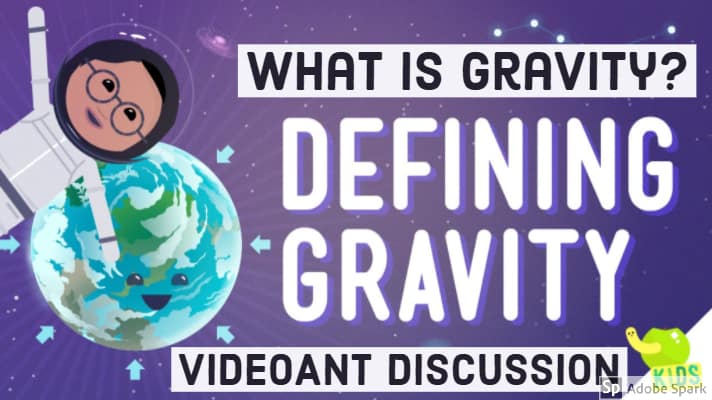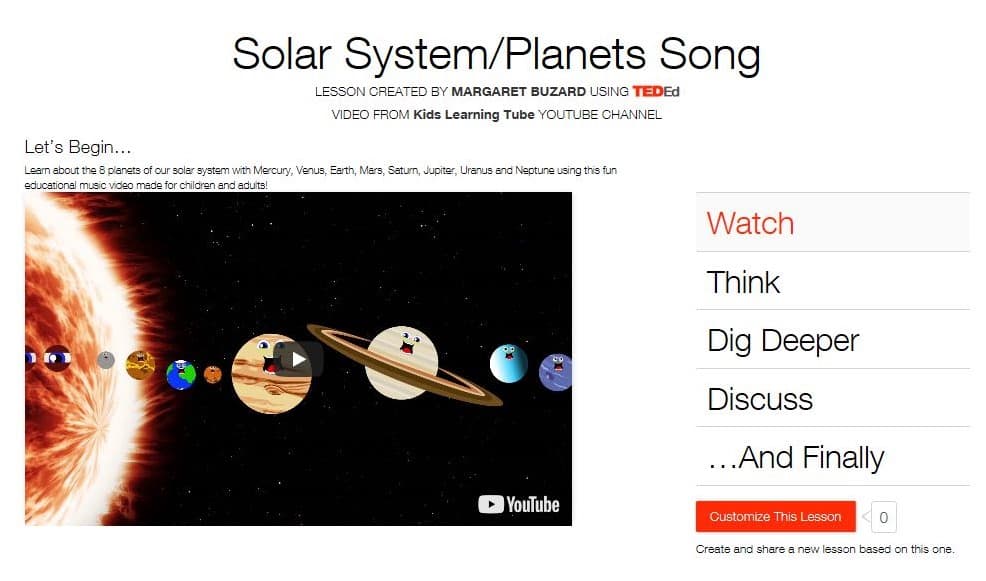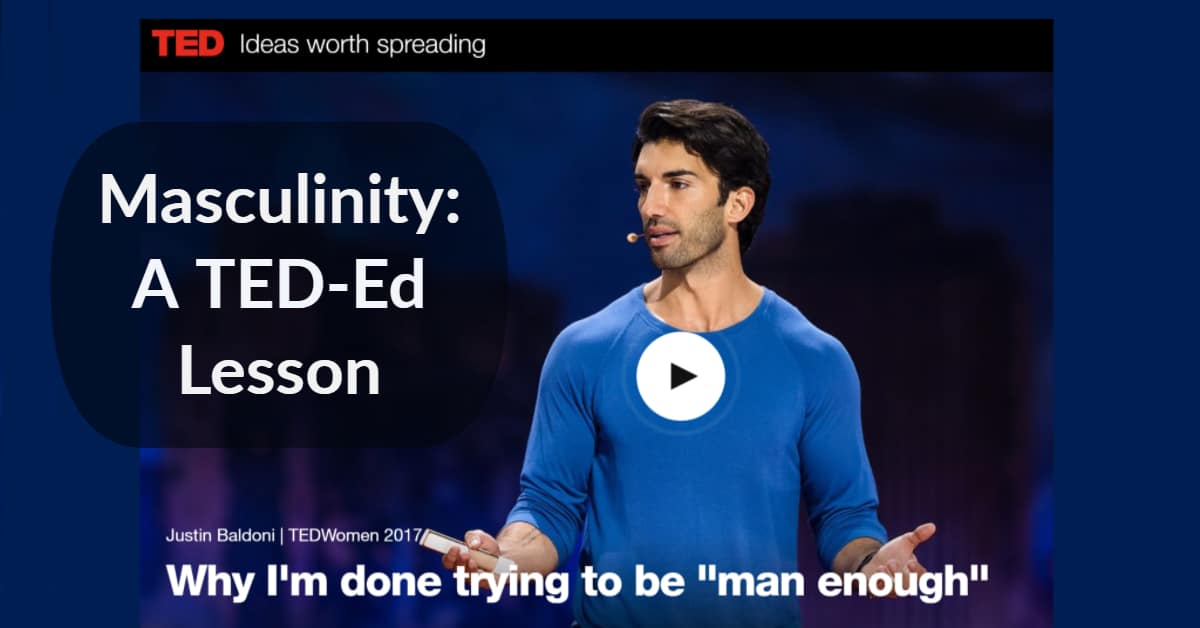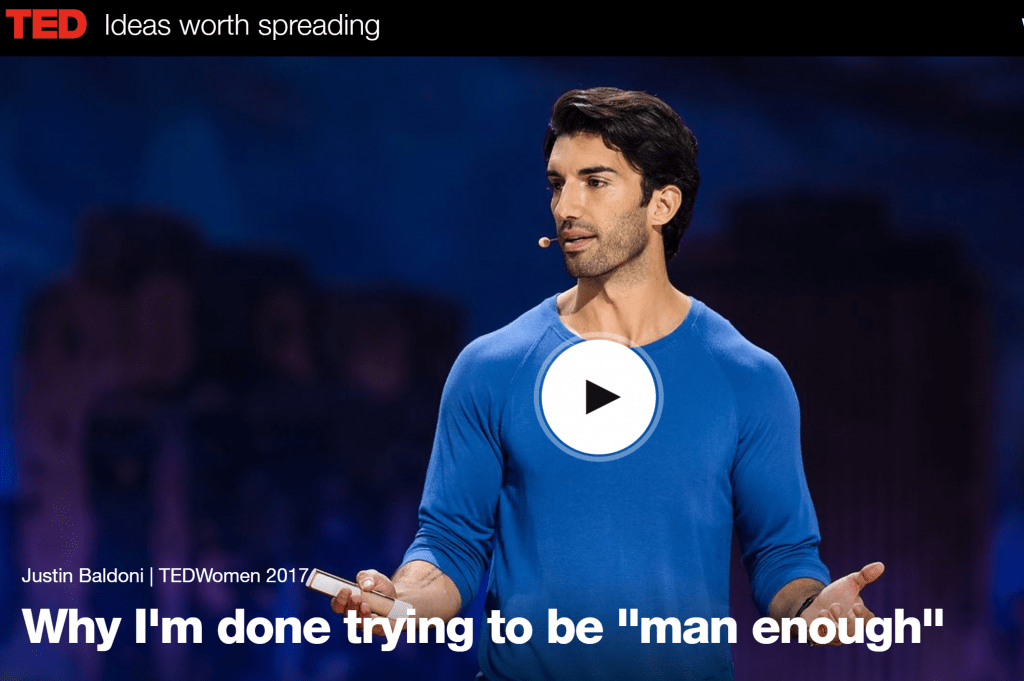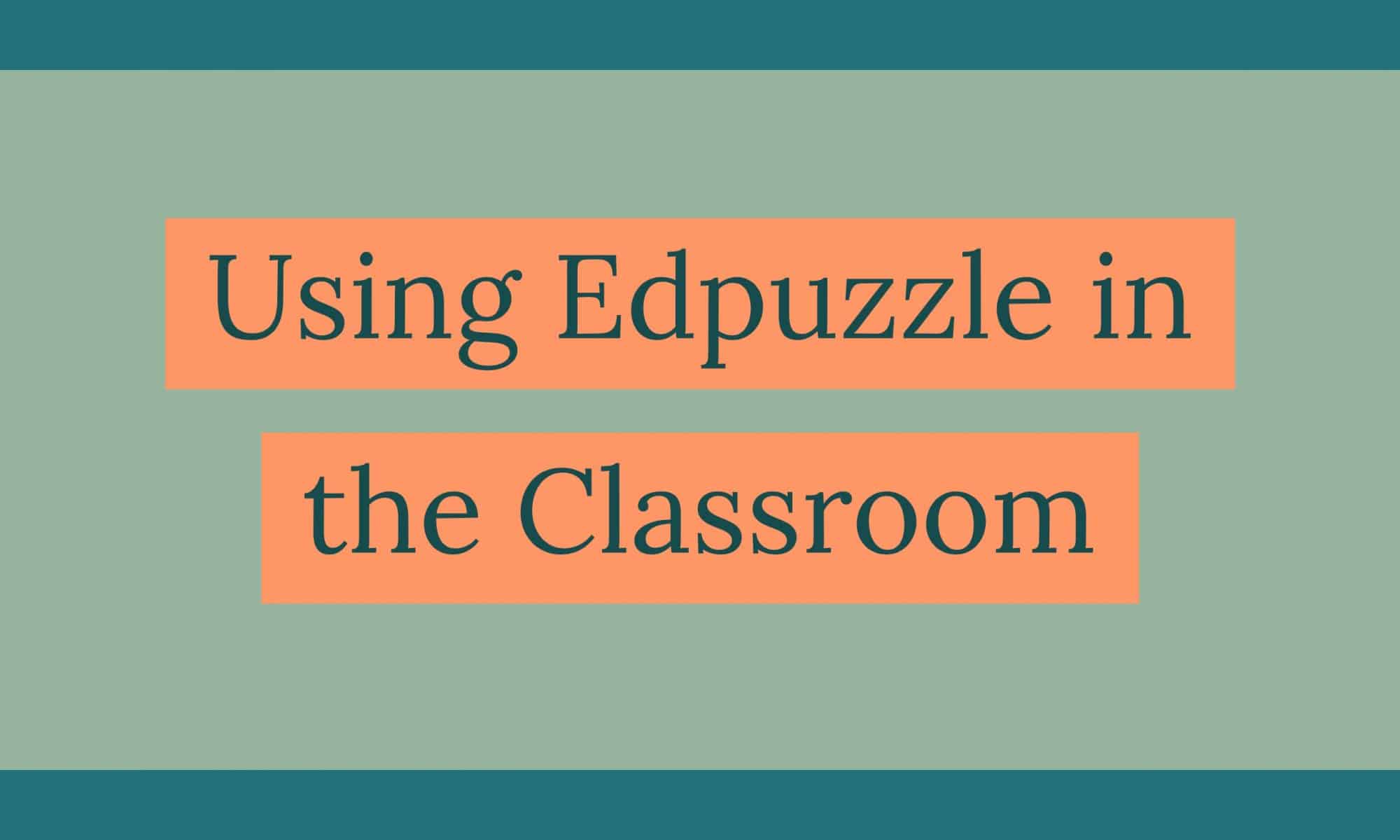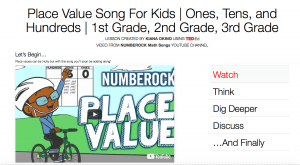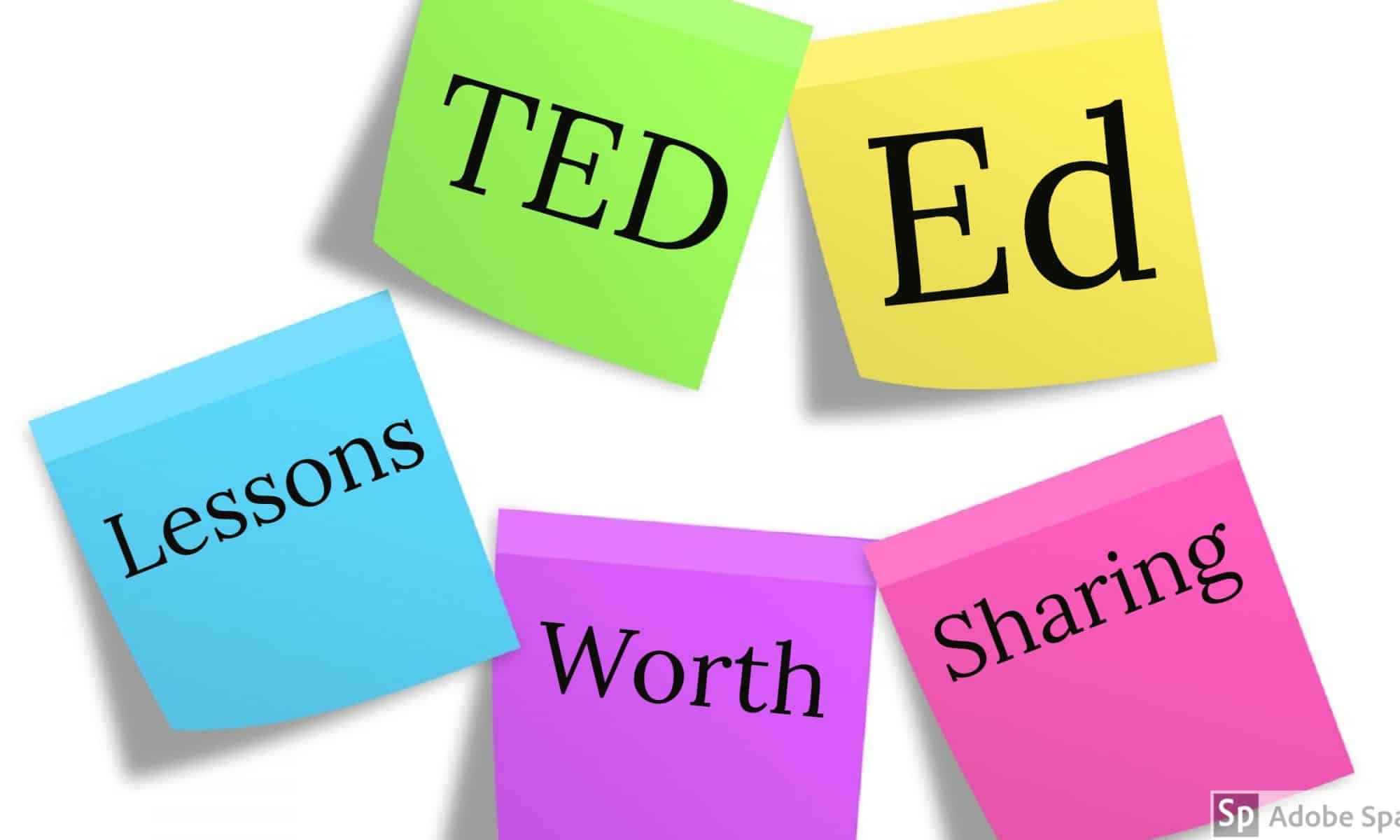In Ed Tech class this week, we explored different applications that could be used in the classroom to facilitate discussion and be more hands-on than other technology we might be inclined to use. In addition, we were able to manipulate and edit videos that have already been created in order to build a lesson, advance communication between teacher and student as well as peer-to-peer, and find new and exciting ways to use old content.
The application that I decided to explore specifically is called “VideoAnt.” VideoAnt allows for a creator to take a video that has been previously made and essentially engage in discussion with the video and other people who can view it as well. I decided to pick a video titled “Even and Odd Numbers: 1st grade and 2nd grade Math Lessons.” I thought that I could potentially use it in my field experience classroom right now. I was also curious to see how a video lesson was trying to teach even and odd numbers. All in all, I was pleased by the actual video but I have mixed emotions about VideoAnt.
VideoAnt allows for the video to play while the teacher or editor can comment. With each comment that is made, a bar appears on the bottom of the video screen and the comment becomes bold as the video plays through. People who view the video can add comments, but the video has to be refreshed every time to see new comments. Additionally, when the video is refreshed, the video starts over and the viewer must click on the time stamp of a comment to return to that spot. Therefore, I found the application to be fun and easy to use in terms of commenting on the video, but the physical video was not editable and the comments simply appeared alongside the video but did not affect the viewing of the video. VideoAnt could be a good application for homework (students could view and add comments) and then discussion could be had based on the comments or questions that were shared.
*I only did a couple minutes of the 13 minute video just so people can get the idea of the application!
Happy creating!