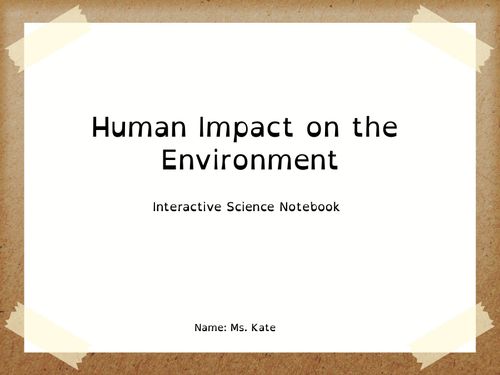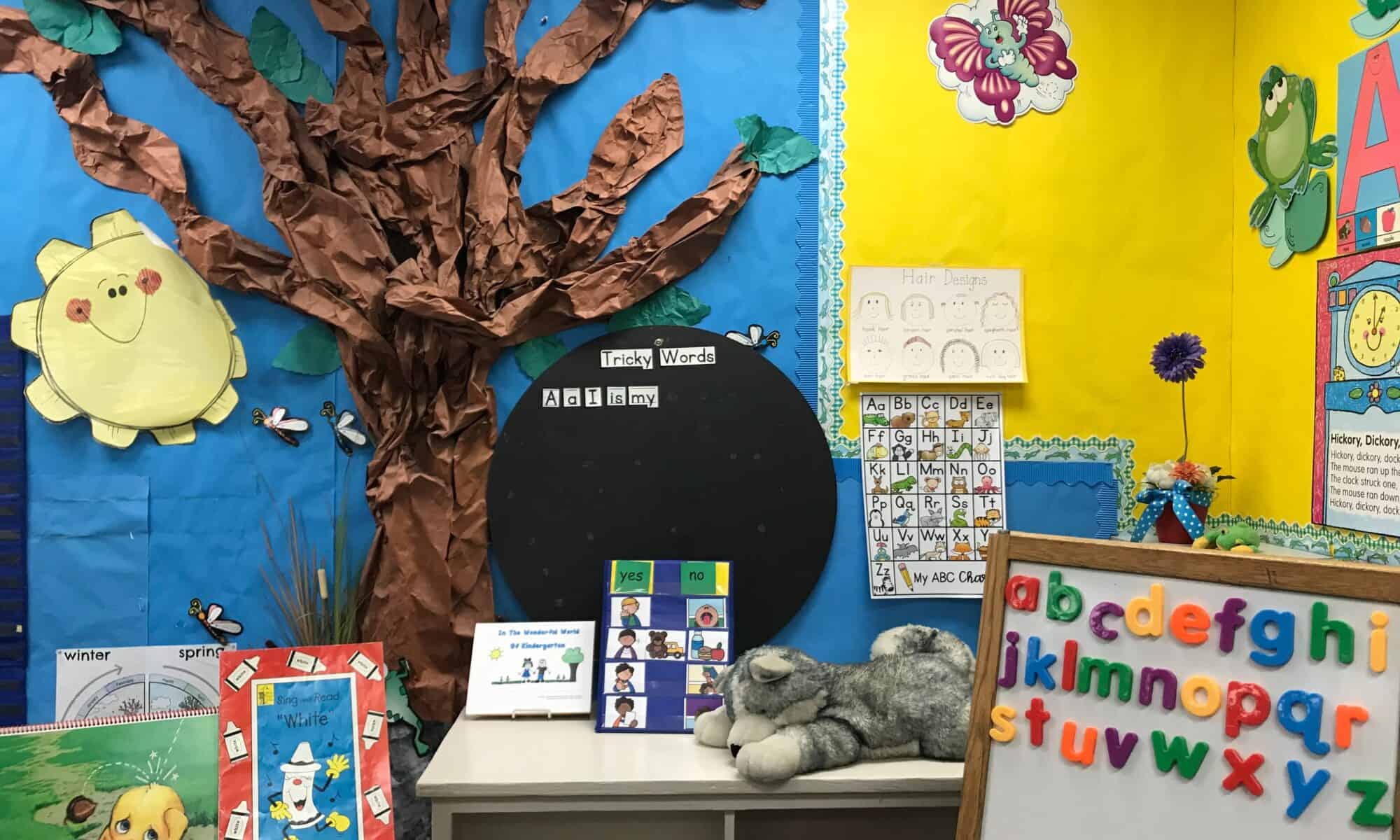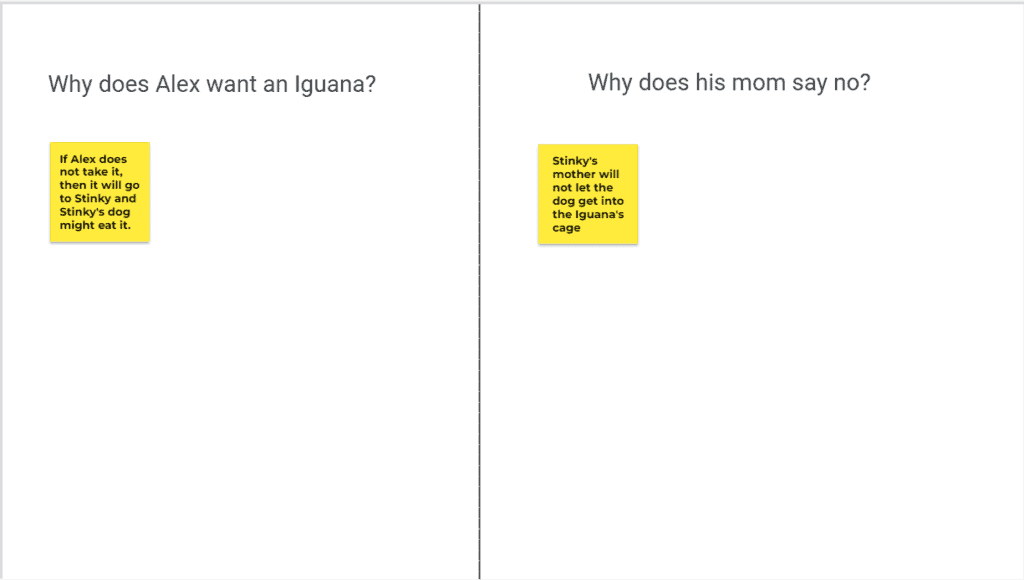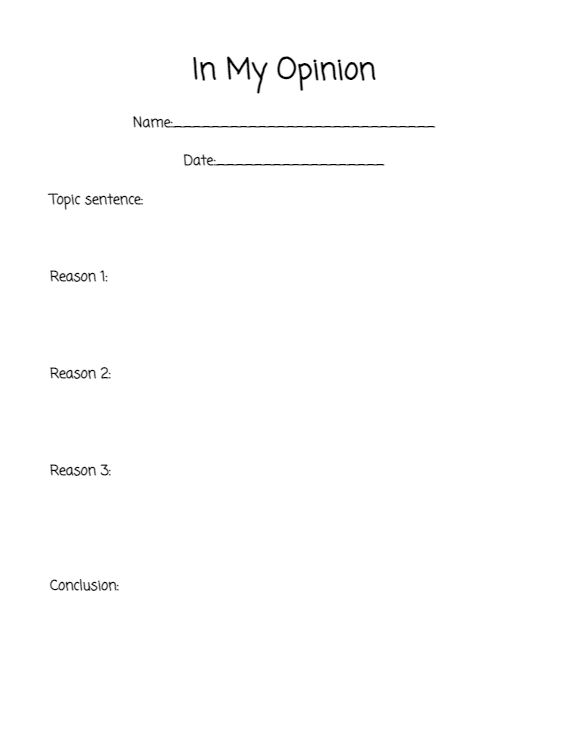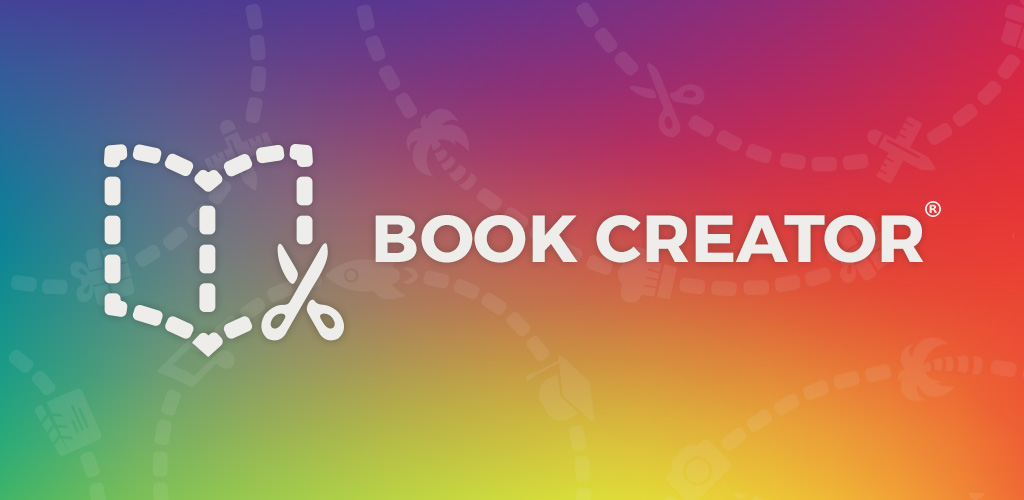Throughout high school and during my first year and a half of college I despised the idea of students using technology within the classroom on a regular basis. I was under the impression that technology took away the creativity and imagination that students should have, while at school. While I still prefer more interactive and hands-on types of lessons, I have come to the realization over the course of this class that there are numerous ways to engage technology within lessons that still allow students to showcase their knowledge, creativity, and individuality. Not only that, but there are many ways that I will now be able to implement technological resources into my own classroom that will make the learning fun and interactive for the students. Since the beginning of COVID-19, schools have needed to adjust to online platforms. While we are back to (semi) “normalcy” in the classroom setting, it is important to have these resources and it has made teachers more well rounded to keep up with the times. Instead of dreading the implementation of technology in my future classroom, I have come to embrace it and use it whenever I can. Over the course of this class, I have learned many new ways to implement technology in my future classroom. Below are a few of the lessons that I have been able to construct over the semester.
Google Forms
Whether it is to automatically grade assessments, create a choose your own adventure quiz, creating surveys, or anything in between, Google Forms is just the tool. I have used Google Forms briefly in the past; however, through this assignment, I was able to create a space assessment and an interactive choose your own adventure quiz! This lesson displays how I used Google Forms for a first grade science lesson regarding “Earth’s Place in Space.” The assessment gives the students automatic feedback for if they got the answer right or wrong, which is very helpful. Similarly, students can explore different routes in the choose your own adventure quiz to get different answers/adventures! Google Forms will be a helpful tool to use more in the future.
Adobe Express
This lesson was used as an example of how someone could use Adobe Express in the future. In my future classroom, I would love to have students create their own poem or website that showcases their “home” much like this one. Similarly, this is a unique poem that I could show my students so they have a better understanding of who I am as a person. Many times students forget that teachers are real people, too. By allowing students to see a more vulnerable side of myself, through the form of a poem, they would have a better grasp of who I am. This lesson could also be adapted for many different projects such as projects about different habitats, the plant life cycle, etc.
Book Creator
I created a book called “All about Digraphs!” which discusses the different digraphs “sh,” “ph,” “th,” and “ch” and their personality traits. Book Creator allows the designer to do voiceovers, which would be helpful for reading to the students, and in my case, recording the sounds that the digraphs make. This particular book gives students ample opportunities to practice digraphs as each digraph page primarily uses words with the respective digraph. This would be a fun and engaging way to help primary students practice reading and understanding digraphs. I would love to use Book Creator in the future as well because I feel as though students would enjoy books specifically made by their teacher. This would also be fun to have students create their own books for a project!
Google Sites
This collaborative lesson was an exciting one. Marlee and I created a website that would be useful to share with parents and students in the class. The website showcased me as the teacher and described my hobbies and interests. This also serves as an example of what the students page on the website might look like. The website also includes multiple resources regarding where the school is, classroom materials, classroom technology, etc. Google Sites can be used to create subject based lessons or classroom materials, such as mine! I look forward to creating more sites in the future.
Conclusion
Overall, I have come to the realization of how helpful technology is within the classroom setting. I plan to incorporate all of these tools into my own classroom in the future and I look forward to having my students make projects on these platforms, as well. Instead of discouraging technology in the classroom, there are so many ways that it can be useful, creative, and interactive, all at the same time.