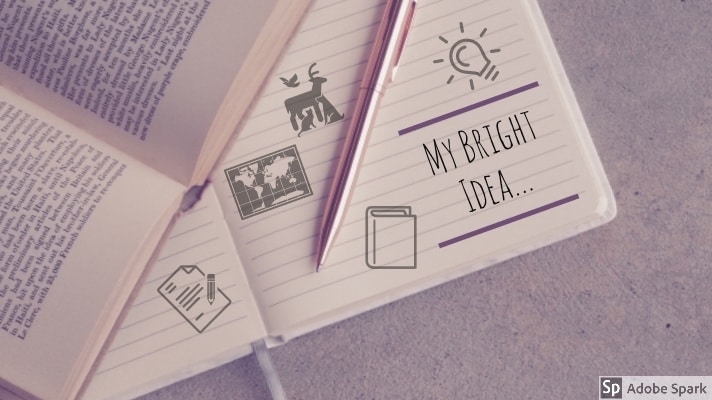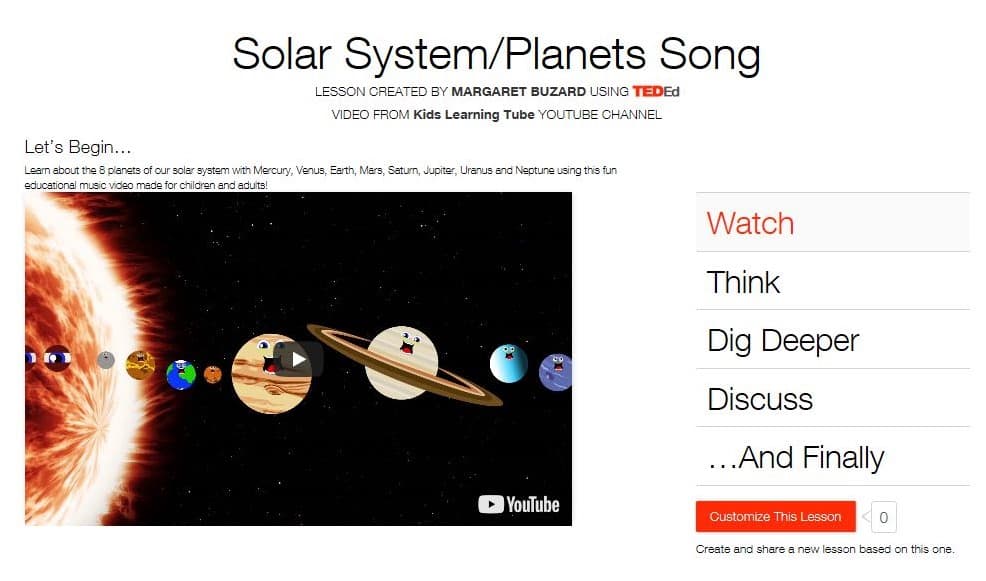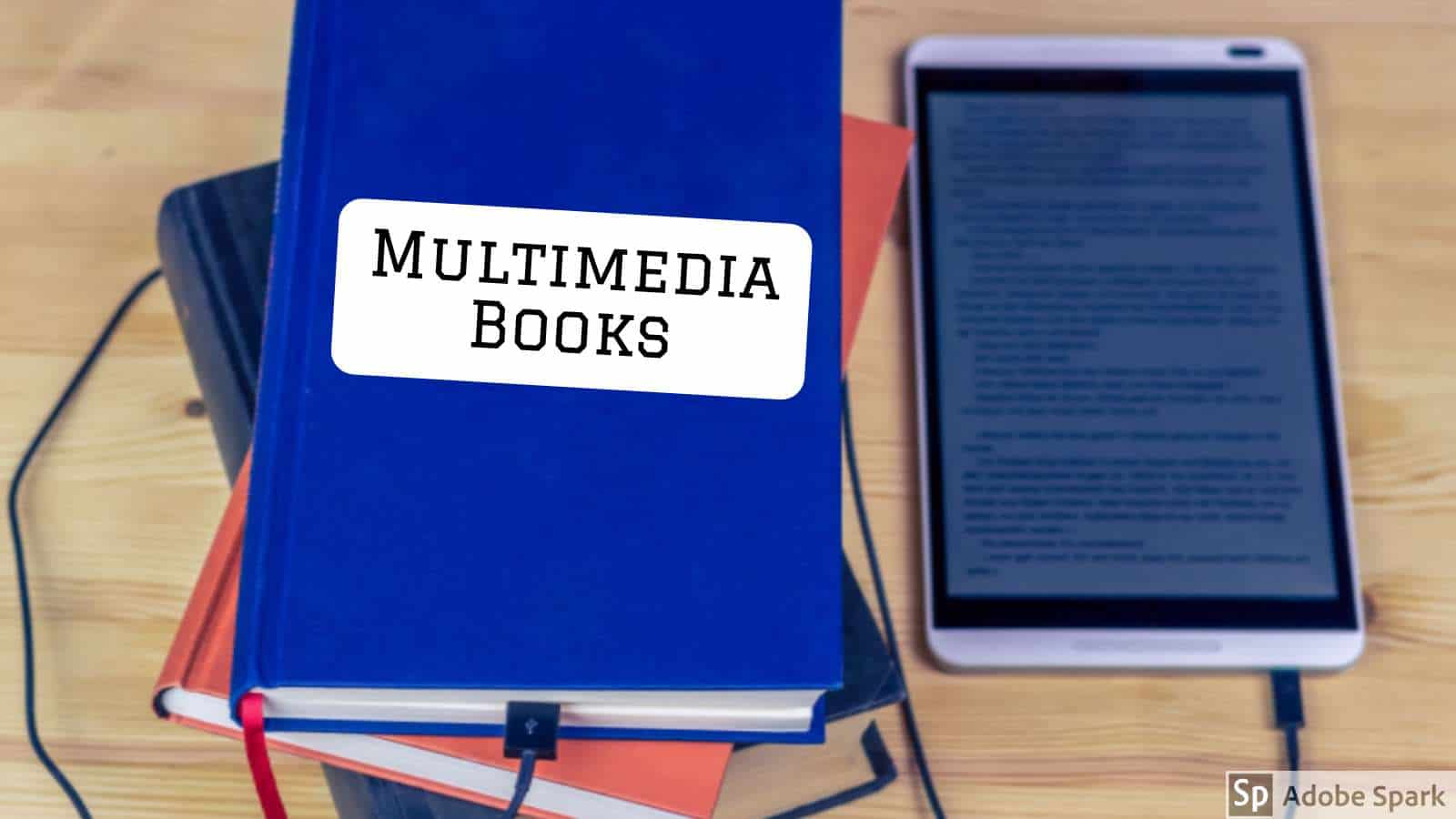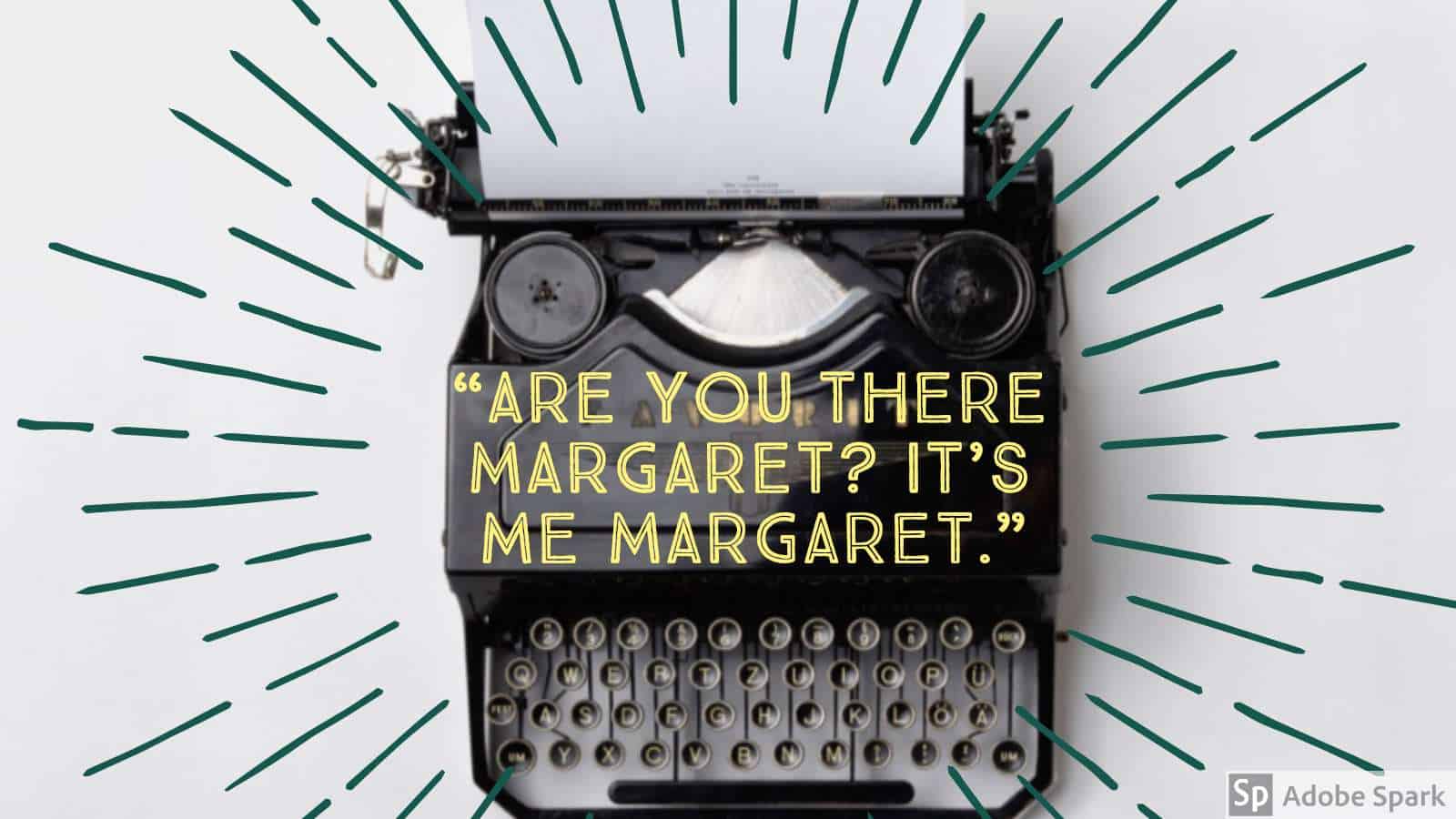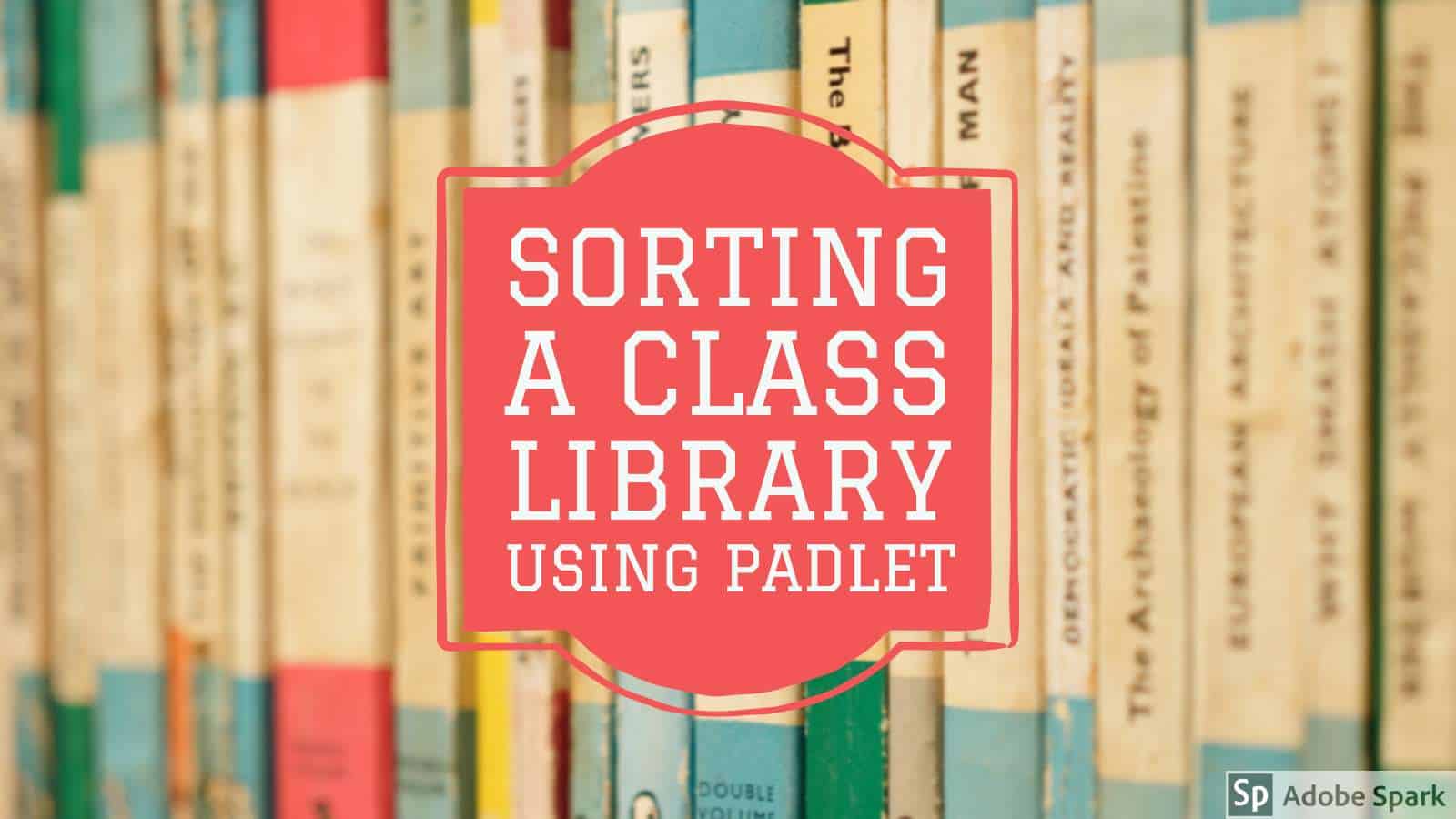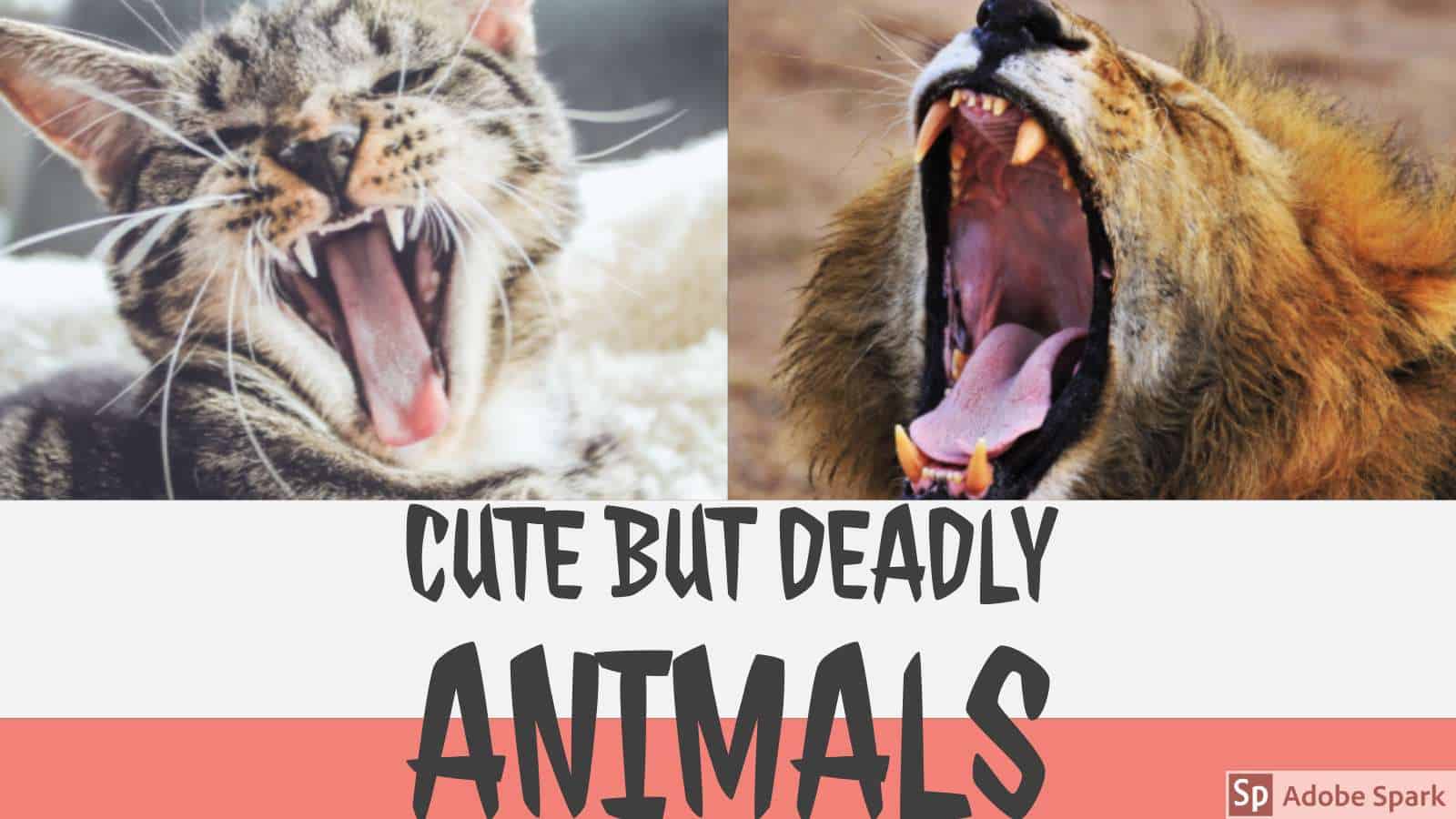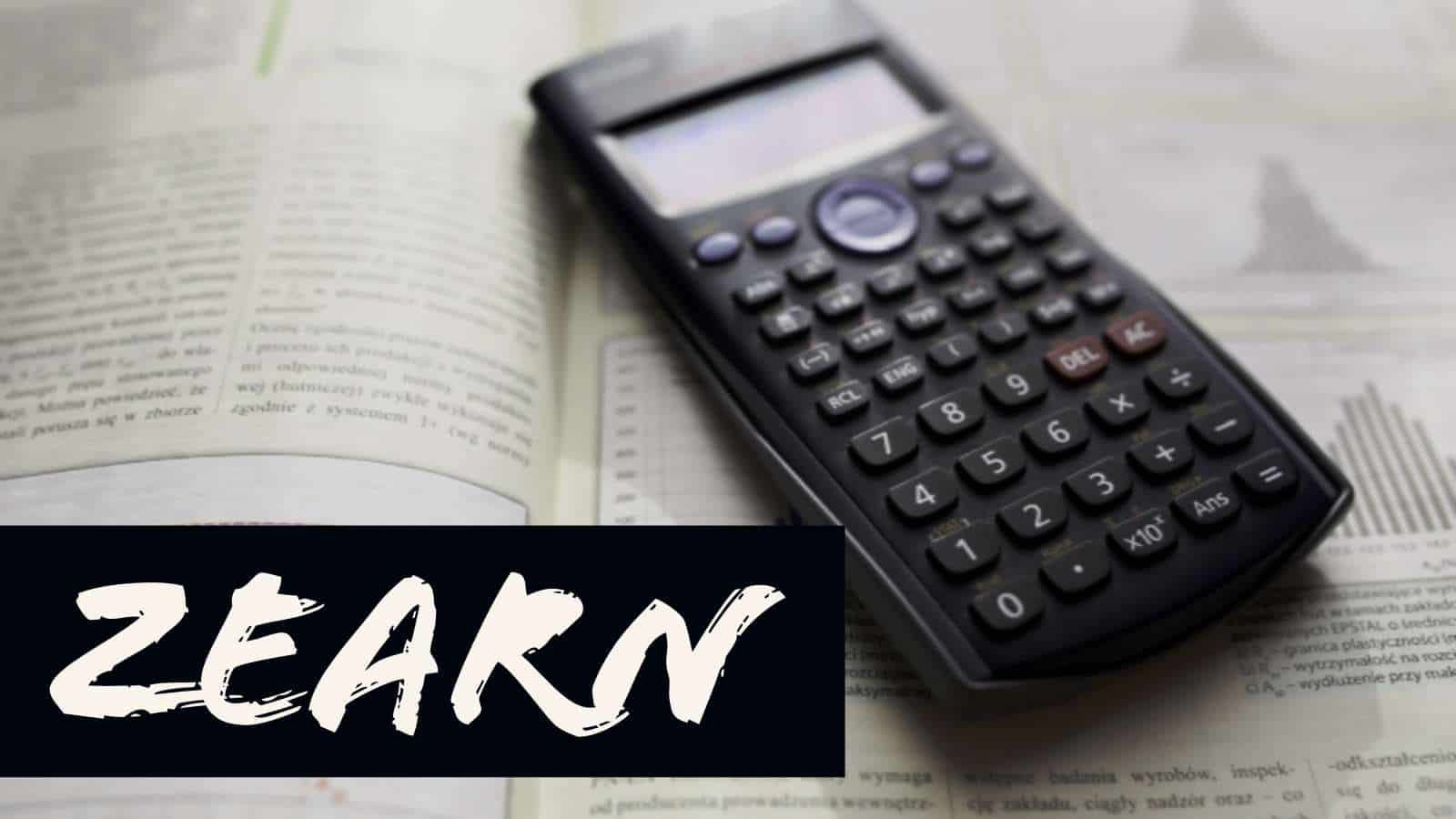I’ve really enjoyed my time in this class this semester. It was definitely one to look forward to in the week, a break from the typical lecture style of other classes. Something I learned about myself during this class is that despite not liking the amount of freedom given to me, I have found ways to create guidelines for myself (to make it more comfortable to create something for everyone to see online). This was a suggestion given to me by my mother, saying that “if someone didn’t give you the guides you need, create some that you think will fit your process and still end with the product that the teacher wants“.
Overall, during this class I have learned about many new pieces of tech, some of which I will consider using in my future classroom and some I will just use for fun (Adobe Spark Post is definitely a favorite). I can use these new resources as supplements for lessons that I will do. As I said in my very first post, some people will never fully engage with the tech bandwagon (needing the feeling of copying down notes with paper and pencil to actually absorb anything). Adding technology isn’t yet an essential part of all lesson plans, but if it comes to that I have a few great resources to use from this class.
I think with all the things that I have learned during this short amount of time, and the simple pride I got from figuring out how a piece of tech works on my own – I think I will be able to “keep up with the times” with relative ease. And if I am unable to fully keep up with the tech, that’s okay cause either I will learn with my students, or they will have to teach me something new.