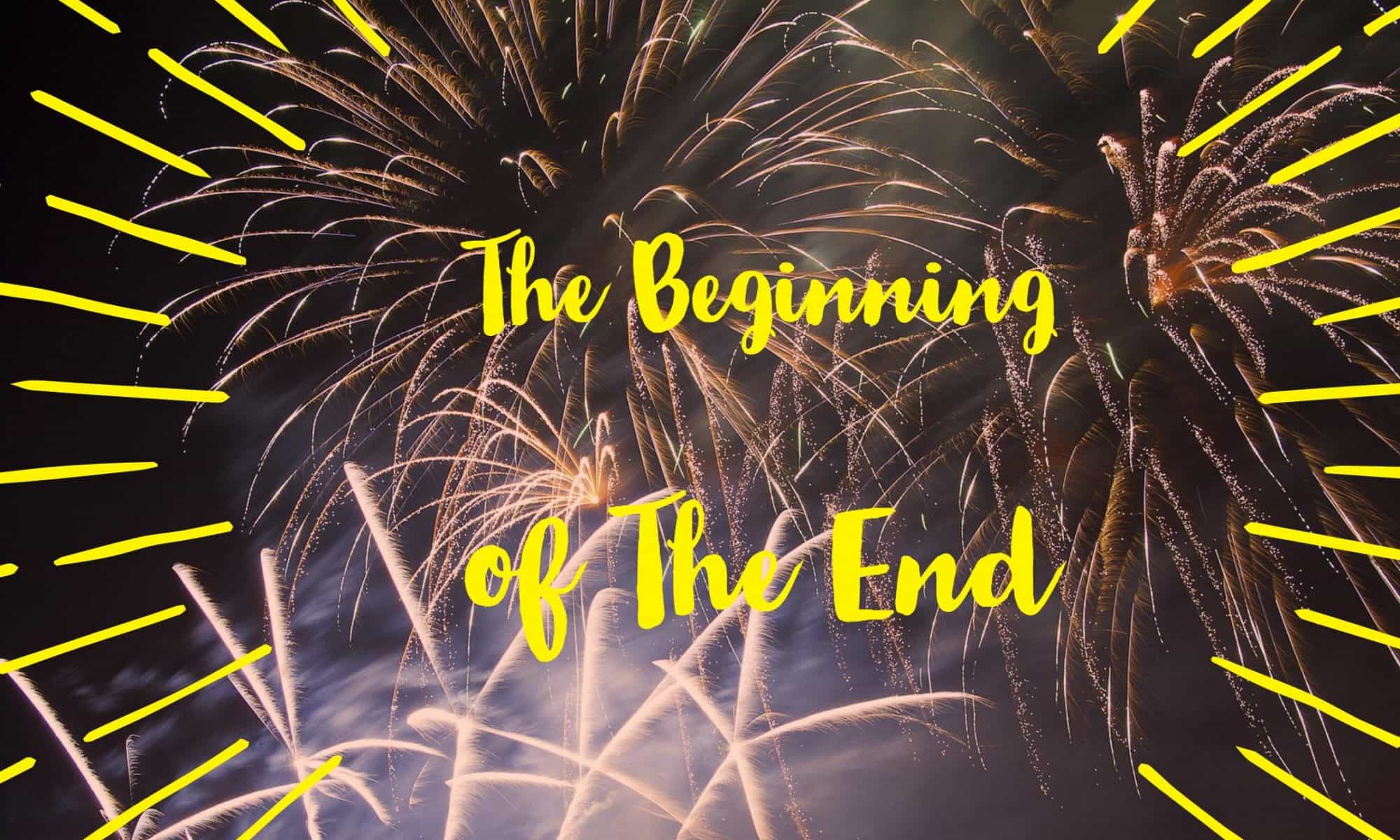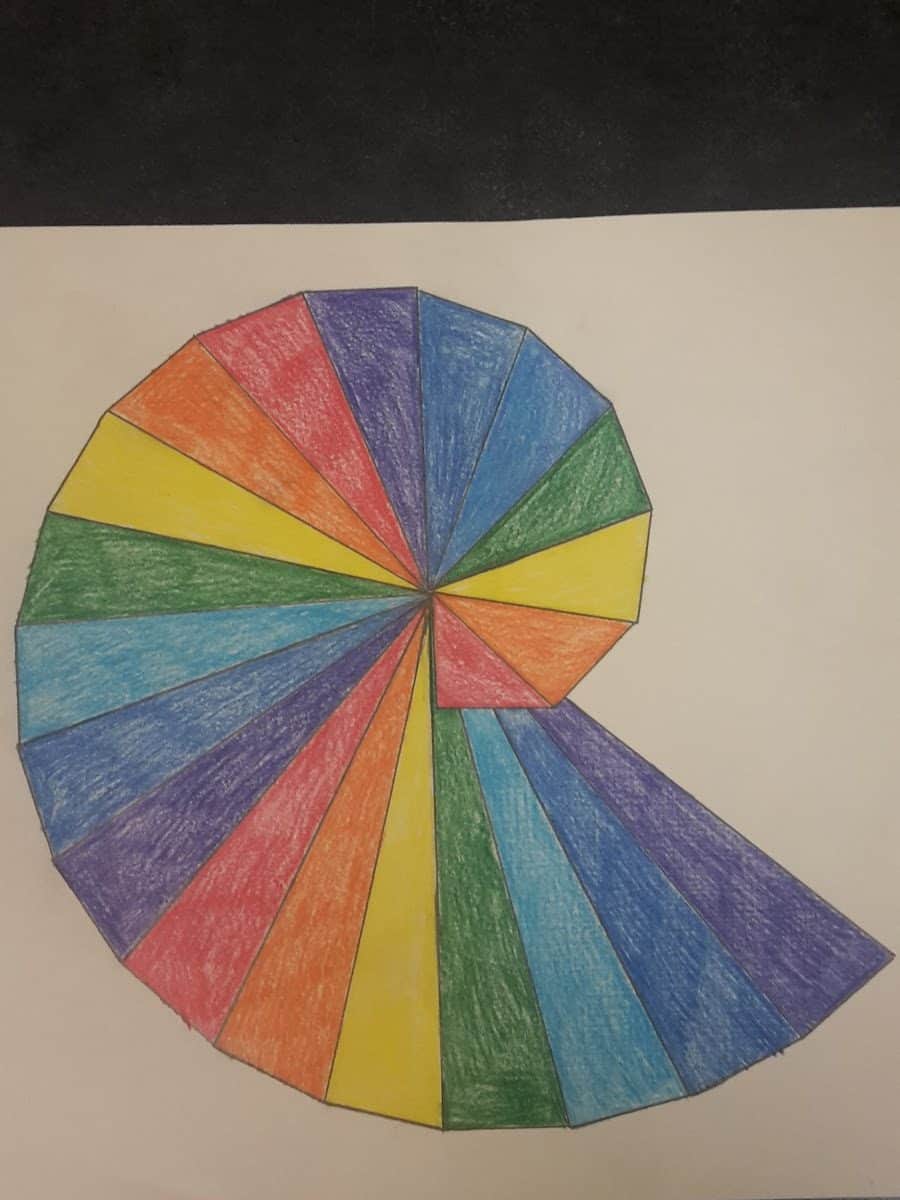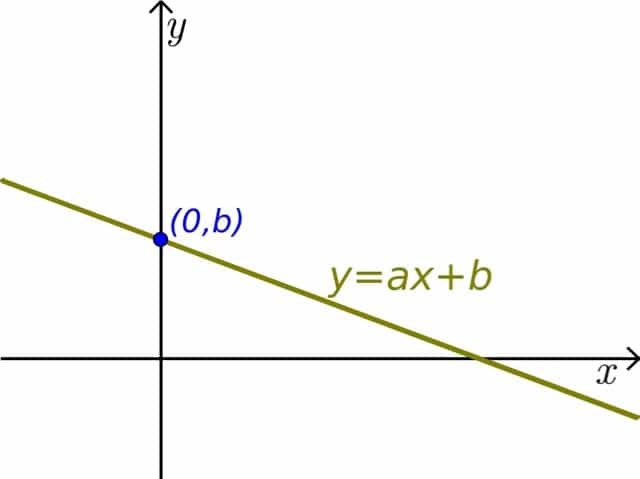What you see above is a sample of what you would see if you went to World-O-Meters. As you scroll around the page, you will see many different topics like military spending, agriculture, water usage, production of electronics, social media, and so on. This site is a giant world counter. It is not entirely accurate, but a lot of math and trend observations went into making this as accurate as possible. And this site is perfect for introducing and teaching scientific notation.
Prior Knowledge Needed: Exponent Rules
Lesson Begins:
So, what is scientific notation? In layman terms, scientific notation is the way of writing very large or very small numbers in a more compacted and readable version. Writing or typing, it is still quite tedious to write/type a number like 123456789086432477043146. Scientific notation allows us to rewrite this in a compacted form and we could probably round off somewhere since most of the numbers are useless. Though, if you are in the science and medicinal fields, those numbers are important, but it would be a hassle to write all those commas.
Day 1:
Introduce World-o-Meters and have them explore the site a bit on their electronic devices (Chromebooks, iPads, phones, etc.).
Introduce the concept of scientific notation. Ask if students know what it is since they may or may not have encountered the concept already in their Science class. Most common reply would be “It’s a way to make writing big numbers easier“. If there are students who never heard of scientific notation or need a refresher, do some examples on the board like 16,000 and ask them to turn it into scientific notation. Answer: 1.6 x 10^4. Just remember that the decimal point has to go behind the first nonzero number or the number in front of the decimal point has to be greater than 0 and less than 10 (0 < n < 10).
After that, spend the rest of class having the students practice writing topics of interest in World-o-Meters in scientific notation and then turning it back into standard notation (1.6 x 10^4 = 16,000). I suggest having students switch papers and practice writing their peers’ answers in standard notation. If you have time introduce the concept of negative exponents in scientific notation.
Day 2
Bring back World-o-Meters and begin class by stating that now that we can write in scientific notation, we can now use scientific notation to compare the date behind us. Like life vs death, emails sent vs tweets, car production vs bicycle production, and so on. And we can compare these topics by using multiplication and division with scientific notation.
Before letting them go choose what topics they want to compare, go over the how we can multiply and divide in scientific notation. I suggest that you put an example on the board like 5.2 x 10^2 x 2.1 x 10^2 and having them explore that with their peers. They should find out that they should multiply or divide the front numbers and add or subtract the exponents respectively.
After that is written in their notebooks, they are free to go onto World-o-Meters and explore possible comparisons in the world. They would have to convert the number into scientific notation before they can multiply or divide accordingly. I recommend that the students round the numbers to the nearest thousandth for easier writing. Just remember that for n.6539174: 0 < n < 10.
After students have their comparisons, have them come up and share because it would be interesting what students thought they could compare. Just look if they multiplied (add) or divided (subtract) correctly.
That’s all for now. I’ve actually experienced this lesson in one of my classes and thought it be cool to keep.
Featured Image: Colored World Map