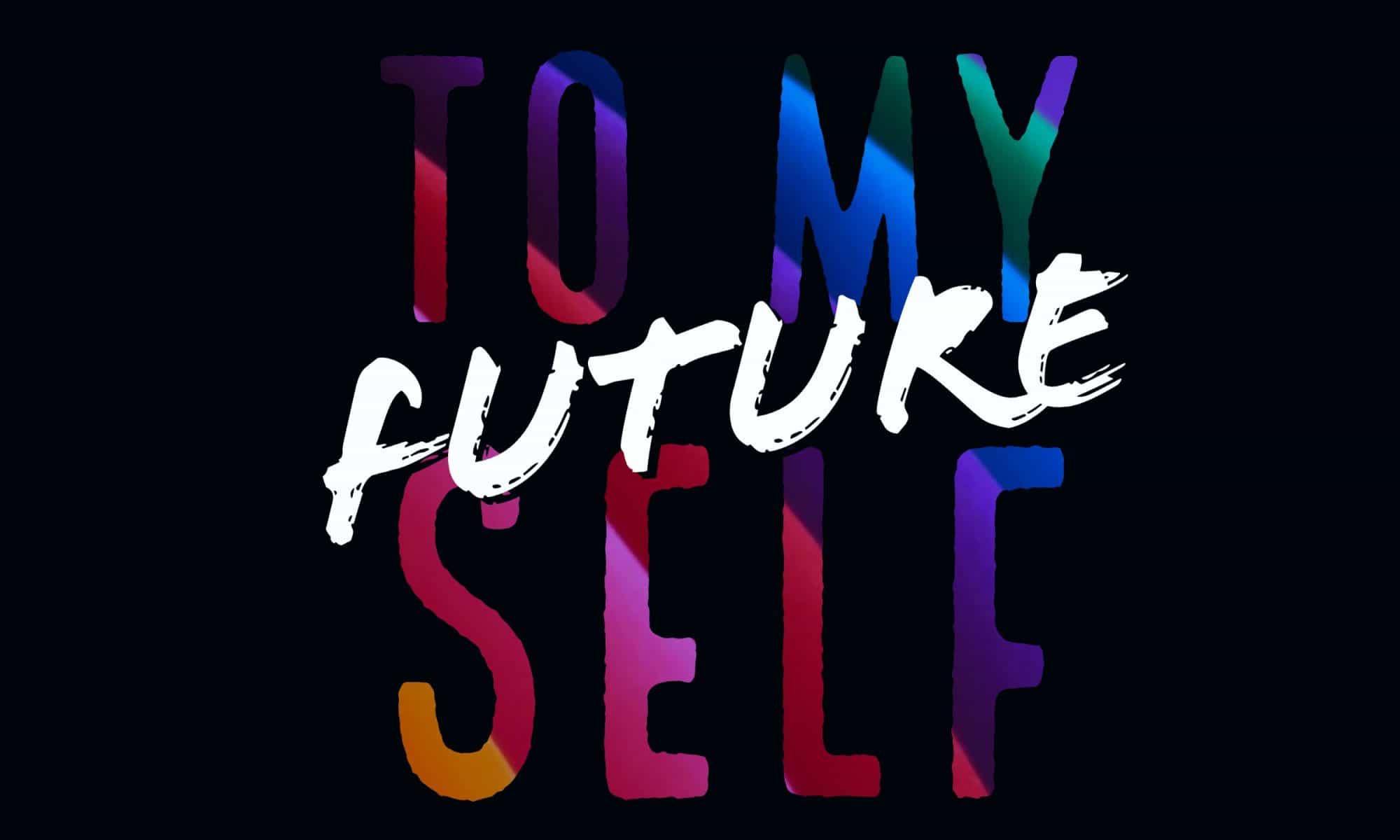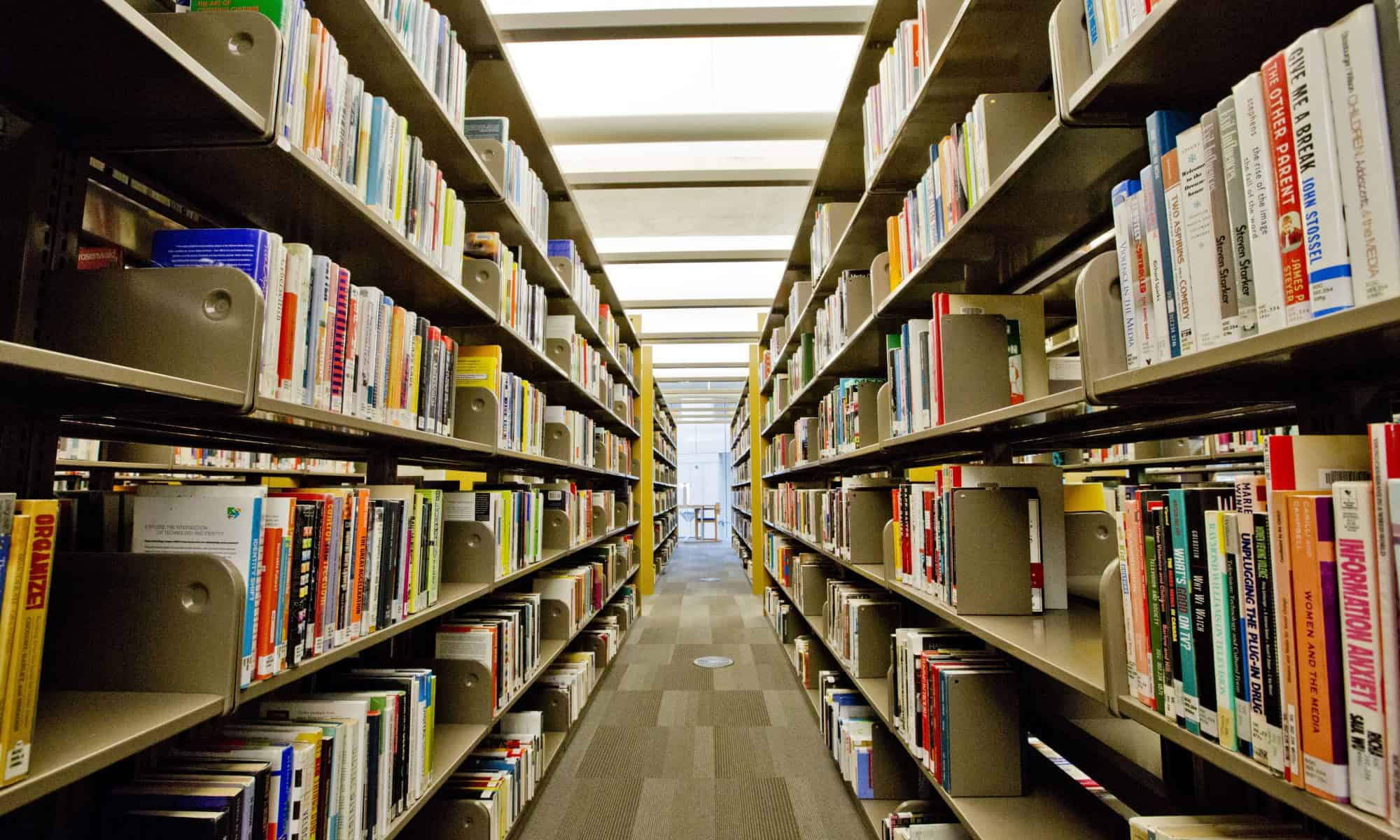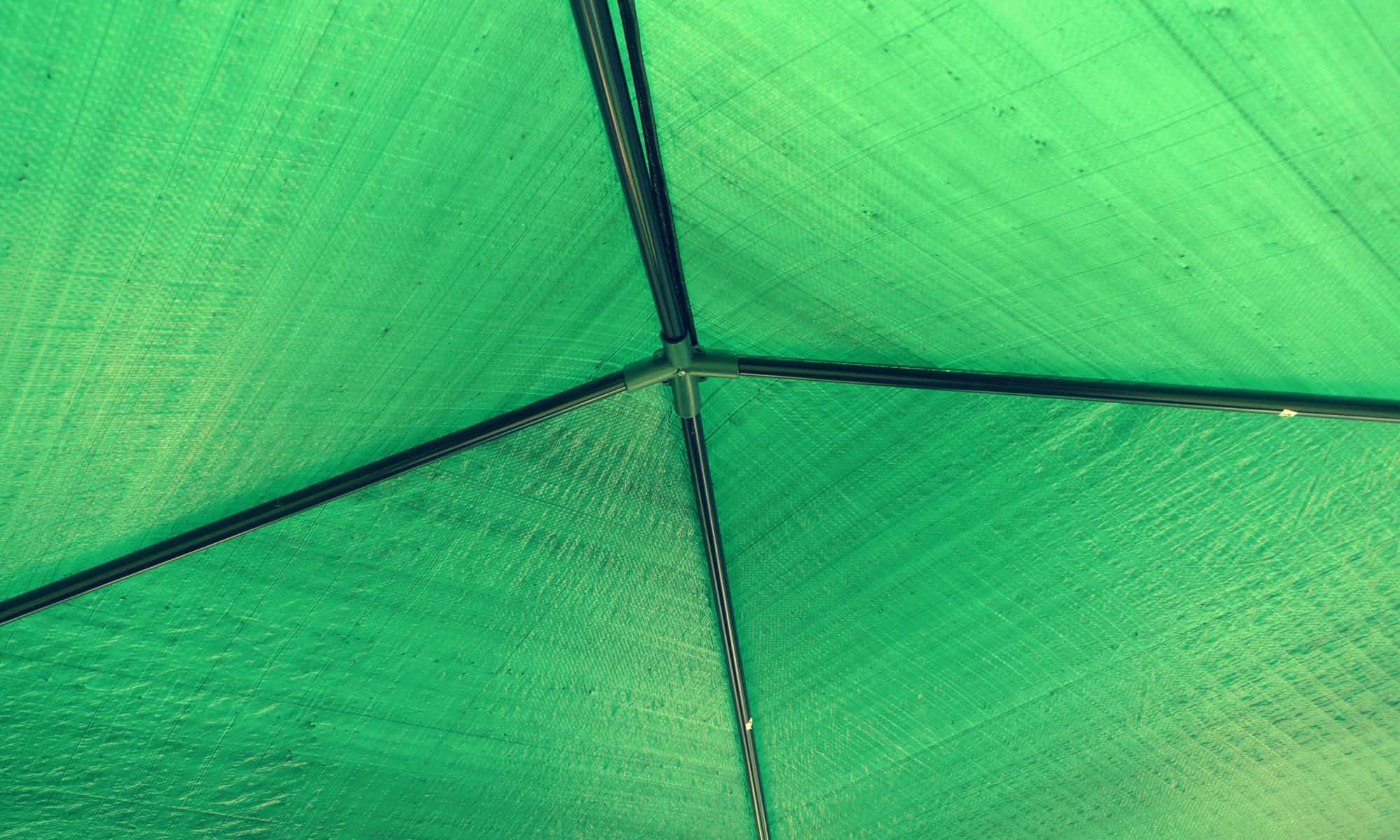How did it go?
- I think this class was a really good experience for newer teachers who are going to be dealing with technology a lot in our future classrooms. There were a lot of things I already knew, and a lot of things I didn’t know at all. I enjoyed experimenting with the different apps and programs while collaborating with my friends in the classroom. I think it helped us be even more creative in our posts each week.
What did you learn about Edtech?
- I learned that there are an unlimited number of apps and websites that are readily available to teachers, and very easy to use! Becoming familiar with some of them will make it easier for me as a teacher to adapt to newer technology in the future. Some apps we used were not my favorite, but because we had to test it out, I learned something new from it.
What did you learn about yourself as a learner?
- I saw myself doing things with technology that I had never done before and pushing myself to try new things. I learned that technology is a lot more fun to include in every aspect of the classroom when you are comfortable with it!
Are you on your way to becoming a “tech-savvy” teacher?
- Yes I think I am. All of the apps I have tried in this class could be used in my future classroom and I am excited to show them to my students.