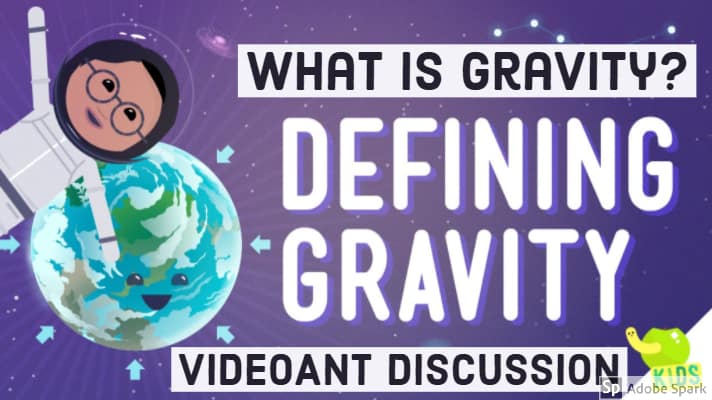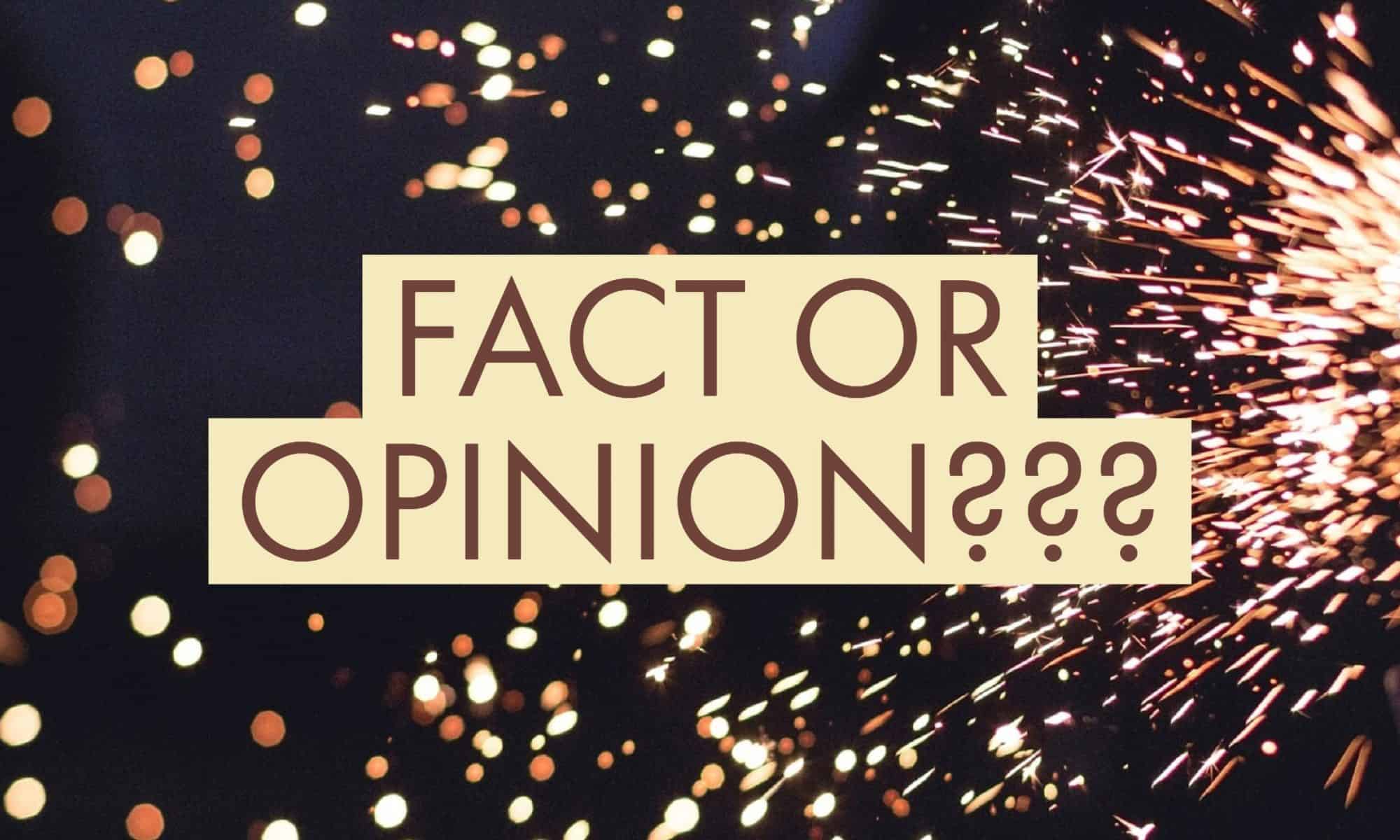Over the course of the semester I had the opportunity to learn about just a few of the various technological resources available to me as a future educator and sites I can turn to for even more tools I can add to my “tech toolkit”. Prior to this class I was worried about utilizing technology so frequently in the classroom as I never particularly saw myself as a “tech person” and was a little fearful of whether I would be able to navigate my way around all this new technology. Although my posts this semester may not be the best I am proud of the amount of work I have produced in the short amount of time we have had together and I am proud to say I am not so fearful of exploring new technology that comes my way and I could also potentially see myself implementing these technology tools into my own classroom in the future.
I think this class is especially important as educational technology is growing rapidly and constantly changing, this class taught me to be comfortable with exploring new technology and learning how it can be helpful to both you as the teacher and your students. This course provides us with guidance and tools to add to our toolkits as educators and gives us the confidence is beginning the process of implementing technology into our lessons and classroom to benefit and enhance learning for all students. I have learned that technology can be used as a supplementary tool in addition to the other beneficial tools already implemented into your classroom. While this class has been great in teaching us the many great tech tools out there, it has also been great in teaching me how to be flexible and adaptable when technology is not easily accessible to students or when technology is not working. This class has really taught me how to reach out to your peers around you and to others with more expertise about the apps who can help you learn when you are just so frustrated and cannot seem to learn how to make it work. I enjoyed the opportunity you as a professor gave us in being able to choose the way we presented what we had learned both in class while exploring various apps and in our blog posts while discussing and showing off the work we completed with those apps.